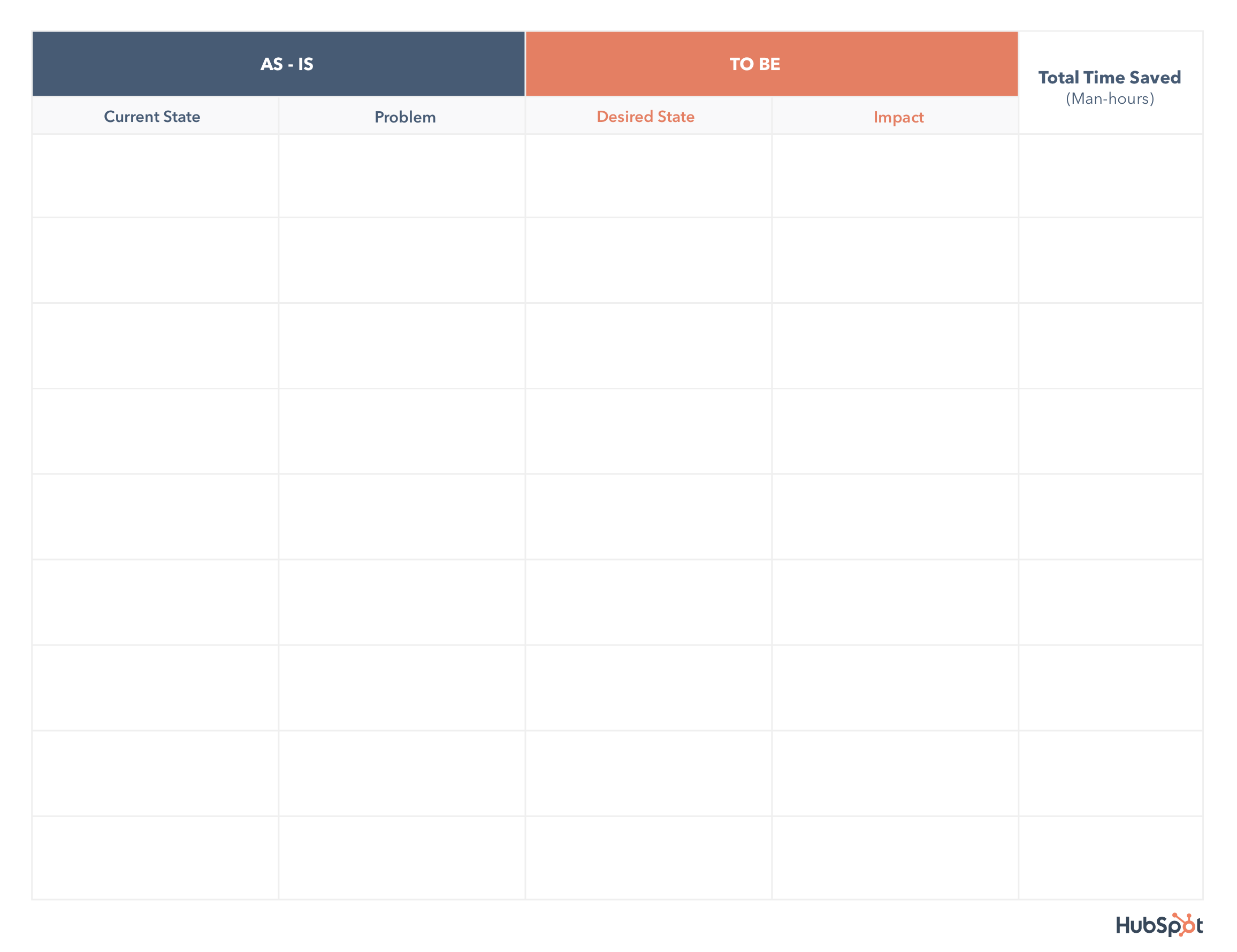Organizing CRM Data
When migrating your data to a new CRM, you probably need to consider the following data to bring with you:
- Contacts
- Leads
- Accounts
- Opportunties
- Attachments
- Calls
- Campaigns
- Emails
- Meetings
- Notes
- Products
- Tasks
- Case
- Comments
- Events
- Post
- Project
- Quote
- Tags
- Users
How do you decide what data should come with you? Here is a framework to help document every piece of data from your old CRM you may need once you migrate.
|
Asset |
Goal |
Step 2 |
Step 3 |
Step 4 |
|
Data |
Define 12+ months company KPIs and data model |
Define which current data should be moved to new CRM |
Define new flow in new CRM |
Clean data, prepare to migrate |
|
Integrations |
Define where you need to integrate for next 12+ months based on data model |
Evaluate tech stack to eliminate unnecessary integration based on the data you are keeping |
Define new data flow using native or API connections to new CRM |
Connect integrations to new CRM |
|
Automation |
Define 12+ months strategy for sales automation |
Document all auto sales follow-up flows |
Define new automation flow in new CRM |
Create and turn on automation in new CRM |
|
Reports |
Define 12+ months sales reporting needs |
Document all reports to rebuild in CRM |
Build or get custom dev help with reporting needs |
|
|
Rep Processes |
Define 12+ months of sales processes |
Document all steps a user goes through in the tools to complete the processes in new CRM |
Train Sales on the processes |
Adjust processes with rep feedback |