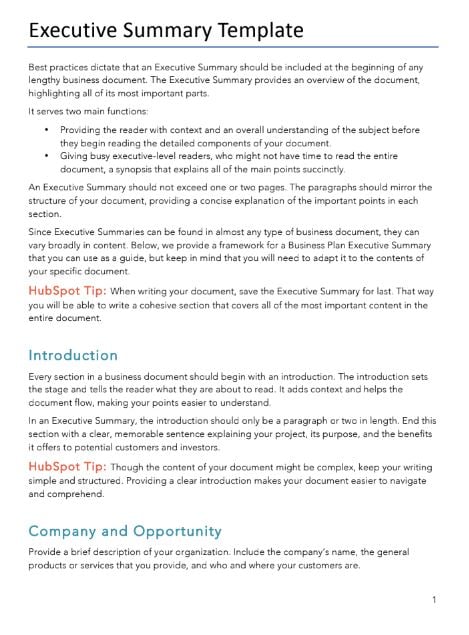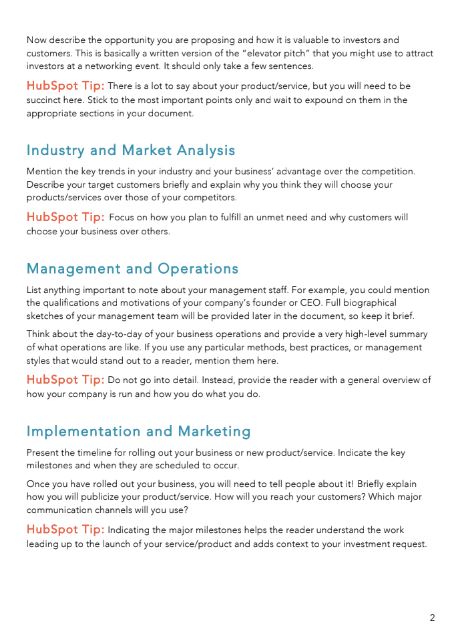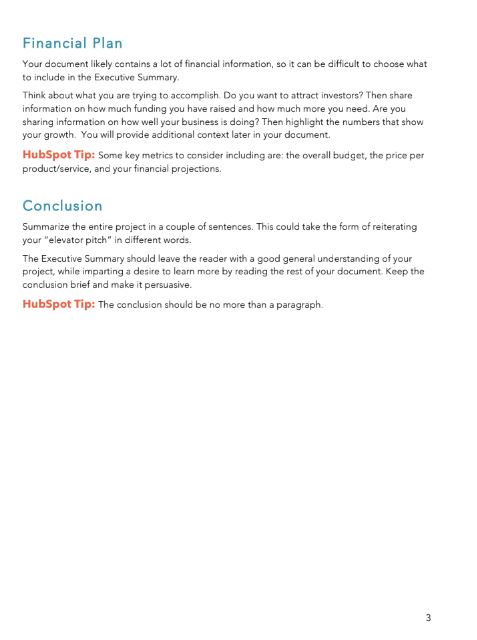Executive Summary Template
Best practices dictate that an Executive Summary should be included at the beginning of any lengthy business document. The Executive Summary provides an overview of the document, highlighting all of its most important parts.
It serves two main functions:
● Providing the reader with context and an overall understanding of the subject before they begin reading the detailed components of your document.
● Giving busy executive-level readers, who might not have time to read the entire document, a synopsis that explains all of the main points succinctly.
An Executive Summary should not exceed one or two pages. The paragraphs should mirror the structure of your document, providing a concise explanation of the important points in each section.
Since Executive Summaries can be found in almost any type of business document, they can vary broadly in content. Below, we provide a framework for a Business Plan Executive Summary that you can use as a guide, but keep in mind that you will need to adapt it to the contents of your specific document.
HubSpot Tip: When writing your document, save the Executive Summary for last. That way you will be able to write a cohesive section that covers all of the most important content in the entire document.
Introduction
Every section in a business document should begin with an introduction. The introduction sets the stage and tells the reader what they are about to read. It adds context and helps the document flow, making your points easier to understand.
In an Executive Summary, the introduction should only be a paragraph or two in length. End this section with a clear, memorable sentence explaining your project, its purpose, and the benefits it offers to potential customers and investors.
HubSpot Tip: Though the content of your document might be complex, keep your writing simple and structured. Providing a clear introduction makes your document easier to navigate and comprehend.
Company and Opportunity
Provide a brief description of your organization. Include the company’s name, the general products or services that you provide, and who and where your customers are.
Now describe the opportunity you are proposing and how it is valuable to investors and customers. This is basically a written version of the “elevator pitch” that you might use to attract investors at a networking event. It should only take a few sentences.
HubSpot Tip: There is a lot to say about your product/service, but you will need to be succinct here. Stick to the most important points only and wait to expound on them in the appropriate sections in your document.
Industry and Market Analysis
Mention the key trends in your industry and your business’ advantage over the competition. Describe your target customers briefly and explain why you think they will choose your products/services over those of your competitors.
HubSpot Tip: Focus on how you plan to fulfill an unmet need and why customers will choose your business over others.
Management and Operations
List anything important to note about your management staff. For example, you could mention the qualifications and motivations of your company’s founder or CEO. Full biographical sketches of your management team will be provided later in the document, so keep it brief.
Think about the day-to-day of your business operations and provide a very high-level summary of what operations are like. If you use any particular methods, best practices, or management styles that would stand out to a reader, mention them here.
HubSpot Tip: Do not go into detail. Instead, provide the reader with a general overview of how your company is run and how you do what you do.
Implementation and Marketing
Present the timeline for rolling out your business or new product/service. Indicate the key milestones and when they are scheduled to occur.
Once you have rolled out your business, you will need to tell people about it! Briefly explain how you will publicize your product/service. How will you reach your customers? Which major communication channels will you use?
HubSpot Tip: Indicating the major milestones helps the reader understand the work leading up to the launch of your service/product and adds context to your investment request.
Financial Plan
Your document likely contains a lot of financial information, so it can be difficult to choose what to include in the Executive Summary.
Think about what you are trying to accomplish. Do you want to attract investors? Then share information on how much funding you have raised and how much more you need. Are you sharing information on how well your business is doing? Then highlight the numbers that show your growth. You will provide additional context later in your document.
HubSpot Tip: Some key metrics to consider including are: the overall budget, the price per product/service, and your financial projections.
Conclusion
Summarize the entire project in a couple of sentences. This could take the form of reiterating your “elevator pitch” in different words.
The Executive Summary should leave the reader with a good general understanding of your project, while imparting a desire to learn more by reading the rest of your document. Keep the conclusion brief and make it persuasive.
HubSpot Tip: The conclusion should be no more than a paragraph.