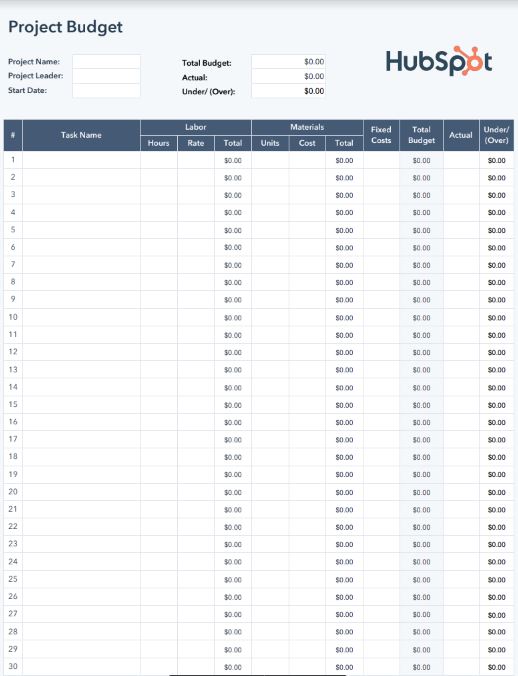Template Highlights
- Add the project name, its leader, and when it kicks off
- Add the deliverables or project steps that need to get done, along with their labor costs, material costs, and fixed costs. The total will calculate automatically -- less work for you!
- As you complete tasks, add their actual costs to the budget in Column M. The difference between the planned cost and actual will auto-calculate in Column N
- You'll see the sum total of your planned costs in cell G4, as well as your actual spend and how far over or under you are
- To add more tasks, simply click "Insert a new row"
- Download it as a PDF or Excel file
- Print it, email it, budge-it (get it?)