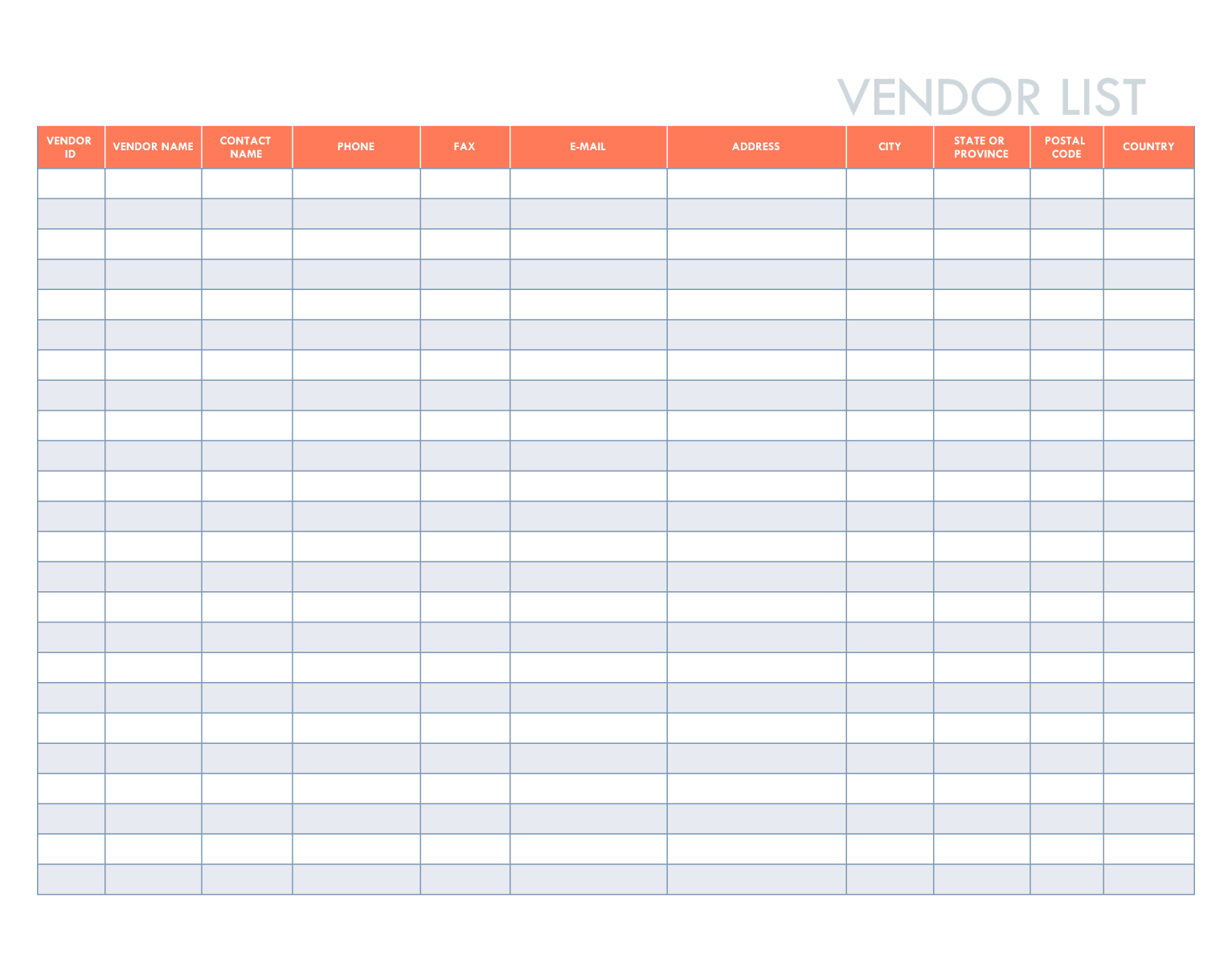Template Highlights
- Download our vendor list template as an Excel spreadsheet or in Google Sheets.
- Keep track of your vendors by assigning each a unique ID number. Enter the vendor's ID in the first column.
- Add the name of the company in the Vendor Name column.
- Include the name of the person at the vendor company who is in charge of your account.
- Include their contact information, including phone number, fax number (if applicable), e-mail address, and physical or mailing address. Include the city, state, postal code, and country of the vendor's address.
- The more complete your entries are, the easier it will be to find and contact your vendors down the road!