Brands
Say goodbye to muddy swimlanes. With Brands, you can confidently manage assets, reporting and subscriptions across multiple brands that share a common business model - all within one HubSpot account.


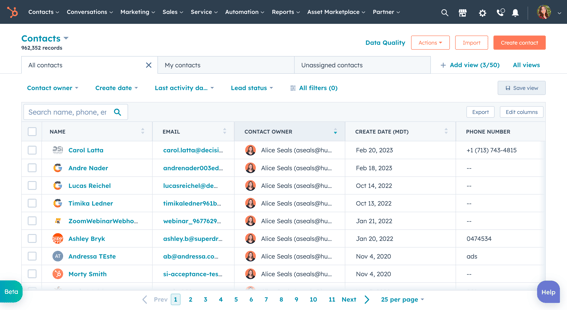
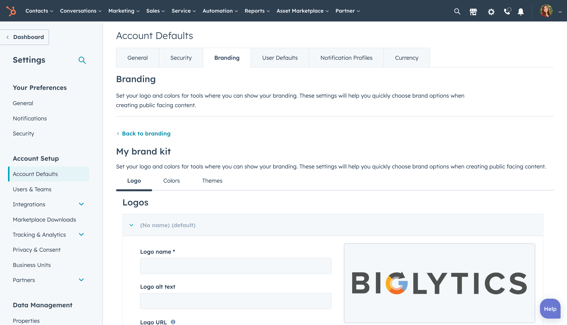
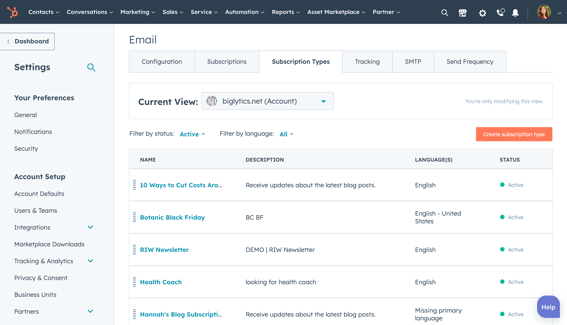
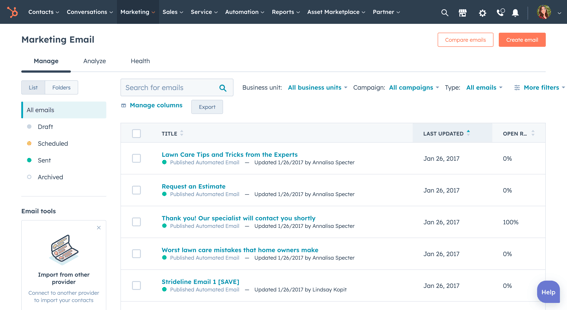
Brands in HubSpot mean we can keep marketing teams and assets distinct and make our everyday work much more straightforward. We have branding and integrations enabled with Brands which gives us great clarity, as each brand utilizes different logos and colors. We mark contacts and companies by brand as well as forms which lets us know easily which of our brands a contact interacts with.
Elise Gabriele
Director, Digital Marketing Operations

Check out our knowledge base article to learn about the full power of Brands and how to start implementing it in your HubSpot portal.

Marketing Hub Enterprise makes organizational scale, reporting, and account-based marketing delightfully easy.