Best Website Builder of 2024
Choosing the best website builder is an important, but time consuming process.
Our expert research team put in hours of work comparing the top 5 website builders in their field to bring you the best, most up to date information regarding website building.
Get started with Content Hub today!
Overview
A website builder is a software or tool that allows users to create and customize websites without the need for extensive coding or programming knowledge.Common features of website builders include the ability to add text, images, videos, and interactive elements, as well as options for designing and formatting various types of pages, such as blogs, galleries, and online stores.
Top 5 Website Builders
| Feature |
HubSpot |
Weebly | WordPress | Wix | Squarespace |
|---|---|---|---|---|---|
|
Pricing
|
Get Started Free
|
Get Started Free
|
Get Started Free
|
Get Started Free
|
$
|
|
Page Limit
|
30
|
5
|
Unlimited
|
100
|
1,000
|
|
Drag & Drop Editor
|
|
|
Requires Plug-in
|
|
|
|
Standard SSL certificate
|
|
|
|
|
|
|
Mobile Optimization
|
|
|
Requires Plug-in
|
|
|
|
Multi-language content creation
|
|
|
Requires Plug-in
|
|
|
|
SEO Analytics
|
|
Requires Google Analytics
|
Requires Plug-in
|
|
|
|
Accepts Payments
|
Native
|
Requires Integration
|
Requires Integration
|
Requires Integration
|
Requires Integration
|
|
Compare Website Builders
|
—
|
—
|
|||
|
—
|
|
—
|
—
|
—
|
—
|
HubSpot's free drag and drop website builder is part of Content Hub, and you can get started with it for free. Whether you're looking for the best website builder for small business or an enterprise level CMS, Content Hub offers Starter, Professional, and Enterprise editions.
HubSpot's free CMS tools make it easy to create a website. We offer critical features that help you deliver an exceptional user experience and grow your business.
HubSpot is a leading customer platform that offers a suite of software products and tools designed to help businesses manage and grow their marketing, sales, and customer service efforts.
Top Features to Consider
Drag & Drop Editor
Drag and drop editors allow you to create content by dragging and dropping content into premade templates and content blocks.
What Sets HubSpot-
HubSpot drag-and-drop website builder makes it easy to build a custom website for your business in no time at all. You don’t need to be a developer to build a beautiful, branded website.
-
With HubSpot's what-you-see-is-what-you-get (WYSIWYG) editor, you can easily see the experience you're creating for your visitors as you build your website.
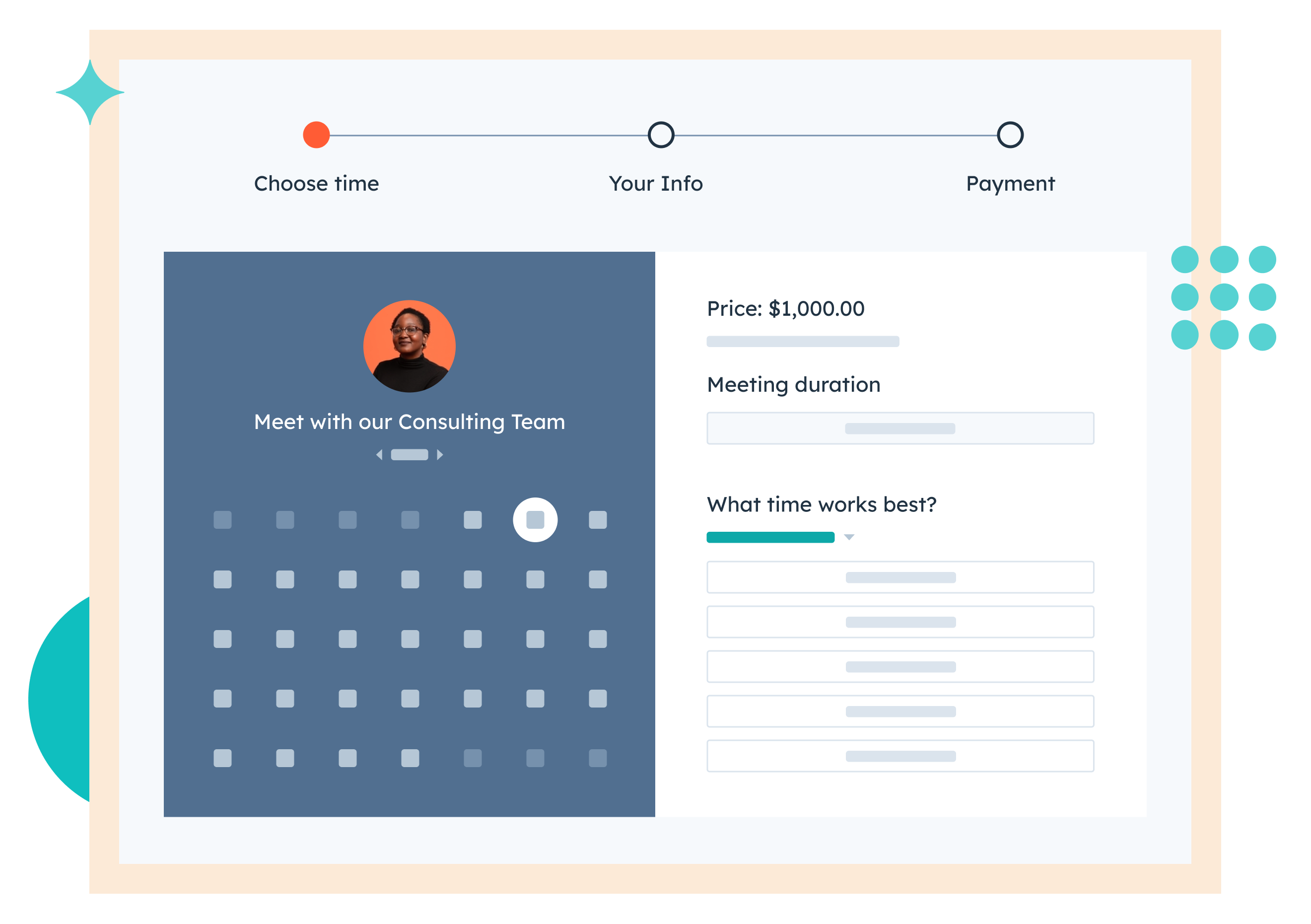

SEO Analytics
SEO analytics evaluate website performance in search engine rankings, allowing businesses to identify areas for improvement and optimize their online presence.
What Sets HubSpot-
With HubSpot’s SEO tools, you’ll get recommendations to optimize keywords on your site. Recommendations are ranked in priority order to show which optimizations will have the biggest impact.
-
HubSpot's SEO tools allow you to view search keyword data. Estimate how much organic traffic you can earn by ranking for new topics.
Security
A security threat could take down your website and impact your business’ reputation. The core tenets of HubSpot’s security program are to safeguard customer data and to maintain customer trust.
What Sets HubSpot-
HubSpot automatically provides a standard SAN SSL certificate through Google Trust Services when you connect a domain for free to your account.
-
With 24/7 threat & security monitoring and web application firewall you’ll have everything you need to effectively manage your company’s website.
.png?width=534&height=534&name=2023_SalesHub_Conversation_Intelligence3%20(1).png)
Summary
A well designed website enables you to create a lasting impression on potential clients, while also assisting in lead nurturing and boosting conversions. It also offers an excellent user experience, making it easy for visitors to access and maneuver through your site.
Whether you’re a developer, marketer, or small business owner, HubSpot Content Hub gives you the free tools you need to offer bespoke customer experiences without a learning curve.
For more information on other solution’s pricing, visit their pricing pages:
Content Management Software That Grows With You
Start with free tools and upgrade as you grow, or hit the ground running with one of our premium editions.
What are customers saying?
Quinyx uses CMS Hub [now Content Hub] to grow traffic 50% in one year. Quinyx was using the HubSpot Marketing tools well and decided to redesign their site on CMS Hub and increased their team's productivity, leading to a 50% increase in traffic and 20% decrease in bounce rate.
HubSpot is trusted by over 205,000 businesses in more than 135 countries.
Related Resources
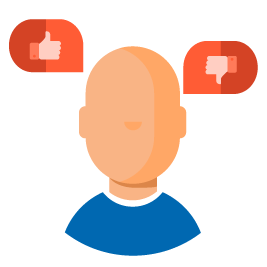
Content Hub Overview
Learn about our premium content management system, and how you can use these powerful tools to grow your business faster.
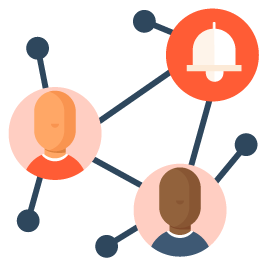
Website Grader
Grade Your Website in Seconds. Then Learn How to Improve it For Free. Make a website that your visitors and search engines love.
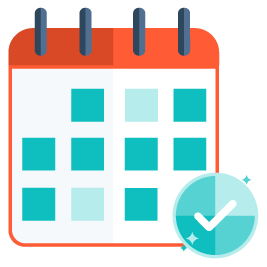
Developer Guide
Have a developer? Share this guide with them to get them up and running on the CMS in no time at all.
Enhance Your Digital Presence with HubSpot today.
With HubSpot Content Hub, you can create, manage, modify, and publish content in a user-friendly interface.










