App Partner Resources
Your home base for all app partner resources. Learn how to better market, sell, and build in the HubSpot ecosystem.
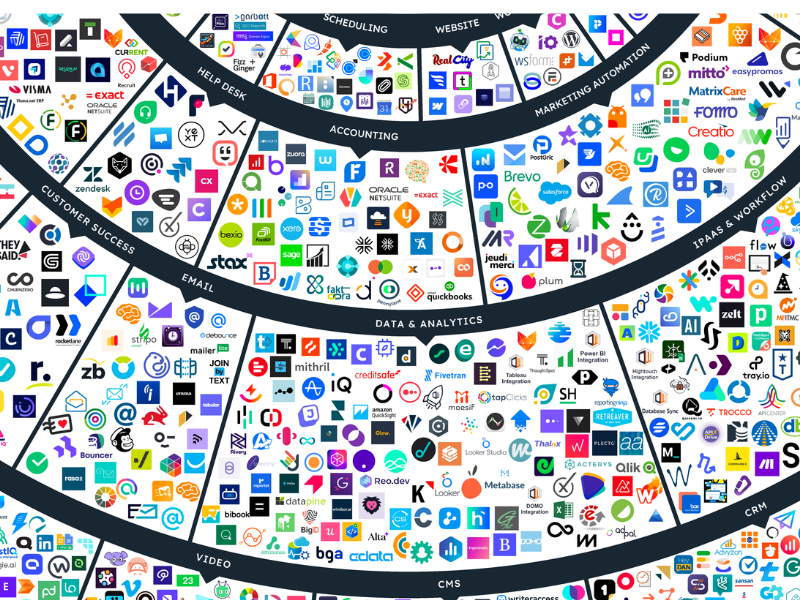
Your home base for all app partner resources. Learn how to better market, sell, and build in the HubSpot ecosystem.
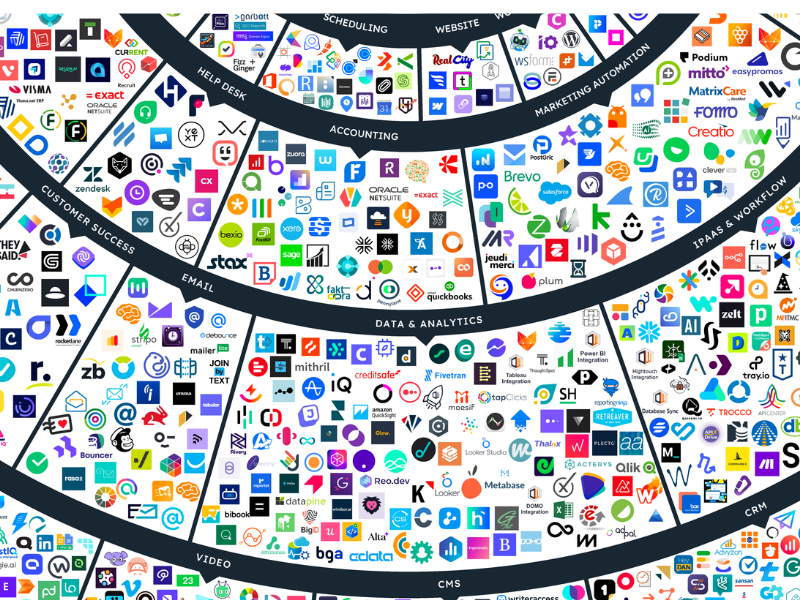
Subscribe to the Monthly App Partner Newsletter to stay up to date on important App Partner Program updates.

Learn the strategies of how HubSpot's top-performing app partners are marketing their apps to drive success in the ecosystem

New installs of your app are high-intent prospects. Learn the best tactics to convert them into paying customers and active users

View the deck of marketing best practices for HubSpot app partners with real examples from top-performing partners

Learn the strategies and tactics to equip your sales team to sell faster, win more, and close bigger deals

View the deck of sales best practices for HubSpot App Partners with real examples from top-performing partners

Learn how to build integrations that drive higher stickiness, usage, retention, and stellar reviews—not churn.
Check the usage of your app, who's viewing your listing, how many installs you're driving, and so much more in your developer portal
.png?width=567&height=361&name=hotjar%20partner%20resources%20page%20%20(2).png)
Hotjar upgraded their HubSpot integration to attract new customers and improve customers' satisfaction. The higher quality integration has driven an increase in installs, usage, and retention of Hotjar customers.

MakeWebBetter is on a global mission to bolster business scalability. They have serviced over 17,500 users with their eCommerce integrations, helping them reach the Elite tier as a solutions partner.
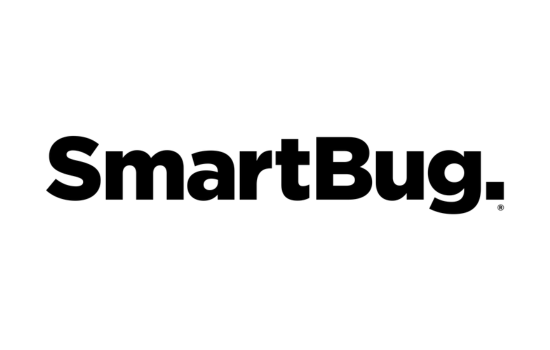
SmartBug Media is an Elite solutions partner that has over 30 app partners. They work closely with these partners to co-market and co-service. Learn how they select KPI app partners, and how they have worked with CallRail to drive more revenue.
.png?width=567&height=361&name=Datawarehouse.io%20partner%20resource%20page%20%20(1).png)
Bayard Bradford built an app business with rapidly growing revenues that drives more customers to their services. Their popular apps maintain an average review rating of 4.8 out of 5 stars, and combined with their services, enable their customers to excel.
.png?width=567&height=361&name=Callrail%20App%20partner%20resource%20page%20%20(1).png)
CallRail is one of the most popular calling apps in the HubSpot marketplace and they continue to grow by working closely with HubSpot's internal teams and Solutions Partners.
.png?width=567&height=361&name=hapily%20-%20app%20partner%20resources%20page%20(3).png)
Driven by the opportunity to extend a growing platform, hapily is thriving in the HubSpot ecosystem.

OrgChartHub chose to exclusively build their apps for HubSpot. They have leveraged HubSpot's community and go-to-market teams to acquire new customers, build brand equity, and drive more active installs for their apps.

Through collaboration with HubSpot's go-to-market teams and creating content for the HubSpot community, Arrows has become one of the fastest growing apps on HubSpot's marketplace.

By investing in HubSpot across their organization, RollWorks has generated leads, seen an increase in deal value, and boosted customer retention.

After Aircall chose to heavily invest in the HubSpot ecosystem, their solution became the most installed telephony integration.
.png?width=567&height=361&name=quotapath%2c%20case%20study%20logo%20image%20(2).png)
By partnering with HubSpot, QuotaPath has been able to win and close more deals faster, onboard customers more quickly, and build brand equity.
Stand out in the App Marketplace and build trust and symbolize quality with prospective users of your app through app certification. Once certified,
Use this template to draft a press release. Please allow 7-10 business days for HubSpot to approve and/or provide edits.
Please note, HubSpot does not distribute the press release on your behalf.
As an app partner, working with HubSpot solutions partners can drive customer acquisition and retention. Learn about tactics that will help you be more successful in your collaborations with solutions partners.
More to come here!

Start by bookmarking the App Partner Program Guide. It is an evergreen resource that contains the list of benefits available to HubSpot App Partners and the rules to unlock them.

If you have a blog, a newsletter, or a YouTube channel, you can earn a 30% recurring commission for each new customer that purchases HubSpot through your affiliate link.
The Partner Growth Accelerator (PGA) is a live training program designed to enable solutions and app partners to build joint go-to-market campaigns and unlock access to MDF.
October 28, 2025
2pm - 2:45pm EST
AI is automating the repetitive work of partner management. Learn what leaders at HubSpot, BlueThread, and Crossbeam are doing to future-proof their teams in the AI era.
July 24, 2025
2pm - 2:45pm EST
Hear success stories from hapily and Kuno Creative on how to turn partnerships into revenue engines.
July 24, 2025
2pm - 2:45pm EST
Partnership leaders from Euler, Crossbeam and Arrows talk about the strategies and tools to work smarter, scale faster, and drive better results.
June 21, 2025
2pm - 2:45pm EST
Learn how Aircall is driving co-sell results with HubSpot using two-way data sharing
April 29, 2025
2pm - 2:45pm EST
Learn how to build a partner function that can scale from leaders at Superglue, Tricentis, Udemy, and Arcadia.
March 27, 2025
2pm - 2:45pm EST
Hear from partnership experts at PartnerStack and CallRail as they discuss transitioning partners from onboarding to activation
January 30, 2025
2pm - 2:45pm EST
Learn the frameworks and strategies to design a successful partner program from leaders at Docusign, Atlassian and Partnership Leaders
August 20, 2024
2pm - 2:45pm EST
Learn from leaders at PartnerStack and Gorgias about how the relationship between your PRM and CRM can revolutionize your sales strategy and drive business growth.
May 30, 2024
12pm - 12:45 PM EST
Hear from leaders at Microsoft and ServiceNow as they discuss the revenue impact partnerships teams can have and evolving from re-selling to co-selling.
April 23, 2024
2pm - 2:45pm EST
Learn from QuotaPath as they share how they drive revenue and retention through their technology partnerships. Discover how they have effectively utilized these ecosystems to propel their growth and become a top HubSpot app partner.
March 14, 2024
2pm - 2:45pm EST
Learn how data and partner operations can maximize revenue. This panel of industry experts discusses the value of partner operations, partner data, and success stories around how they've leveraged ecosystems in their GTM efforts.
January 30, 2024
12pm - 12:45pm EST
Learn about proven strategies that empower SaaS companies to effectively manage their agency partnerships.
November 16th, 2023
2pm - 2:45pm EST
Learn how to evolve your GTM strategy with tech partners. Hear from industry experts on how they leverage second party data, exercise influence, effectively co-sell, and provide actionable takeaways to help boost the overall effectiveness of your GTM strategy with tech partners.
October 26th, 2023
12pm - 12:45pm EST
Learn how to drive revenue and retention through agency-SaaS partnerships.
September 28, 2023
2pm - 2:45pm EST
Whether you're at the beginning stages of seeking the right partners or are an established company looking to enhance your partner relationships, this session will provide you with actionable insights to design a partner journey that drives value and success.
August 16, 2023
2pm - 2:45pm EST
Learn how to build and scale your B2B affiliate marketing program. Listen to our panel as they discuss how to find the best partners, designing the ideal partner experience, creating partner enablement, and program structure.
July 25, 2023
2pm - 2:45pm EST
Partners at the Boston Consulting Group share their thoughts on how organizations should be using partners to grow.
June 28, 2023
2pm - 2:45pm EST
Hear from PartnerPlaybooks, Everflow, ClickUp and On24 on best practices for co-marketing with tech partners and creating a "better together story".
June 1, 2023
1pm - 1:45pm EST
Learn how some of HubSpot's solutions partners have driven more revenue and seen success by building apps for HubSpot's App Marketplace.
April 25, 2023
2pm - 2:45pm EST
Listen to our panel of App Partners as they share their advice on how they've found success in the HubSpot ecosystem. Learn best practices on going to market, building alignment, and working with HubSpot sales teams.
We're always here to listen to your feedback. That's why we've created the HubSpot Partner Always On survey, a convenient way for you to share your thoughts with us at any time and help us improve our App Partner Program.
Some ways include:
Check out the partner case studies linked above to learn more about how some of our app partners have seen success and growth in HubSpot's ecosystem.