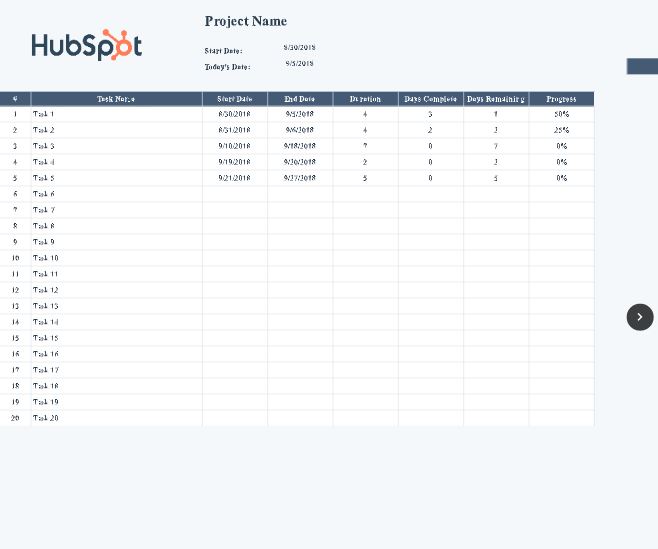Template Highlights
- Enter your project name in cell D2 and its start date in E4
- Add individual tasks in column C
- Enter Start Date and End Date for each task in columns D and E, respectively. Duration, Days Complete and Days Remaining will be calculated automatically
- To add more tasks, simply insert a new row
- The timeline will auto-populate with your tasks and deadlines
- Download it as an Excel file
- Print it, email it, throw it a 70th birthday party