Marketing Contacts
By viewing this video, you give your consent for Wistia, inc. to set cookies on your device. Check out our privacy policy
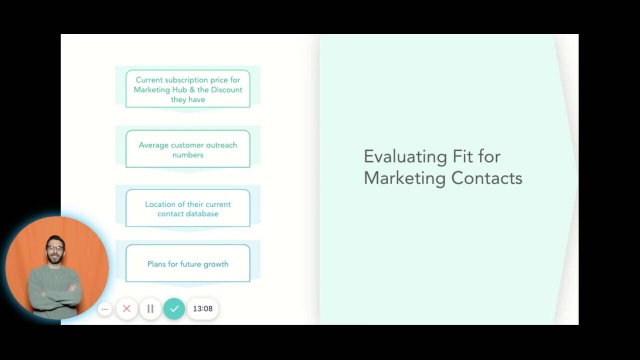
Watch the full video
The contacts you need with the control you crave.

Only Pay for the Contacts that Count
We get it. There’s fifteen million good reasons to have contacts in your CRM that you can’t market to. Bounces, unsubscribes, partners, sales contacts, one-off customer success tickets...the list goes on. But while the rest of your company grows your customer database, you shouldn’t get stuck with the bill.
No more paying for the success of your sales team. Focus your budget on the contacts that you send marketing emails and target ads to -- and enjoy free storage up to fifteen million non-marketing contacts for all the rest.

Mark Eligibility with Ease
Who has the time to manually categorize all of their contacts? Not you. For existing Marketing Hub customers, the marketing contacts eligibility flow makes identifying your marketing contacts as simple as a few quick clicks with automatically generated lists of bounces and unsubscribes -- plus, the ability to add custom filters and lists of your own. And if you’re new to HubSpot -- don’t worry. You can mark your contacts as “marketing” as you go.
Automatically categorize new contacts as marketing from forms and integrations with help from quick settings updates or a simple workflow.
Best of all, you can change your marketing contacts each month -- allowing you to adapt to the ever-changing conditions of your business.

Unlimited Contact Storage, Unlimited Growth Potential
Enjoy free contact storage of up to fifteen million non-marketing contacts, plenty of room to fit the needs of every corner of your business. No more storing contacts in complicated sheets or databases. Stay streamlined by keeping all of your contacts together in HubSpot.
Marketing contacts also comes with larger contact bands giving you more room to grow -- which means you can spend less time worrying about hitting contact limits and more time providing an excellent end-to-end customer experience.
Plus, scaled contacts pricing makes individual contacts cheaper as you grow -- giving you economies of scale.
Compare Contact Plans
|
Starter |
Professional |
Enterprise |
|
|---|---|---|---|
|
Marketing Hub with Marketing Contacts
|
|||
|
Price (per month, before annual discount)
|
$50
|
$890
|
$3,200
|
|
Included Contacts
|
1,000
|
2,000
|
10,000
|
|
Contact Bands
|
1,000
|
5,000
|
10,000
|
|
CTU Starting Price
|
$50/1,000
|
$250/5,000
|
$100/10,000
|
|
Email Sends
|
5x marketing contacts
|
10x marketing contacts
|
20x marketing contacts
|
|
Marketing Hub Without Marketing Contacts
|
|||
|
Price (per month, annual discount)
|
$50
|
$800
|
$3,200
|
|
Included Contacts
|
1,000
|
1,000
|
10,000
|
|
Contact Bands
|
1,000
|
1,000
|
1,000
|
|
CTU Starting Price
|
$50/1,000
|
$50/1,000
|
$10/1,000
|
|
Email Sends
|
5x contacts
|
10x contacts
|
10x contacts
|
Please note the prices in the table above are in American USD
Frequently Asked Questions
Under our new contact model, you can set any of your contacts as “marketing contacts.” These contacts count toward your paid contact tier and can be targeted with marketing emails and ads. Conversely, you can also set contacts as “non-marketing contacts.” You can store up to fifteen million non-marketing contacts in your CRM for free. However, you cannot target non-marketing contacts with marketing emails or ads.
If you already have Marketing Hub and would like to switch to the new subscription that includes marketing contacts, you’ll have the opportunity to choose which contacts you’d like to mark as “non-marketing” before you switch subscriptions.
If you’re a new customer to Marketing Hub (starting October 21), all of your contacts will be automatically set as “non-marketing” to start and you can change them to “marketing” when you need them.
Keep in mind that you can change non-marketing contacts to marketing contacts at any time, and a change of a contact from “marketing” to “non-marketing” will take effect in the following month. (Note that tier downgrades will not take effect until your next subscription term.)
HubSpot's pricing is designed to scale with the size of your business, so we suggest that you purchase a plan that will fit your level of use. This means purchasing enough marketing contacts to match your inbound marketing needs. So while we don't charge 'overage fees' as such, if you expect your database or email needs to grow over time, you'll need to purchase additional marketing contacts to match that growth as it occurs. Keep in mind that if you exceed the number of marketing contacts included in your tier, you’ll be automatically upgraded to the next contact tier during your current billing period. For transparency, we’ll always notify you if you’re approaching your marketing contact tier limit.
You can collect up to fifteen million non-marketing contacts using HubSpot’s free marketing tools and HubSpot CRM at no cost. If you need additional contacts past fifteen million, please contact us. Please note that the fifteen million non-marketing contacts includes contacts collected from any of HubSpot’s other paid products such as Sales Hub, Service Hub, and CMS Hub.
If you would like to evaluate this decision on your own, check out the details on this webpage for more information, including a pricing and feature comparison chart above. Or, feel free to reach out to your Channel Consultant or Channel Account Manager and they can help you evaluate your options.
If you are a HubSpot customer and are interested in either switching your Marketing Hub subscription to include marketing contacts, or adding Marketing Hub with marketing contacts, you will be able to do so on October 1. Reach out to your Channel Consultant or Channel Account Manager for more information. If you don’t know who your Channel Consultant or Channel Account Manager is, you can reach out to HubSpot Support to find out. Alternatively, existing HubSpot customers can switch over touchless-ly via the pricing page.
You will be able to set whether a contact generated from an integration will be marketing or non-marketing in your integrations preferences.
Customers of any Marketing Hub tier can always mark contacts as marketing by choosing bulk-selecting contacts, clicking “more”, then “set as marketing contact” in the CRM.
Customers can also mark contacts as non-marketing in the CRM and those selections will take effect on the first of the following month.
When completing an import, the final step asks if the contacts in that import are marketing or non-marketing.

You can see the number of marketing contacts in your portal in Account & Billing. Within the contact view, you can filter on “Marketing Status = Marketing contact”.
If you exceed the number of marketing contacts in your contact tier, you will automatically be upgraded to the next contact tier and billed the following day. The contact bands are 1k for Stater, 5k for Pro and 10k for Enterprise. If your business is growing quickly, it’s possible to upgrade your contact tier more than once in a given month. Tier downgrades will not take effect until the next renewal period.
Yes.
That property is currently read-only. You can change contacts status by using bulk actions in the CRM or through workflows.
Generally we should try to stay away from setting the precedent that we do that. Please reach out to Devin Geary (dgeary@hubspot.com) if this occurs.
No, that functionality is currently not available.
Yes.
It's now possible to set contacts created from non-HubSpot forms as non-marketing as they come in. Customers can do that in their settings here.
For example, if a non-marketing contact submits a form to download an ebook, can we auto-update that contact's status to marketing contact, in line with the form rule within the Settings?
If a non-marketing contact fills out a form that is set to create marketing contacts, that contact will be changed to a marketing contact. However, if a marketing contact fills out a form that is set to create non-marketing contacts, the contact will remain a marketing contact.
Powerful software to grow your business—no matter the size.
Use HubSpot to streamline your marketing by bringing your team, tools, and data together in one place.
Please note that filling out the form signifies your interest in marketing contacts only and will not grant you immediate access. If you are not currently a Marketing Hub customer and fill out the form, then someone will reach out to you to follow up on your interest.