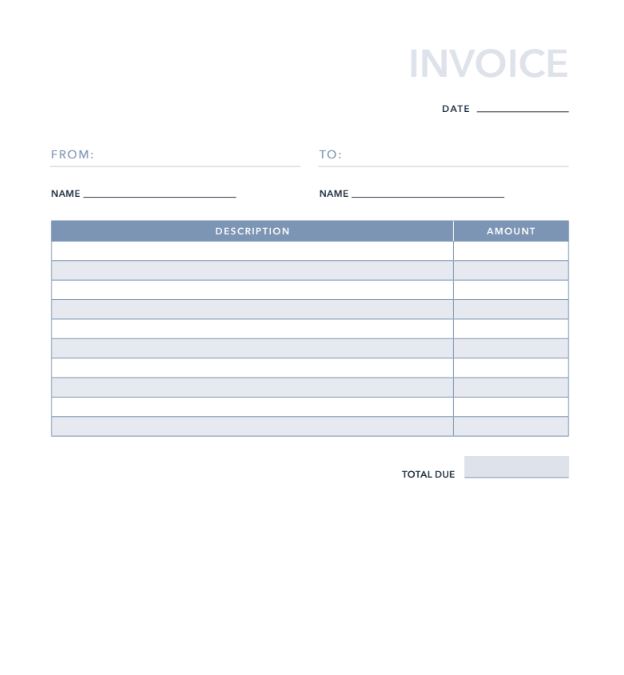Basic Invoice Template for Excel, PDF
Download Free Template
Available for Excel & PDF
Your download is available!
Click to download your document template in the format you need.
Your download is ready!
Download Basic Invoice Template for Excel & PDF or email it to yourself later.
Download Basic Invoice Template for Excel & PDF.
Looking for more free features?
Create a free Hubspot AccountEffortlessly integrate your data, teams, and customers on one AI-powered platform that scales with your business.
Plus, you've unlocked access to 136 hand-built business templates!
Template Highlights
- Add your company logo and website URL to make things official
- Don't forget the Billing and Shipping fields
- Enter the receipt number, the date, and the account number, if you have one
- Next, fill out each line with a description of the product and how much it costs
- Add any discounts, tax, and shipping at the bottom
- Let the customer know which methods of payment you accept
- Insert your terms and conditions
- Download it as a PDF or Excel file
- Print it, email it, push it, push it, to the limit, limit
What is a basic invoice?
A basic invoice is a document that outlines the transaction between a buyer and a seller. It itemizes the exchange by recording the products delivered or services rendered and their respective costs and acts as a formal payment request from the seller.
Benefits of a basic invoice
A well-made invoice offers several benefits to a business:
- Record keeping: An invoice helps with record-keeping for both sellers and buyers. You can use invoices to track sales, expenses, and transactions for accounting and financial reporting.
- Improved cash flow: Melio found that 59% of American small and medium businesses struggle with late payments. By sending a clear invoice on time, you may have a chance of beating those odds and getting paid in a timely manner.
- Legal protection: A detailed invoice shows the agreed-upon terms for the products or services. It can be convenient if you’re enforcing late fees to encourage customers to pay on time.
How to create a basic invoice
Creating a basic invoice for your business is a straightforward process. Here’s a step-by-step guide:
- Gather information: An invoice contains information about the transaction and the involved parties. So, you must collect all the necessary information before preparing the invoice, including:
- Your business name and contact information
- Customer’s name and contact information
- Description of products or services
- The associated cost of each product or service
- A unique invoice number
- Invoice date and payment due date — and payment term
- Use a template: Instead of creating an invoice from scratch, you can use great templates like HubSpot’s free basic invoice template — available as an Excel and a PDF template.
- Customize the template: Once you have chosen a template, make it your own by populating it with the data you gathered in the first step.
- Review and proofread: Review all the items on the invoice to avoid typos or missing zeros.
- Send the invoice: Save your invoice as a PDF or print it and then send it via email, mail, or your chosen communication channel.
Tailor-made for you
-
Freelancers
Create professional billing documents and maintain organized financial records. -
Small Business Owners
Customize invoices and present a professional invoice record to clients. -
Service Providers
Itemize deliverables, track billable hours, and maintain financial documentation.
Frequently Asked Questions
Related Tags:
Get this template for free!