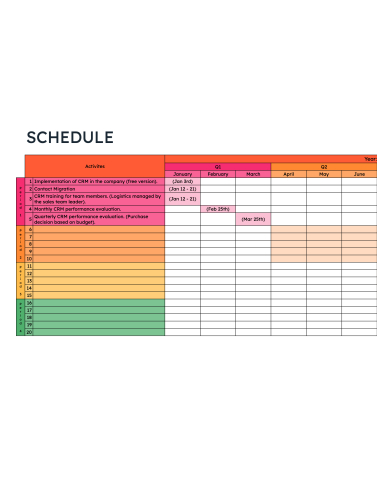Template Highlights
- Use the schedule template in Excel or Google Sheets.
- Add as many activities as necessary to track each stage of the project.
- Set the start and end dates for each activity.
- Reflect changes, delays, and progress in your project as the year progresses.
- Allocate financial and technical resources as the activities, milestones, and phases of your project progress.
- Print the schedule in your preferred format or share it with project team leaders.