- Content Hub
- Free Blog Maker
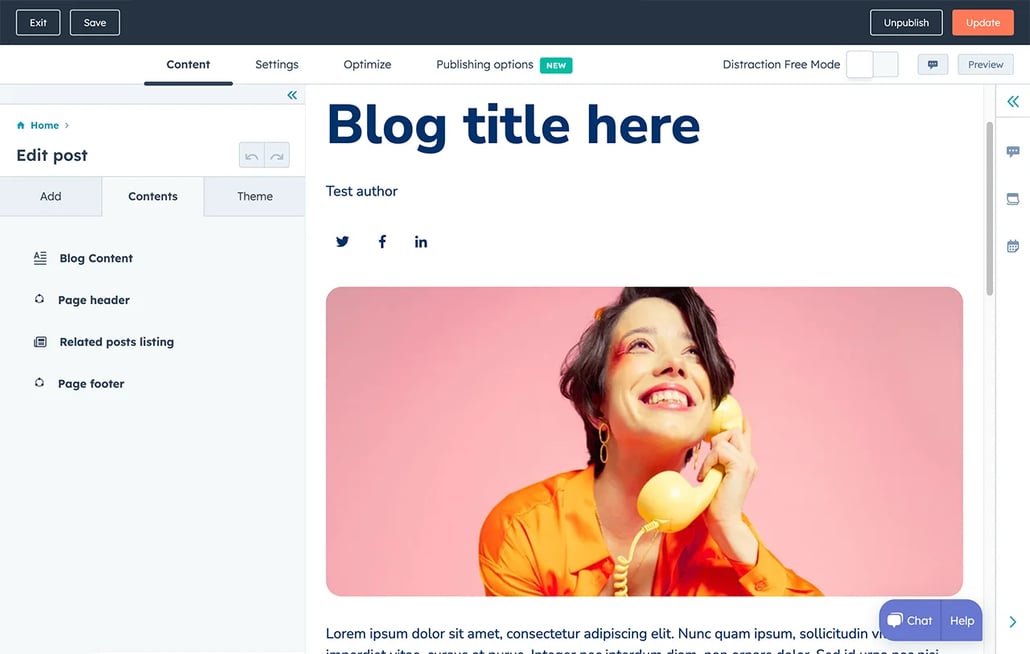
Free Blog Maker
FreeHubSpot's blog maker offers marketers all the tools to design, publish, and promote professional blogs easily.
No credit card required.
-
Build trust and drive trafficwith SEO and LLM-friendly content
-
Customize yoru blog's design to match your brand with themes and a visual editor
-
Generatre more leads with built-in tools that turn blog visitors into customers

Drive traffic and conversions with a free blog maker.
Starting a blog is one of the most efficient ways to drive traffic to your website and build customer relationships. However, creating a blog on a traditional CMS platform can be challenging — requiring third-party providers and manual security updates.
With Content Hub, everything you need to create and scale a successful blog is built in. Use themes and a visual editor to design your blog. Start publishing engaging content immediately with integrated SEO recommendations while HubSpot provides monitoring and hosting.
-
A high-quality blog can help potential customers find, choose, and recommend your business. HubSpot’s free blog maker has the features to start and grow your blog quickly. Set everything up in minutes with free themes and a drag-and-drop editing interface. Then, publish engaging content using built-in SEO recommendations, and keep track of your blog’s performance with HubSpot’s pre-made reports and dashboards.
-
Grow blog traffic with high-quality content.
Starting a blog is only part of the battle — growing your blog with high-quality content is equally or more important. Use on-page SEO recommendations and AI blog writing tools to grow your blog with high-quality content, discover untapped traffic sources, and turn new ideas into click-worthy posts. Automate post publication and share on social media to maximize reach. -
Turn blog traffic into new business.
Driving traffic to your blog is great, but it won’t impact your bottom line unless you can turn those clicks into customers. With HubSpot’s free blog maker, you can use custom CTAs and lead forms to capture new leads and leverage in-depth reporting to determine the content types with the best ROI. -
Create a successful blog without coding.
Many free blog tools require technical expertise, third-party plugins, or extra fees. HubSpot’s free blog builder takes care of the technical work for you. Hosting, SSL, and monitoring are built into the platform — no coding required.
Have questions? Give us a call and we'll walk you through it.
+1 857-829-5060Looking for enterprise features?
HubSpot’s customer platform offers enterprise software for marketing, sales, customer service, content management, and operations. Get premium versions of all our free features — and much more!
Related Resources
-
Create and Customize Blog Posts
Learn how to use HubSpot to get your blog up and running.
-
Free Blogging Resources
Check out HubSpot’s free blogging resources, from templates to guides and more.
-
Content Marketing Course
Get certified in content marketing to become an effective content marketer.
Frequently Asked Questions
HubSpot’s free blog maker is an intuitive tool that helps marketers create, customize, and publish blogs without coding or extra setup required. Used in conjunction with Content and Marketing Hub tools, the free blog maker is part of a larger growth engine that works together with AI content creation tools and free lead generation features to drive traffic, capture leads, and nurture those leads into lasting customer relationships.
HubSpot’s blog maker is available for free, with advanced functionality in premium editions of Content Hub (see pricing page).
HubSpot’s blog software’s popular features include:
- Built-in hosting and SSL certificate
- Drag-and-drop editing
- SEO recommendations
- AI blog writing tools [public beta]
- Social media sharing
Once you’ve started your blog, you’ll likely want to reach a wider audience and develop a following. You can accomplish this by sharing new blog posts on your social media pages, creating valuable, traffic-driving content with SEO recommendations, and using HubSpot’s free marketing features to promote posts via paid campaigns.
Suppose you’re moving your existing blog from WordPress or another provider to Content Hub. In that case, HubSpot offers a variety of blog import tools to make the transition smooth, including smart import, a WordPress Connect import tool, a CSV import tool, an XML import tool, and blog API.
Here's what makes HubSpot's blog maker different from traditional blogging platforms:
- Integrated platform: Blog software seamlessly connects to CRM, email marketing, and other HubSpot features. No need for multiple tools like WordPress and plugins.
- Zero technical setup: Built-in web hosting and website security.
- Built-in lead generation tools: Smart forms, personalized CTAs, and lead tracking automatically feed your sales pipeline without added setup.
- Business-first features: Templates and workflows designed specifically for businesses focused on driving revenue and upholding their brand authority.
- AI content tools: AI-powered content writing and editing tools help you keep a regular publishing cadence with ease.
- Premium features: SEO recommendations that help you optimize as you write, customizable marketing automation workflows, and advanced analytics for journey mapping and revenue attribution.
Start by signing up for HubSpot's free content marketing tools. Then log into your account and create your blog using professionally-built themes, a drag-and-drop editor, and on-page SEO recommendations.
Business blogs should solve customer problems and show industry expertise. For example, a landscaping company may blog about the best native plants for yards in its service area. A digital marketing firm may offer its predictions for social media advertising in the next quarter.
The key to producing traffic-driving blog content is understanding your audience’s pain points and using your expertise to help them.
With HubSpot’s free blog tool, it’s easy to build an email list of blog followers using lead forms and custom CTAs. Whenever a blog reader fills out a form, they can subscribe to be emailed after every new blog post or via a daily, weekly, or monthly digest.
HubSpot's blog maker has various SEO features, including on-page recommendations and easy access to metadata. The blog software’s features also help ensure your content is fast, secure, and mobile-friendly, which can also benefit your blog’s organic rankings.
Starting a free blog can benefit your business by expanding your digital presence. Professional blogs increase search visibility on traditional and chat-based search engines like Google or ChatGPT and prove business credibility with readers.
In addition, powering your blog with free marketing features like lead forms and personalized CTAs can help turn it into a free lead generation engine.
HubSpot's website and content creation tools are designed to be mobile-friendly. The free blog tool automatically uses responsive web design principles, ensuring your users get the best, fastest experience based on their device.
Additionally, developers have full access to the underlying code to make any fine-tuning or adjustments for your use case.
Popular Features in Content Hub
Premium blog maker features are available in Content Hub. Explore additional Content Hub features below.
-
Free Drag-and-Drop Website Builder
Customize your website with an easy-to-use drag-and-drop website builder.
-
Website Themes & Templates
Customize your online presence with pre-built website themes and page templates.
-
Blog Software
Publish blog content that drives traffic and conversions with integrated blogging tools.
-
Free CMS Tools
Free CMS tools for building a business website that drives traffic, generates leads, and grows revenue.
-
Free Web Hosting
Host your site on a fully managed and optimized infrastructure that scales with you.
-
Free SSLCertificate
Secure your content and lead data with standard SSL on all HubSpot-hosted content.
-
Custom Domain Connection
Inspire consumer trust and brand recognition by connecting your custom domain to your website.
-
Activity Logs
Protect website performance and security by monitoring what your users change on your website.
-
Dynamic Content
Dynamically update content across your website quickly using CRM objects or HubDB.
-
Calls-to-Action
Convert visitors into leads with calls-to-action you can personalize, test, and optimize.
-
Video Hosting
Embed videos and measure their performance in marketing and customer service collateral.
-
Free Landing Page Builder
Create and test beautiful landing pages that generate leads and look great on any device.
-
List Segmentation
Create a targeted list of contacts to deliver more personalized marketing campaigns.
-
Ads Software
Create targeted ad campaigns, and see which ads are turning prospects into customers.
-
Free Online Form Builder
Fill your CRM with leads from your website using a powerful online form builder.
-
Free Newsletter Builder
Create beautiful, engaging emails and send them to targeted contact lists.
-
SEO Marketing Software
Use in-editor SEO recommendations to increase organic search traffic.
-
Free AI Content Generator
Generate blog posts, website copy, social posts, and more with HubSpot's AI content generator.
-
AI Website Generator
Easily build a website with an AI website generator that creates designs based on simple prompts.
-
Free Meta Description Generator
Use AI to generate compelling meta descriptions and titles that boost clickthrough rates in search.
-
AI Paragraph Rewriter
Easily generate, edit, and repurpose copy with an AI paragraph rewriter.
-
User Permissions
Keep your teams organized and efficient by granting every user access to the right assets.
-
Breeze Content Agent
Create quality blogs, landing pages, podcasts, and case studies in your brand voice.
-
Free Chatbot Builder
Qualify leads, book meetings, provide customer support, and scale one-to-one conversations with chatbots.
-
Free Live Chat Software
Connect with website visitors in real time to convert leads, close deals, and provide support.
-
Case Study Generator
Publish case studies easily by uploading transcripts or notes to HubSpot and letting the case study generator do the work.
-
Podcast Software
Create and publish podcasts easily to engage your customers with HubSpot’s AI-powered content agent.
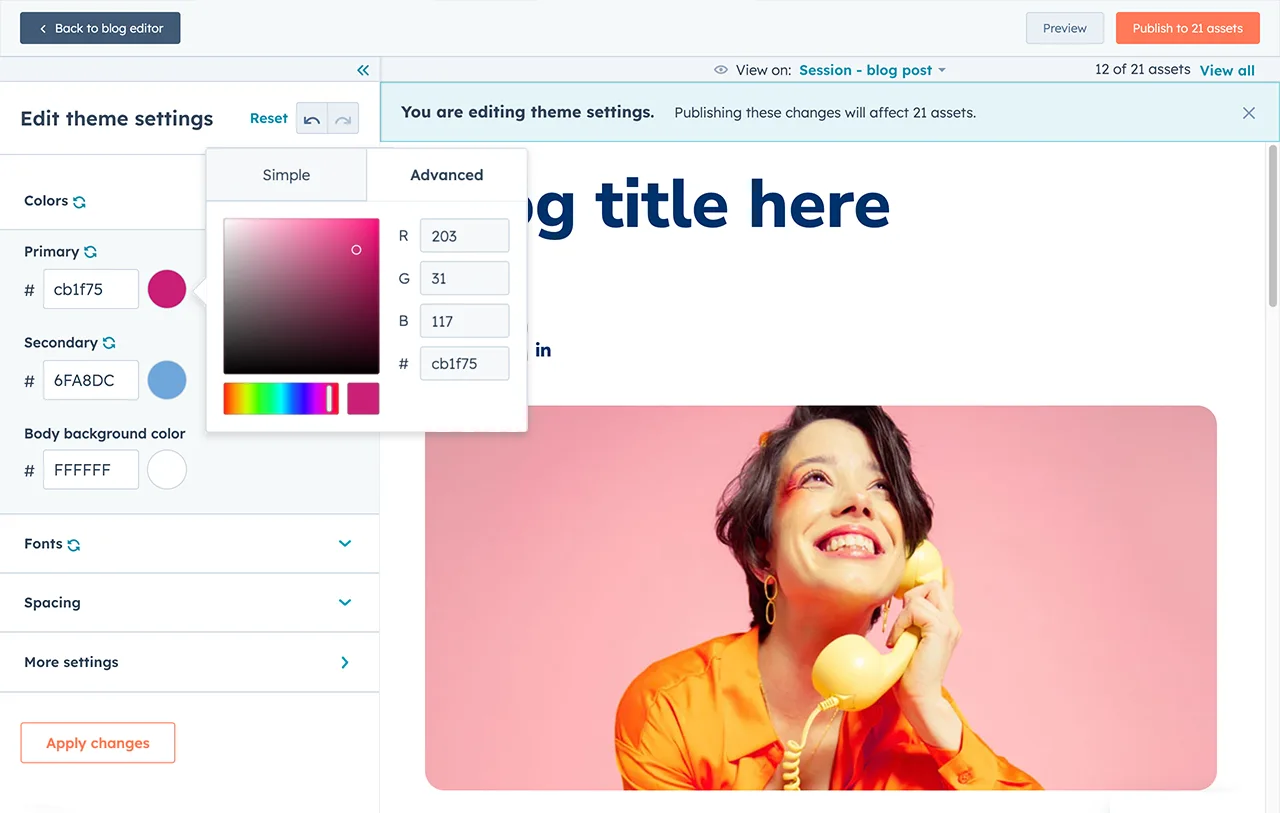
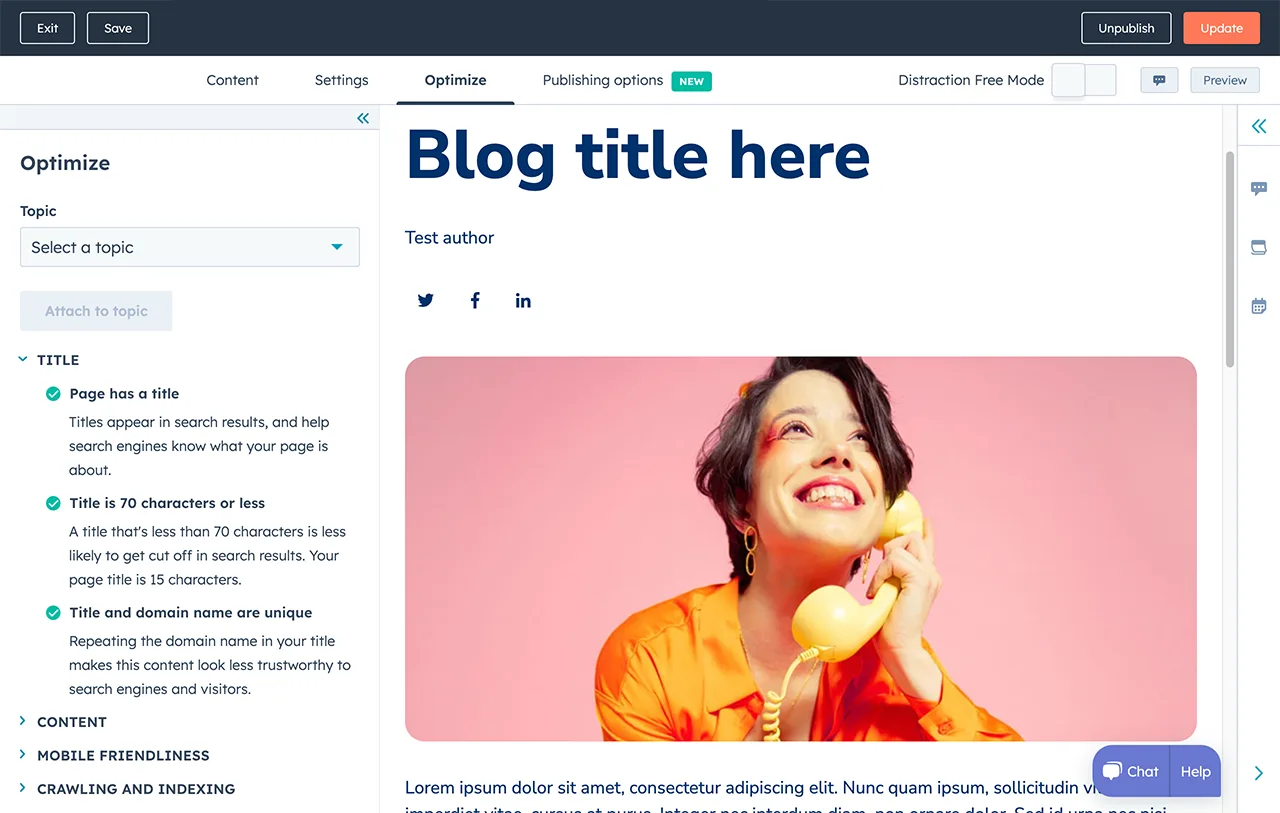
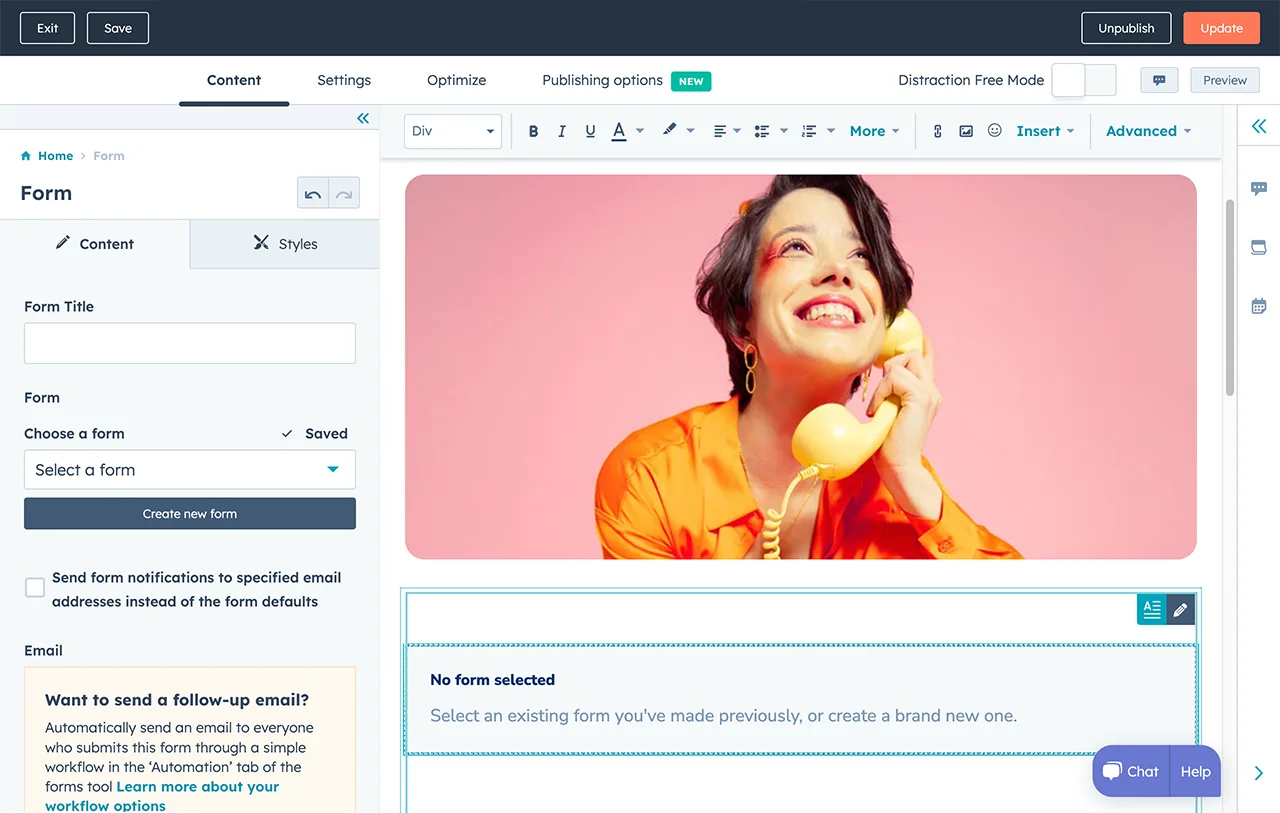
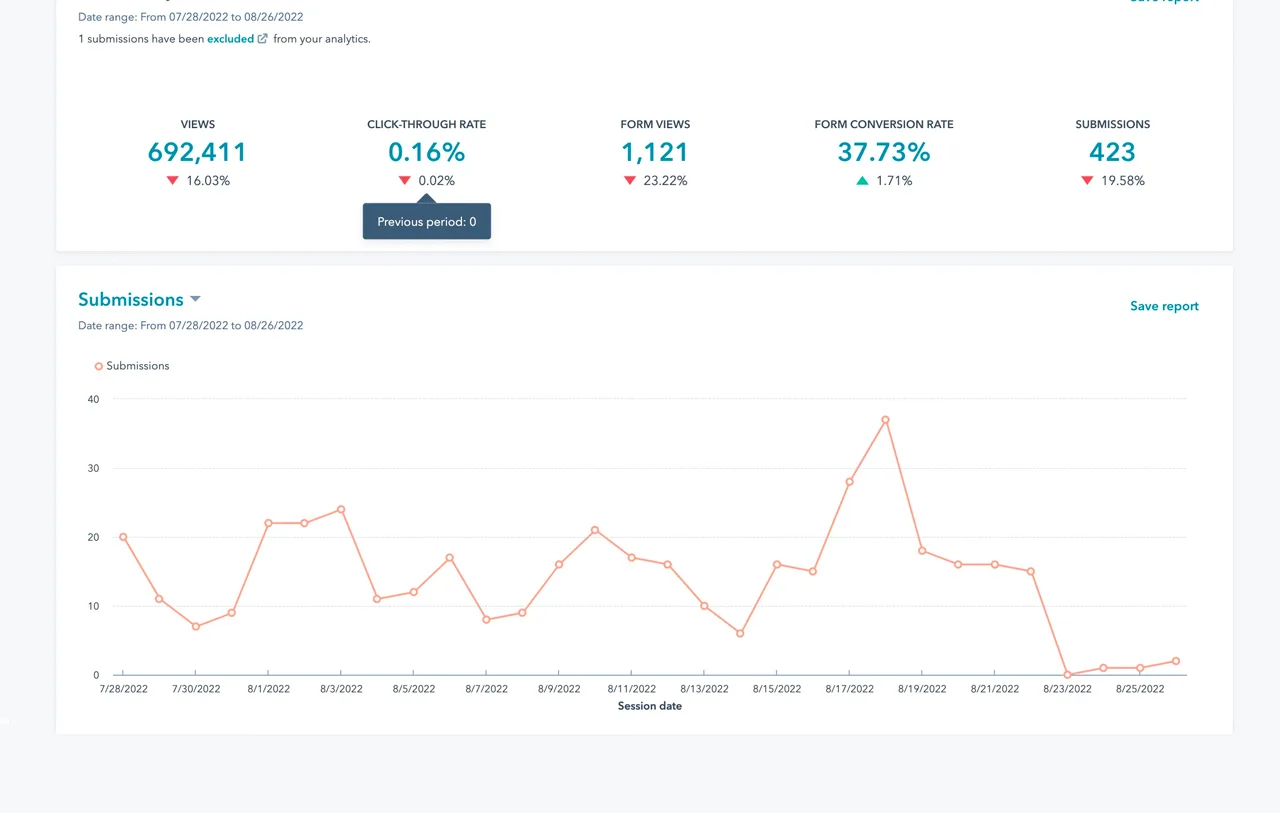
248,000+ customers in over 135 countries grow their businesses with HubSpot