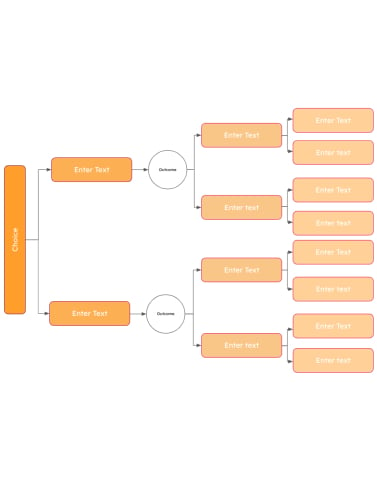Template Highlights
- Get a decision tree template with four elements: the root node, decision nodes, leaf nodes, and branches.
- Enter your company's details and the conditions influencing each decision to provide more context.
- Customize the decision tree diagram's visual appearance with your icons and color scheme.
- Download the template as a PowerPoint document or PDF so you can easily share it.
- Analyze the decision tree to explore the possible outcomes based on the decisions you make for your business.