Resource Library
Featured Resources
-
Guides
 Marketing
MarketingThe 2025 State of Marketing Report
Discover the strategies shaping 2025 and how data-driven decisions are redefining success.
-
Tool
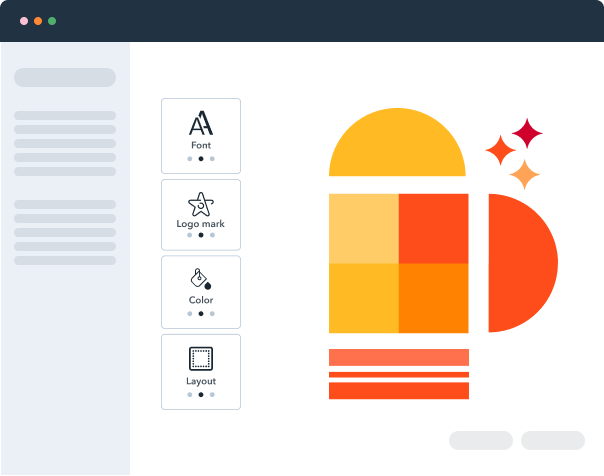 Brand Marketing
Brand MarketingBrand Kit Generator & Identity Design
Create custom logos, icons, and color palettes in an instant to build a unique online presence for your business!
-
Kit
 Marketing Automation
Marketing Automation20 Prompts to Scale Your Marketing Without Scaling ...
Maximize your marketing impact with minimal resources using this collection of battle-tested AI prompts.
-
Template
Google Sheets
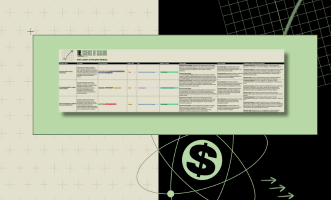 Sales Process
Sales ProcessSales Leader's AI Disruption Database
Identify early signals, anticipate objections, and position your solutions effectively in an AI-disrupted market.
-
Guides
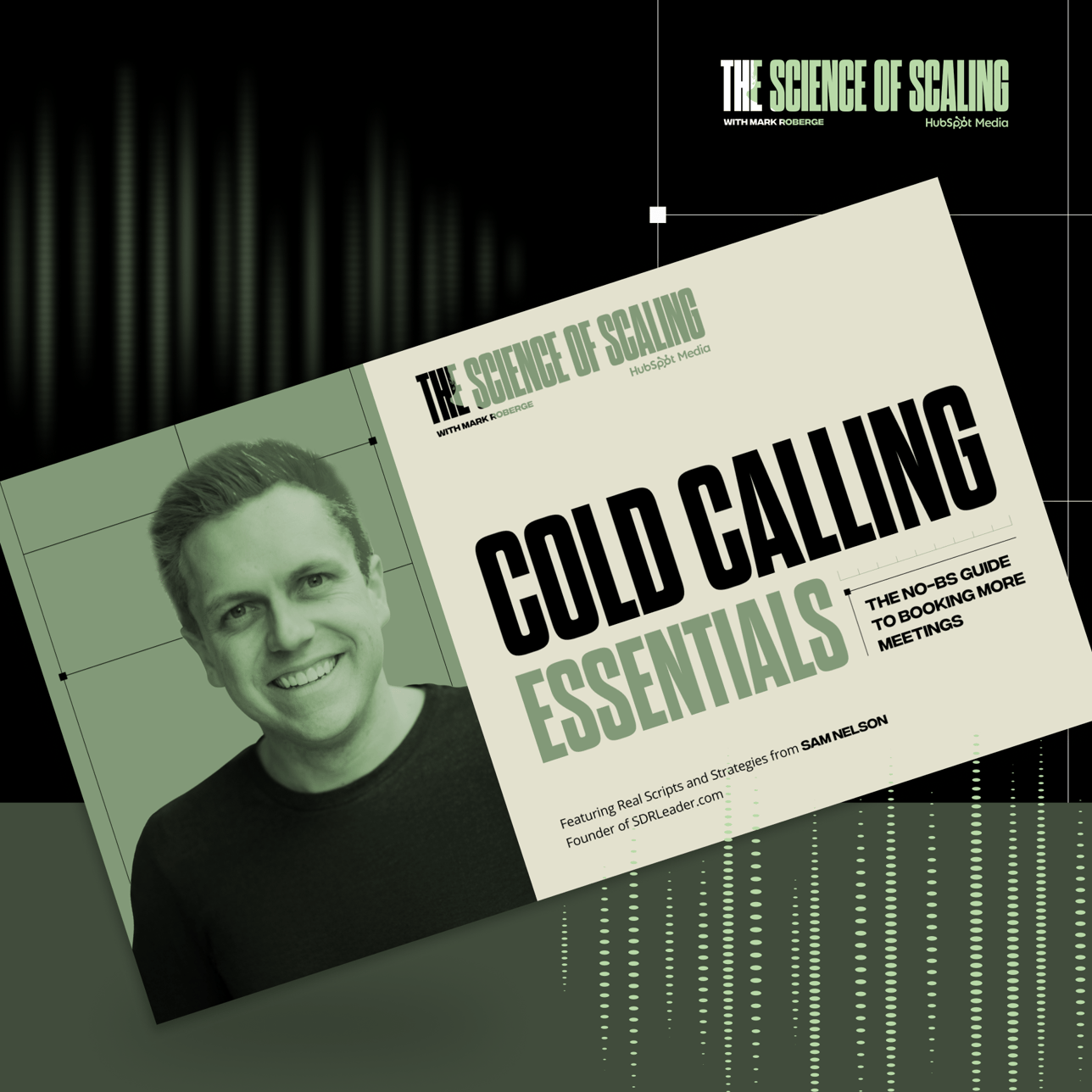 Sales Strategy
Sales StrategyCold Calling Essentials
Access to a script template and objection handling responses that top-performing SDRs use to book meetings.
-
Kit
.png) Sales Email
Sales EmailThe ChatGPT Sales Email System: 80 Ready-To-Use Prompts
This guide shows you how to prompt ChatGPT to write personalized, response-worthy emails that get replies.
-
Guides
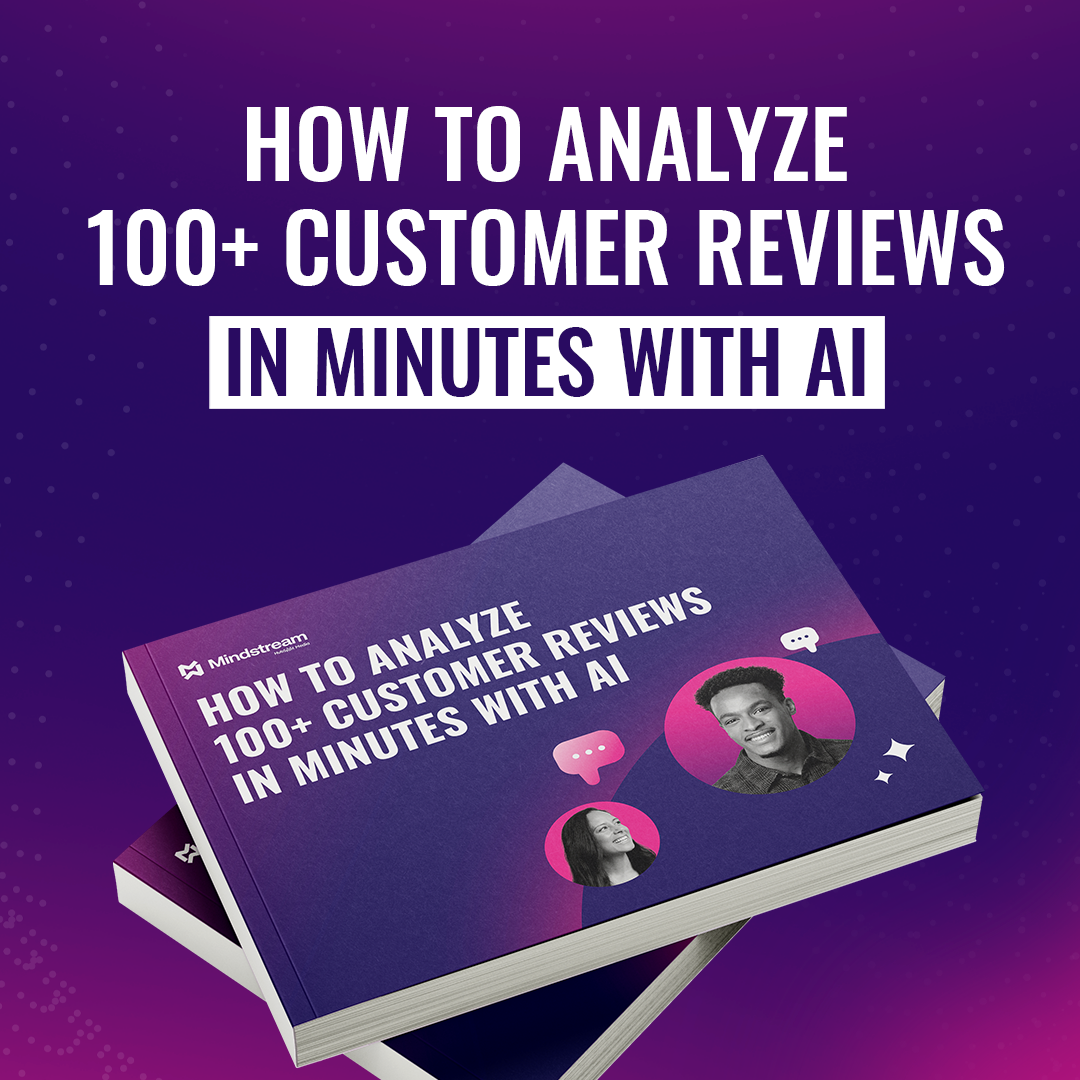 Customer Feedback, Marketing Automation
Customer Feedback, Marketing AutomationUse AI to Decode Customer Feedback in Minutes
This free guide walks you through a 5-step AI-powered process to extract, analyze, and apply customer insights.
-
Template
Excel
 Customer Success
Customer SuccessNet Promoter Score (NPS) Kit
Take control of your customer loyalty metrics with our complete NPS template + calculator.
-
Template
PDF
 Customer Experience, Customer Satisfaction
Customer Experience, Customer SatisfactionCustomer Onboarding Templates
Eight templates to lead your new customers through their first several months with your product or service.
-
Guides
 Personal Branding and Development
Personal Branding and DevelopmentTurn ChatGPT Into Your Executive Coach
See how Sam Parr trained ChatGPT to become his advisor on everything from revenue optimization to life decisions.
-
Guides
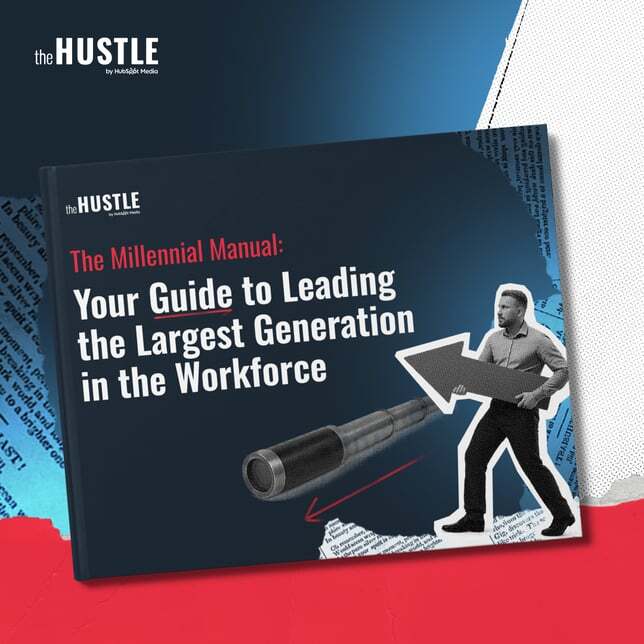 Sales Management
Sales ManagementHow to Motivate & Manage Millennials
Hear from experts, leaders and Millennials on their own coming-of-age story and what actually drives Millennials ...
-
Guides
 Sales Communication
Sales CommunicationThe Smart Workplace Communicator Database
Say what you mean, sound like a pro, and get people on your side with words that work.
-
Ebook
PDF
 Marketing, AI
Marketing, AIThe State of AI in 2025
A report featuring data from over 1,000+ marketers packed with insights for 2025 on the ever-evolving AI landscape.
-
Tool
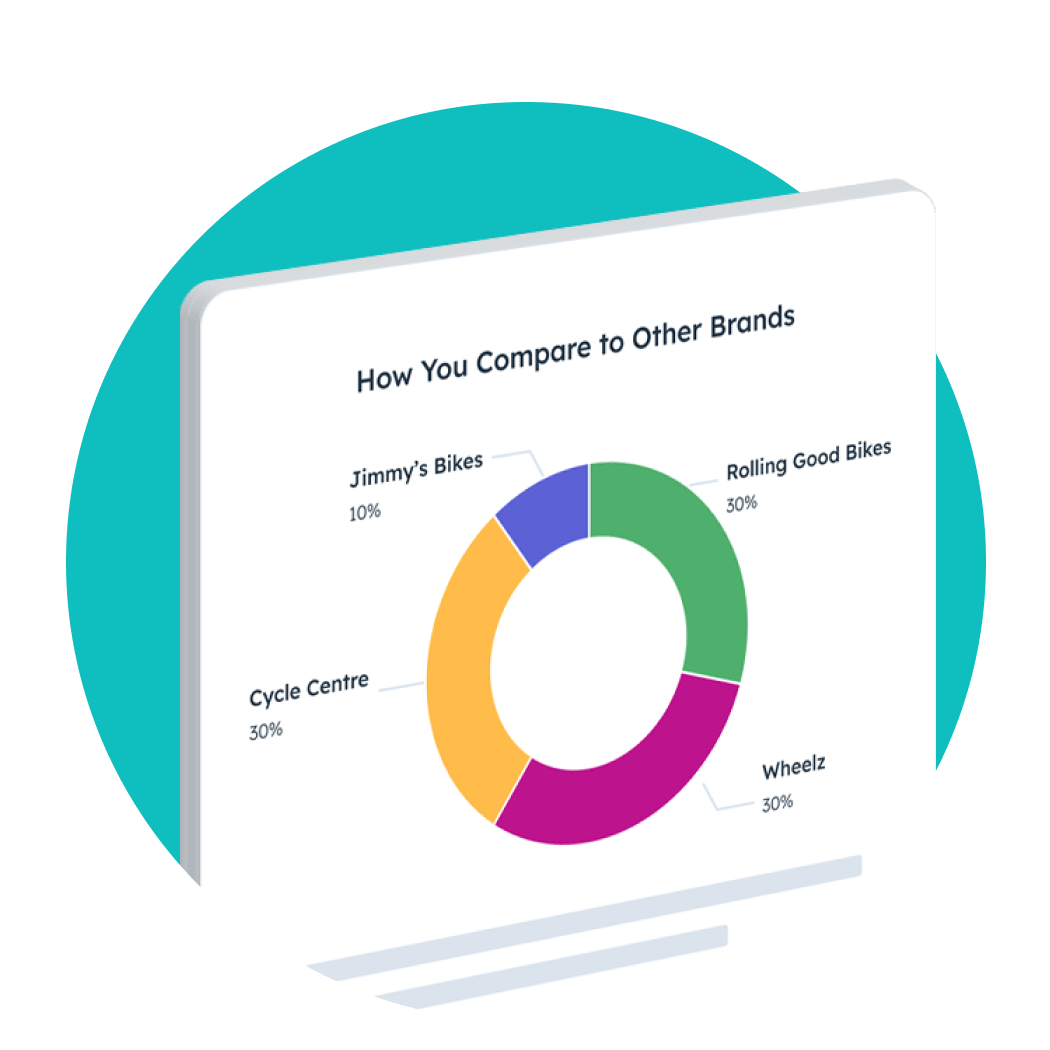 Brand Marketing, AI
Brand Marketing, AIAI Search Grader
See how visible your brand is in AI-powered search engines.
-
Ebook
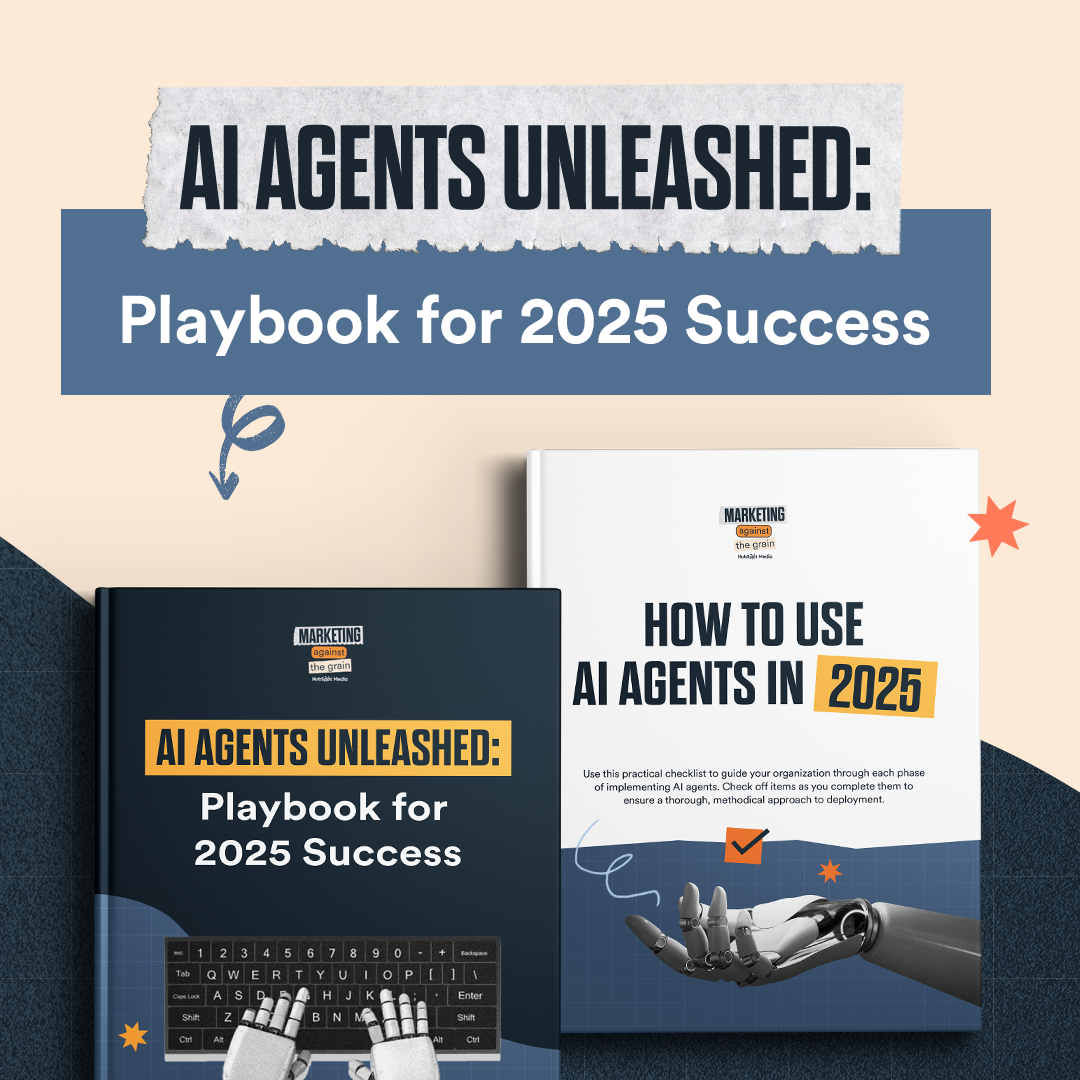 Marketing Automation
Marketing AutomationMaster AI Agents in 2025
Unlock unprecedented efficiency with human-AI partnerships that deliver measurable results.
Free Template Resources for Invoices & Receipts
Explore 7 Template resources for Invoices & Receipts
Showing 1 - 7 of 7
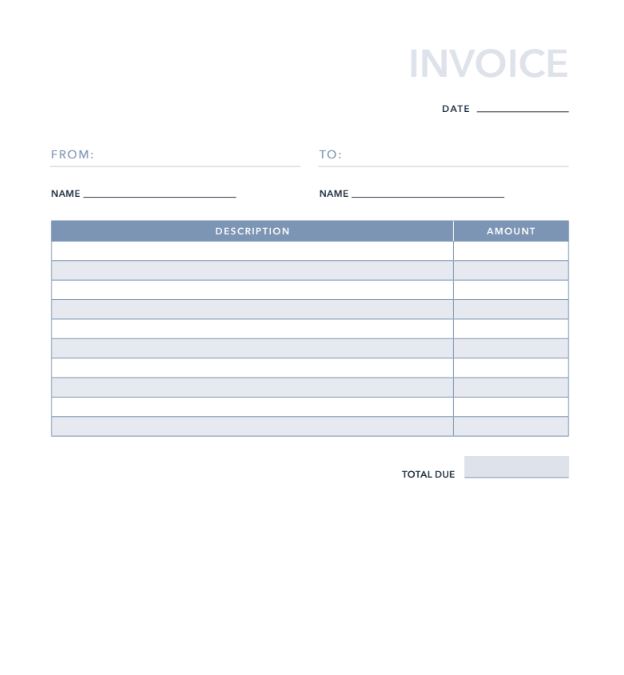
Template
Excel
Invoices & ReceiptsFree Printable Basic Invoice TemplateA basic invoice records a business transaction between two parties. You can use HubSpot’s free basic invoice template to make your own invoice.Template
Excel
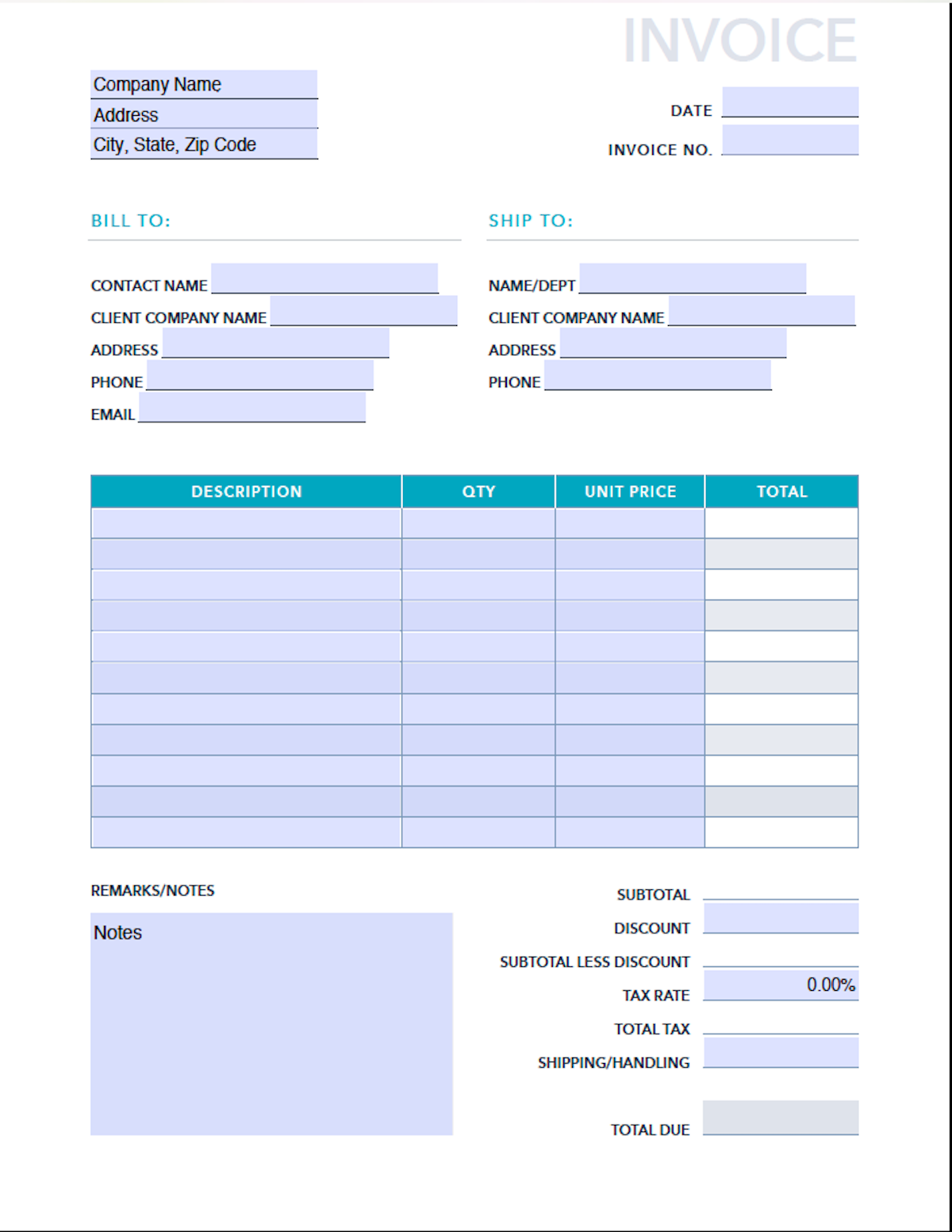
Template
Excel
Invoices & ReceiptsBlank Invoice TemplateCreate invoices fast with our blank invoice template. Free, printable, and customizable.Template
Excel
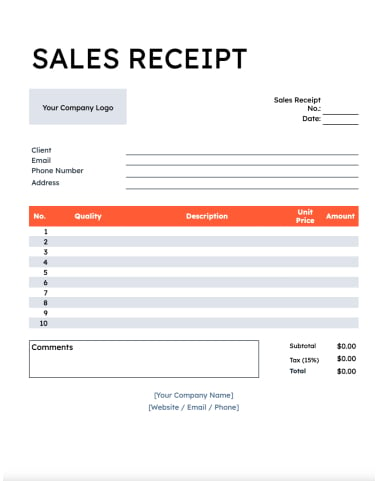
Template
Excel
Invoices & ReceiptsInvoiceCustomize our invoice template to bill clients quickly and professionally. Free and easy to use.Template
Excel

Template
Excel
Invoices & Receipts, SalesReceipt TemplateStreamline proof of purchase with our free Receipt Excel & PDF template. Download to create professional and accurate receipts for your business.Template
Excel
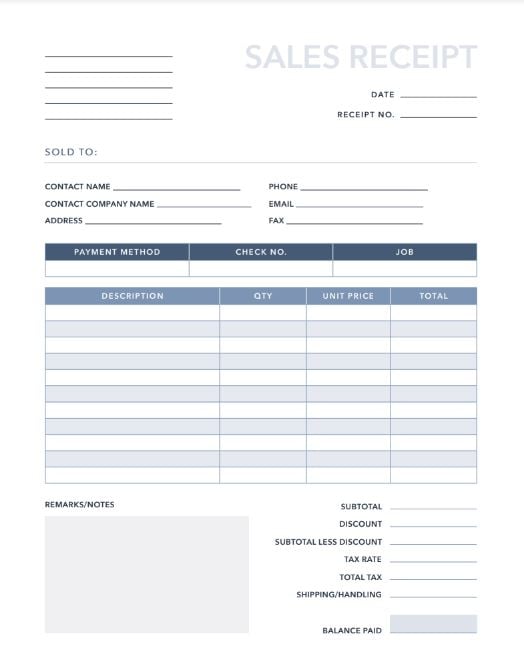
Template
Excel
Invoices & Receipts, SalesSales Receipt TemplateGenerate sales records with our sales receipt template. Clean design and ready to print.Template
Excel
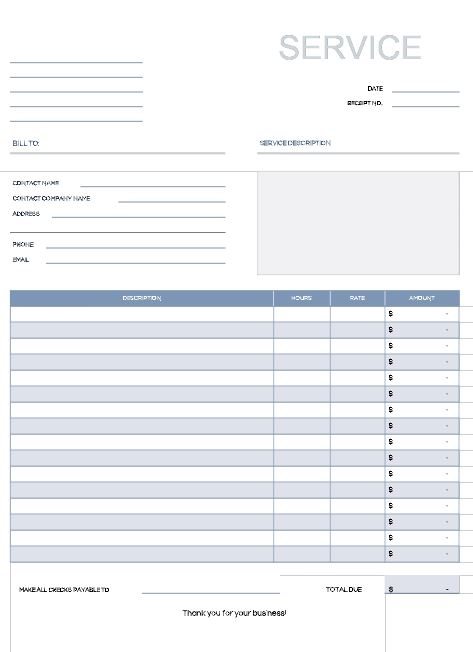
Template
Excel
Invoices & Receipts, SalesService Invoice TemplateUse our service invoice template to bill clients quickly and professionally. Easy to edit.Template
Excel
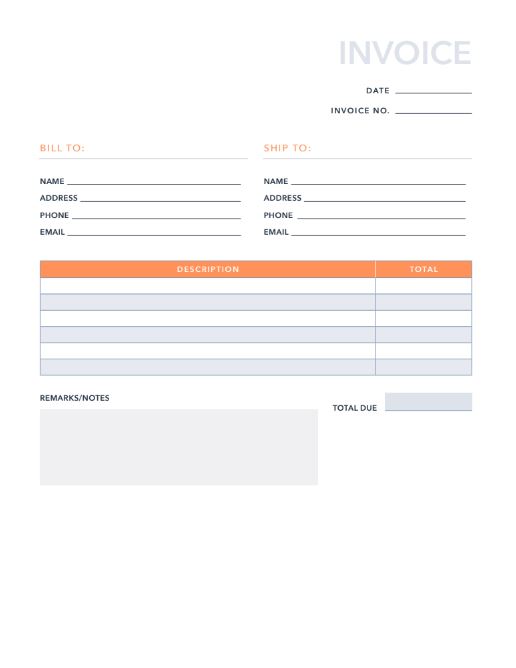
Template
Excel
Invoices & Receipts, SalesSimple Invoice TemplateBill clients easily using our simple invoice template. Quick, clean, and ready to use.Template
Excel
No Results

Get your free CRM today
Found the resources you need? Take the next step. Start unifying your customer data today with an easy-to-use, AI-powered free CRM that works as hard as you do.
With HubSpot's CRM, your customer database is accessible to both sales and marketing teams to generate and nurture new prospects. Keep all your information up-to-date and at your fingertips to increase conversion rates and turn insights into results.