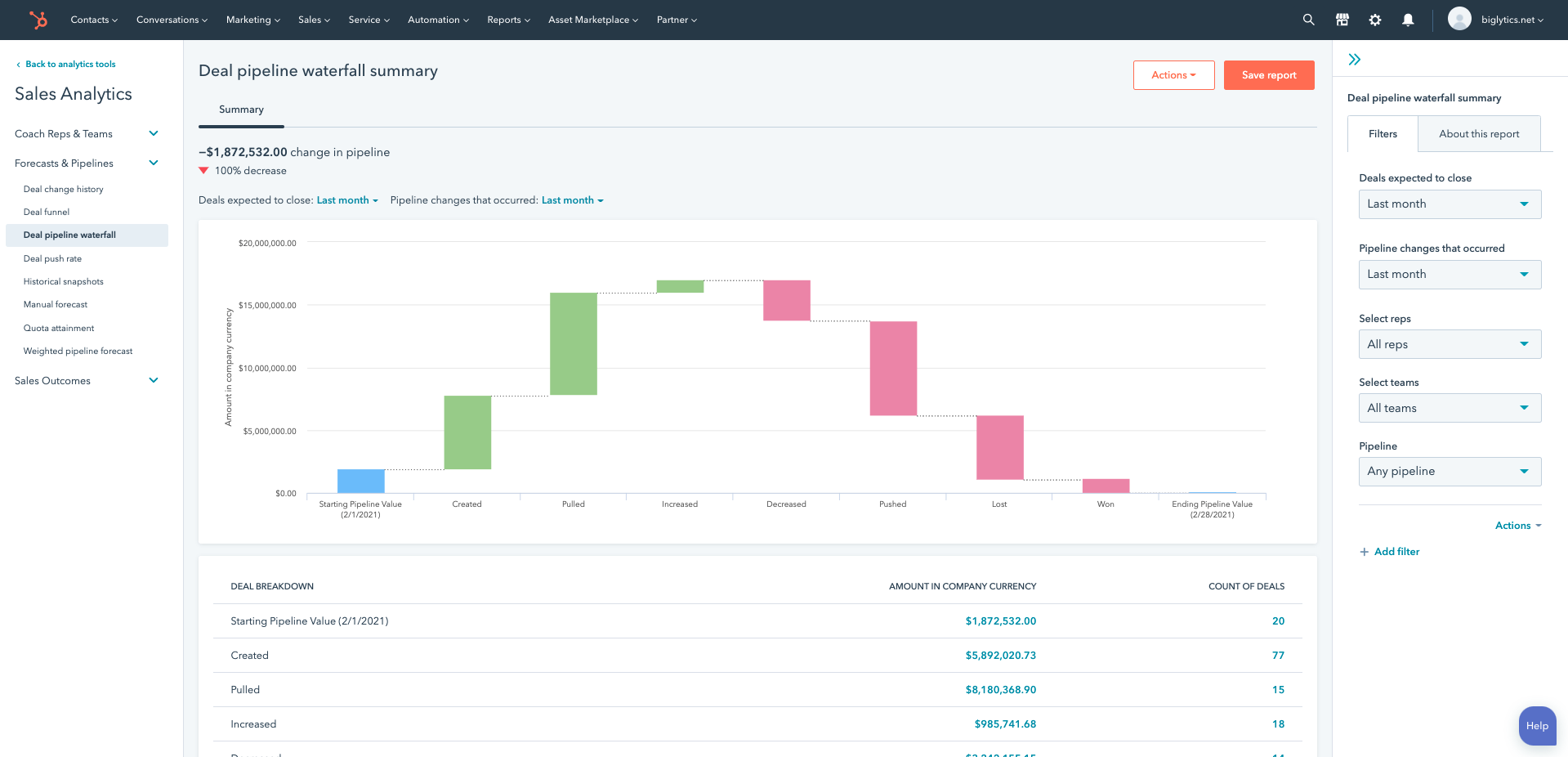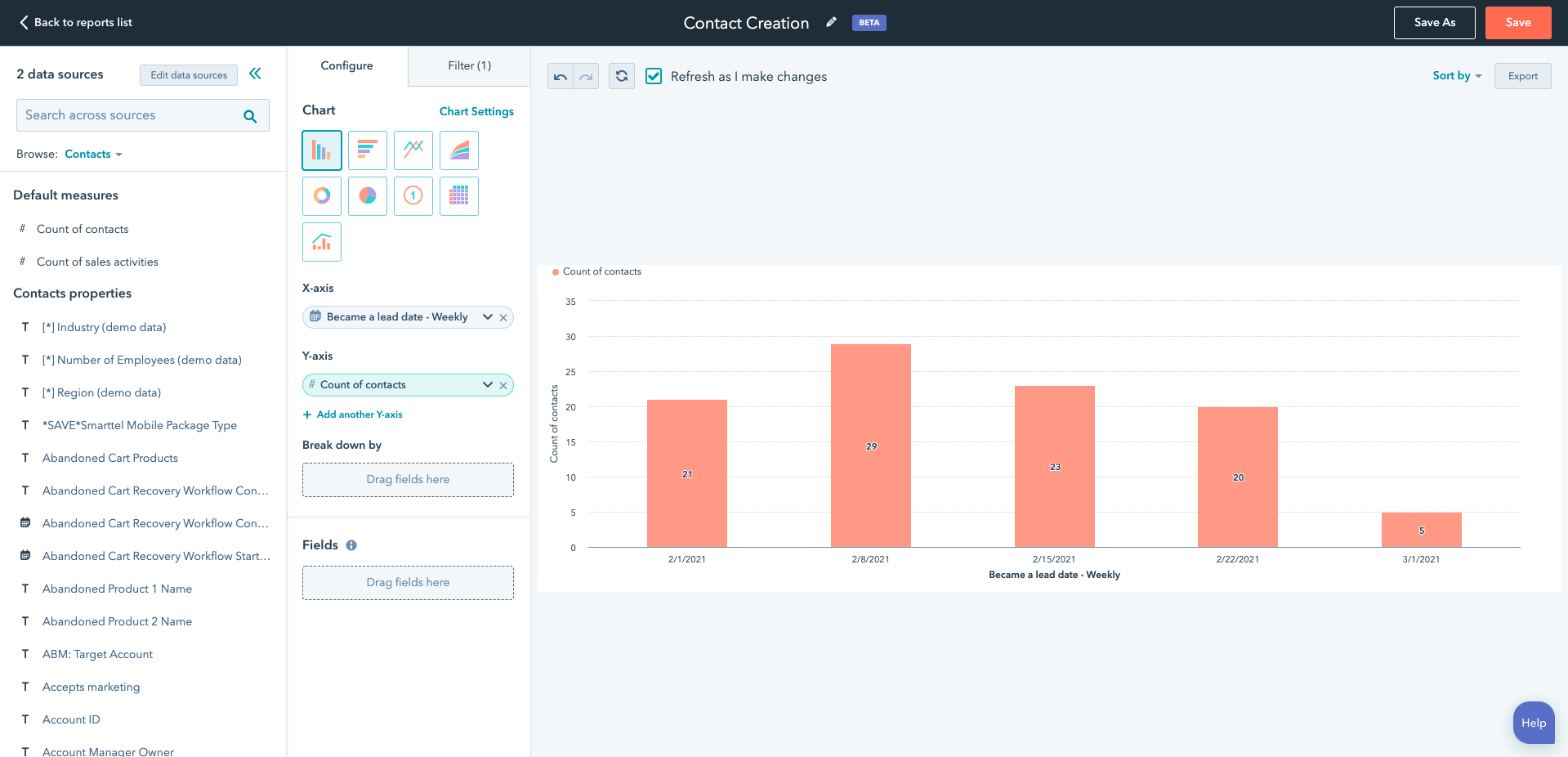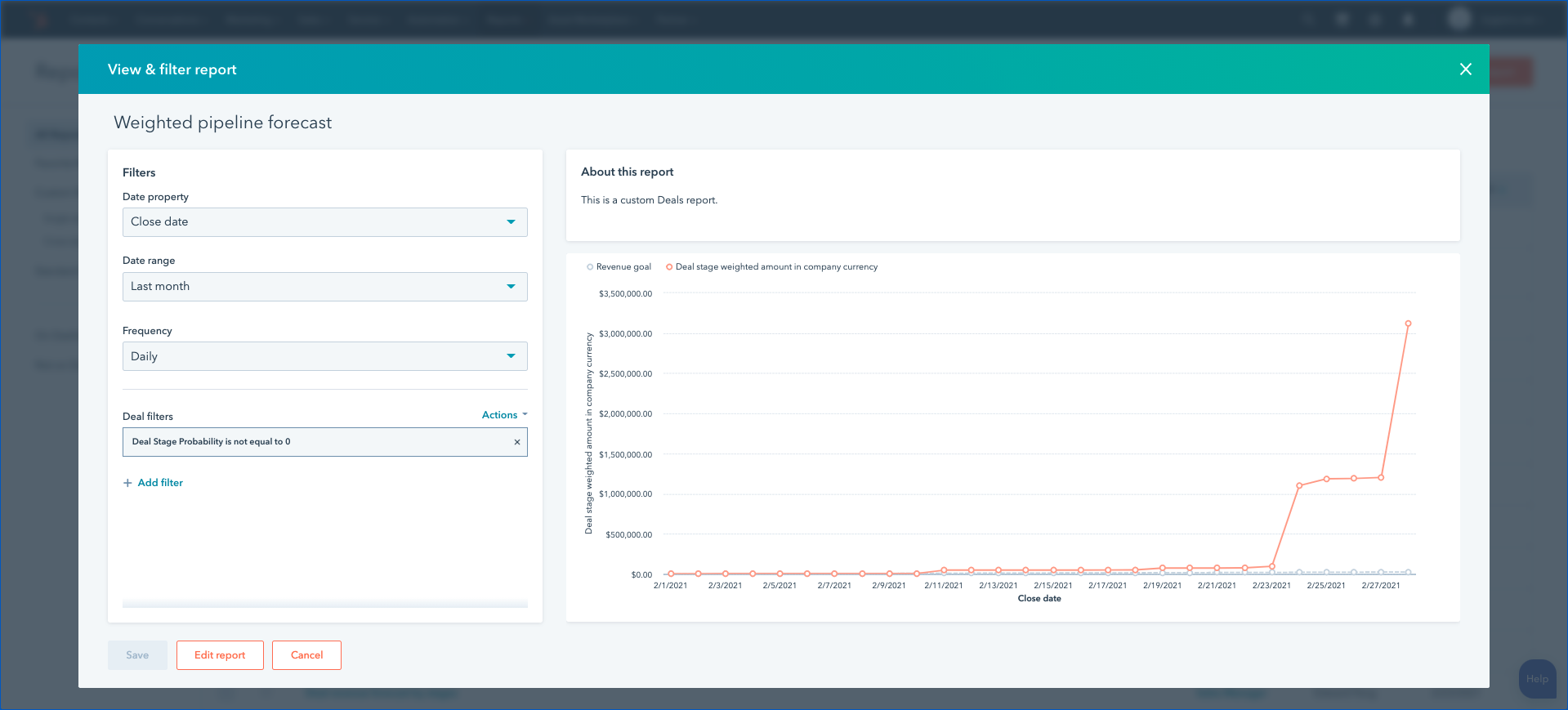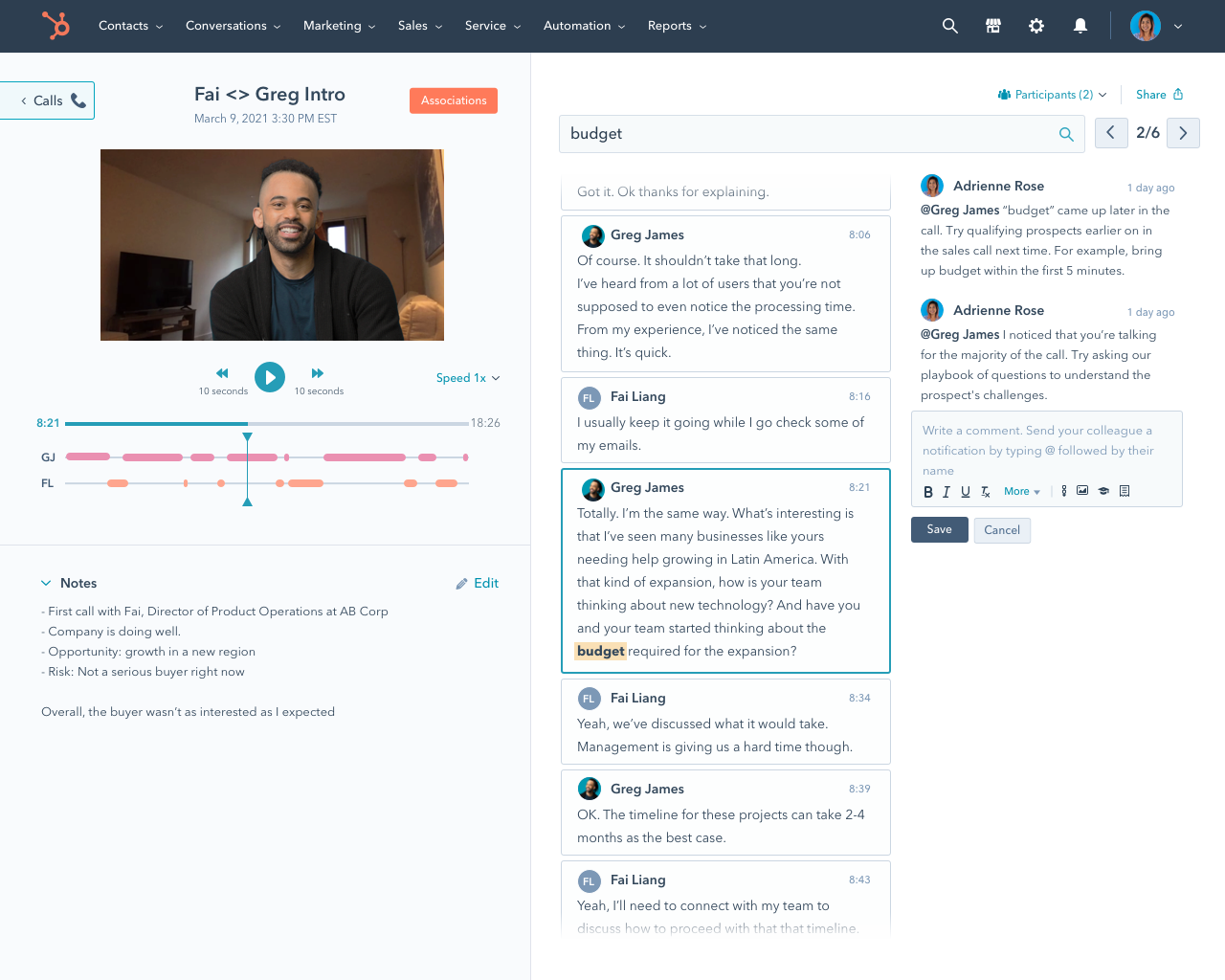- Sales Hub
- Sales Reporting & Performance Management Software
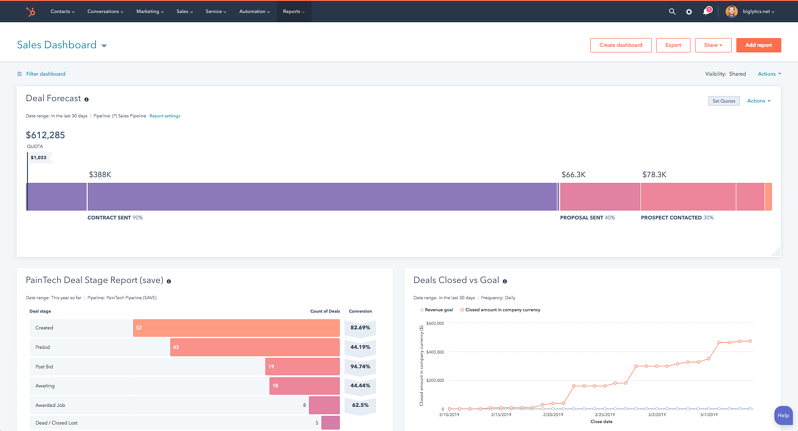
Sales Reporting & Performance Management Software
Track your sales team’s progress and performance with easy-to-access and accurate data insights.
-
Choose from dozens of pre-built reports or customize your own
-
Report on pipeline revenue and track target attainment
-
Monitor your team’s sales activities and unlock additional rep performance with deep coaching insights

Meet and exceed your goals with real-time sales reports.
Sales managers are expected to make convincing strategic decisions. That’s a tall order when your data is hiding in a spreadsheet somewhere — or worse, requires you to consult an admin or analyst just to make sense of it.
With HubSpot’s sales reporting software, insights are always at your fingertips. Easily and quickly create customizable and visual reports with deep sales analytics for real-time updates on your pipeline, team performance, deal status, prospecting touches and conversions, and more. AI-powered sales tools also help you generate report descriptions faster.
-
Is your team on track to hit its targets? When you work out of cobbled-together systems, it can be difficult to figure out if you’re on track to hit your sales goal. With dozens of free pre-built sales reports that come standard with HubSpot’s sales reporting software, getting started with sales reporting is easy. Use the out-of-the-box reports to track deal forecasts, prospecting, and sales activities.
-
Leverage easy-to-build custom reports.
As your business grows, so will your reporting needs. While other tools may require an admin to collect and analyze data, HubSpot’s reporting tools come out of the box, so there’s no delay or fuss. Use the custom report builder to report on any single-object and cross-object data within your CRM. Easily visualize reports and create AI-generated descriptions about anything relevant to your business, such as lead funnels, target account engagement, and custom objects. -
Demystify your sales performance.
Having all the data you need is one thing. Understanding the why behind your results is another. HubSpot’s easy-to-use interface makes light work of extracting insights so you can spend more time figuring out your next move. Whether it's prioritizing your sales team’s efforts with real-time deal data or identifying opportunity areas with waterfall reporting, HubSpot’s sales reporting software is powerful enough for an analyst but accessible enough for everyone. -
Coach reps based on best practices.
With reps out on the road or working from home it can be hard to understand why some reps hit their targets and others don’t. Knowing what works and what doesn’t is crucial to ensure your reps keep hitting their numbers. With HubSpot’s sales analytics tool, you get immediate access to the performance insights of your team so you quickly learn from top performers what success looks like and then coach reps who need an extra push to get on track.
Have questions? Give us a call and we'll walk you through it.
+1 857-829-5060We’re getting greater insights into prospects and their behavior, which helps us prepare for meetings and get ahead of any issues that might be developing.
Related Resources
-
HubSpot Reporting Certification
Become proficient in HubSpot’s reporting software and make confident data-driven decisions.
-
How to Create Sales Reports
Learn how to create reports that help managers and reps better understand how they’re performing.
-
Sales Reporting Resources
Use HubSpot's free reporting resources to learn how to forecast, calculate compensation, and more.
Frequently Asked Questions
HubSpot’s sales reporting software provides sales teams with real-time performance metrics and customizable reports to track and analyze their sales processes. Because it’s deeply integrated into the HubSpot customer platform, it helps sales managers gain insight into their team's performance, identify trends, and make data-driven decisions.
Because of HubSpot’s unified and centralized Smart CRM, HubSpot’s reporting software makes generating accurate sales reports really simple and fast as it prevents sales teams from having to spend time manually collecting data from different sources.
Yes, there are many sales tools listed in the HubSpot App Marketplace that can integrate with the HubSpot customer platform. If their data is shared with HubSpot, our sales reporting software will empower sales teams to create reports with it.
Both the sales analytics tool and the report builder are essential parts of HubSpot’s reporting software. The sales analytics tool provides sales professionals with a one-stop shop for out-of-the-box sales reports. The report builder on the other hand lets sales professionals easily create their own reports from scratch.
Popular Features in Sales Hub
Premium sales reporting functionality is available in Sales Hub. Explore additional Sales Hub features below.
-
Free Meeting Scheduler
Add a meeting scheduler link to your website and emails to book more appointments.
-
Free Email Tracking Software
Get notified when leads open your emails so you can close more deals with timely follow-ups.
-
Sales Automation Tools
Automate lead rotation, follow-ups, and more with workflows and sequences that drive efficiency.
-
Contact Management Software
Keep your CRM records up to date with ease. Add contacts and log activity with a single click.
-
Forecasting Software
Inspect deals to make sure your team is on track with a holistic view of your pipeline.
-
Free Email Template Builder
Scale your sales efforts by leveraging and creating conversion-ready email templates.
-
Document Tracking
Build a library of sales content for your team to share, and track which documents close deals.
-
Call Tracking Software
Track, prioritize, and make calls directly from your browser to maximize efficiency.
-
Lead Management & Prospecting Software
Track and get notified when a lead visits your website, then follow up flawlessly.
-
Predictive Lead Scoring Software
Prioritize the accounts and leads that are most likely to close with automated lead scoring.
-
Free Pipeline Management Software
Visualize your entire sales cycle in an easy-to-follow pipeline to prioritize leads and close more deals.
-
Custom Objects
Add custom fields to your HubSpot Smart CRM to automate workflows and dive deeper into your data.
-
Payment Links
Transform your customers' buying experience with natively built, CRM-powered payments.
-
Quote Software
Create and send sales quotes, collect electronic signatures, and receive payments from the same place you manage your deals.
-
AI Email Writer
Write emails in a fraction of the time using HubSpot's AI email writer.
-
AI Paragraph Rewriter
Easily generate, edit, and repurpose copy with an AI paragraph rewriter.
-
Sales Reporting & Performance Management Software
Leverage sales reports to track activity, forecast deals, and gain insight into your funnel.
-
CRM Customization
Easily map your specific data model to your HubSpot Smart CRM.
-
Sales Playbook Software
Help your team close more deals with competitive battlecards, conversion-ready scripts, and more.
-
Free Chatbot Builder
Qualify leads, book meetings, provide customer support, and scale one-to-one conversations with chatbots.
-
Conversation Intelligence
Provide better coaching for your team using insights from customer calls directly from your HubSpot CRM.
-
VoIP Software
Make calls from inside HubSpot and enjoy automated call recording and logging.
-
ABM Software
Unite your marketing and sales teams with collaborative tools for account-based buying.
-
Free Business Card Scanner App
Turn business cards into CRM contacts in seconds, and leave manual data entry in the past.
-
HubSpot Mobile App
Continue growing your business on the go with the free HubSpot mobile app.
-
Breeze Prospecting Agent
Craft and implement tailored outreach for CRM prospects to enhance your sales pipeline.
-
AI Guided Selling Software
Leverage the power of AI to give sales teams the tools and guidance to create more pipeline and win more deals.