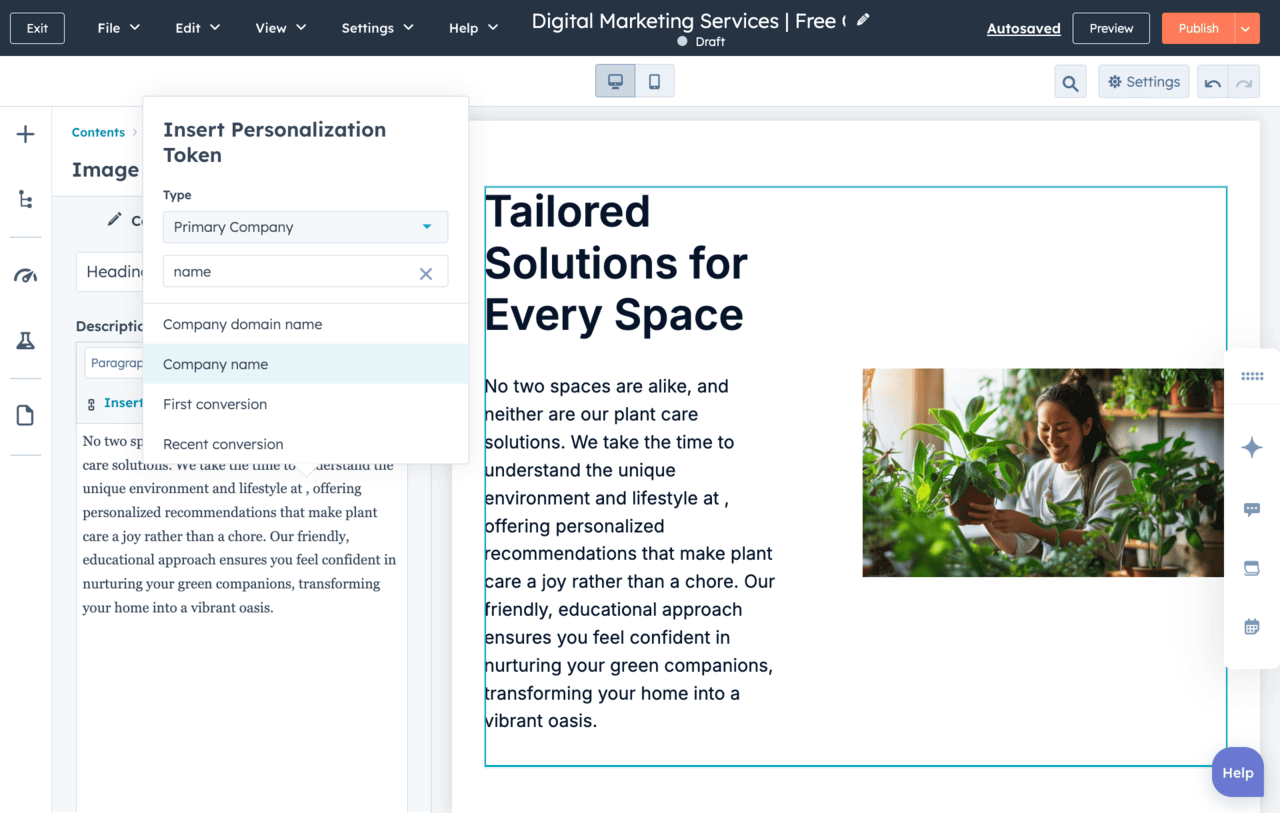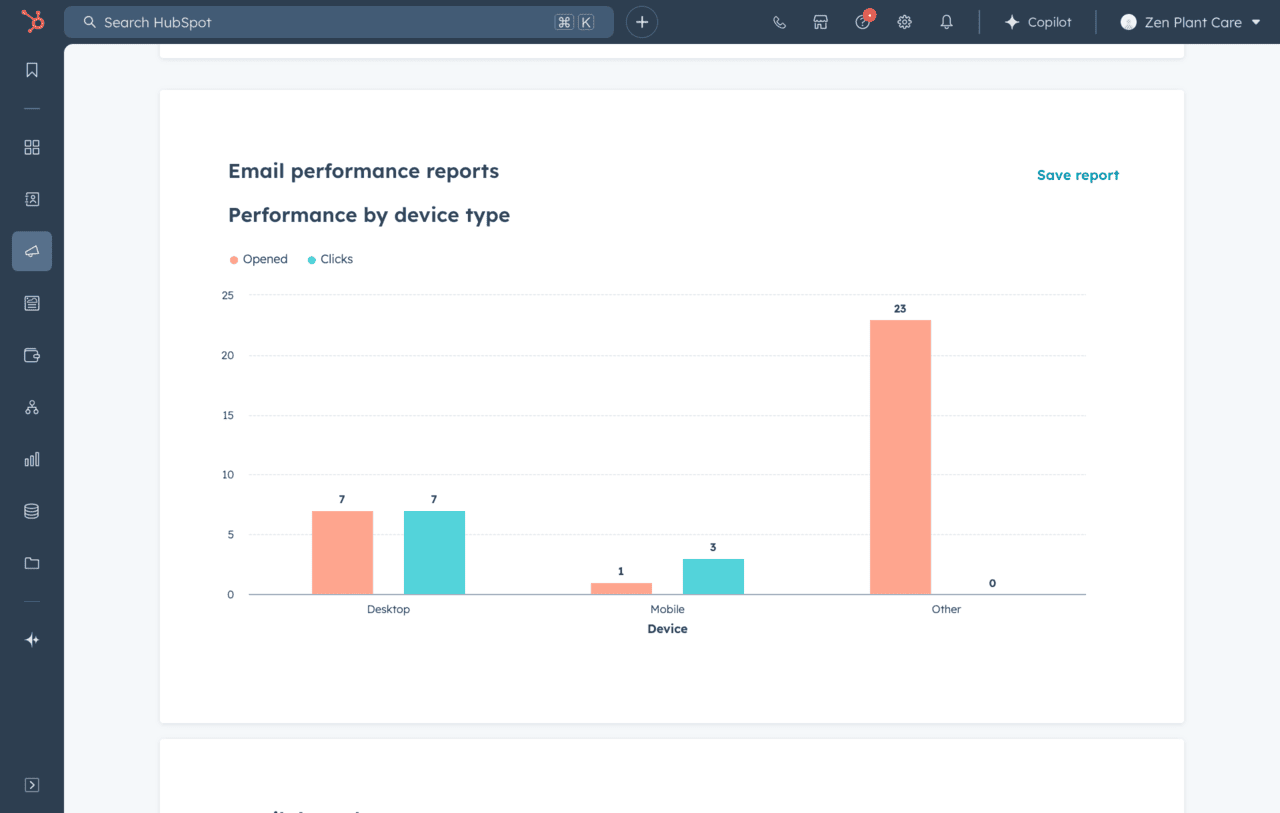- Content Hub
- Personalization Tokens

Personalization Tokens
Personalization tokens turn your CRM data into tailored emails, landing pages, and web content for every prospect.
No credit card required. Many features are free, some require a paid subscription.
-
Create personalized content using drag-and-drop tokens
-
Insert customer names, company details, and more automatically
-
Personalize content across touchpoints seamlessly
Maximize conversions with personalized content.
Creating relevant and engaging marketing content is critical to turning prospects into customers. HubSpot's personalization tokens are dynamic placeholders that help you seamlessly tailor marketing content to the unique preferences and behaviors of each user. By personalizing content including emails and landing pages with CRM data such as name, past purchase behavior, and job title, you make your calls-to-action more compelling. This targeted approach increases the likelihood of users taking actions like filling out lead forms, making a purchase, or signing up for a newsletter, ultimately helping you maximize your impact.
-
In a world where generic content falls flat, creating engaging experiences is essential. HubSpot’s personalization tokens help you craft marketing messages that are tailored to the individual by using CRM data such as location, job details, and company information. By delivering content that resonates on a personal level, you prompt users to interact more with your emails, website pages, and landing pages, leading to more time on page, greater engagement, and an increased likelihood of conversion.
-
Create content faster using AI and personalization tokens.
Forget about spending entire days crafting your content marketing campaigns. With HubSpot, combine AI-powered content creation with personalization tokens to quickly draft, edit, and deploy tailored emails and other types of content in a fraction of the time. This frees up time to focus on other strategic projects while still ensuring that your content is relevant and impactful. -
Easily track the impact of personalized marketing content.
Personalized messaging can boost your marketing performance, but that doesn’t mean much without data to back it up. HubSpot’s built-in reporting tools offer insights into key metrics like email opens, click-through rates, lead submissions, and more, helping you track engagement and optimize current and future campaigns.
Have questions? Give us a call and we'll walk you through it.
+1 888 482 7768Related Resources
-
Personalization Knowledge Base Article
Learn how to personalize your content with tokens to enhance engagement and relevance.
-
Email Personalization Course
Master email marketing personalization with this in-depth course.
-

The Psychology of Personalization
See how top brands like Sephora, Netflix, and Amazon excel with personalized customer experiences.
Frequently Asked Questions
Personalization tokens are placeholders in your content that get replaced with specific details about your contacts. Imagine writing a letter where you leave blank spaces for the recipient's name and address. Then the magic happens — those blank spaces automatically fill in with the correct information for each person who receives it.
When you create an email, landing page, or web page in HubSpot, you can use these tokens to insert personal details like someone's first name, company name, or other information you have about them.
Using personalization tokens is easy and intuitive, and it requires no code. To get started:
- Sign up or log in to your HubSpot account.
- Navigate to the appropriate content tool in HubSpot – marketing emails, landing pages, or web pages.
- In the text editor, select a rich text module.
- Use the personalize dropdown menu to select and insert a token.
- Choose the appropriate property for your token and set a default value if needed.
Keep in mind that personalization tokens are based on CRM data, so the richer your database, the more in-depth personalization you will get.
Personalization tokens are available for free, with additional functionality available in premium editions of Content Hub and Marketing Hub. See the pricing page for more details.
Personalization tokens work like smart “fill-in the-blanks” for your content. Here’s a simplified explanation.
- You create content like an email or web page and add tokens like [First Name] or [Company Name] where you want personalization.
- Tokens automatically connect to information you already have about each contact in your CRM.
- When someone views your content, the placeholders are replaced with their actual information.
- Your contacts get a personalized experience. If you don't have someone's name or company information, personalization tokens will default to a fallback value of your choice such as "valued customer" instead of an individual's first name.
Personalization tokens can enhance many content touchpoints where you want to create more engaging experiences:
- Email marketing: Subject lines ("Hi [First Name], your guide is ready"), personalized greetings, company-specific offers, and location-based content
- Landing pages: Dynamic headlines ("Welcome back, [First Name]"), customized CTAs ("Get your [Industry] demo"), and progress indicators based on lifecycle stage
- Website content: Smart navigation for different visitor types, industry-specific resources, and behavioral targeting based on previous interactions
- Marketing content: Pop-ups and forms that adapt based on visitor behavior, email templates with sender information, and SMS messages with personalized details
Popular Features in Hubspot
Content personalization software is available in Content Hub. Explore additional Content Hub features below.
-
Free Drag-and-Drop Website Builder
Customize your website with an easy-to-use drag-and-drop website builder.
-
Website Themes & Templates
Customize your online presence with pre-built website themes and page templates.
-
Blog Software
Publish blog content that drives traffic and conversions with integrated blogging tools.
-
Free CMS Tools
Free CMS tools for building a business website that drives traffic, generates leads, and grows revenue.
-
Free Web Hosting
Host your site on a fully managed and optimized infrastructure that scales with you.
-
Free SSLCertificate
Secure your content and lead data with standard SSL on all HubSpot-hosted content.
-
Custom Domain Connection
Inspire consumer trust and brand recognition by connecting your custom domain to your website.
-
Activity Logs
Protect website performance and security by monitoring what your users change on your website.
-
Dynamic Content
Dynamically update content across your website quickly using CRM objects or HubDB.
-
Calls-to-Action
Convert visitors into leads with calls-to-action you can personalize, test, and optimize.
-
Video Hosting
Embed videos and measure their performance in marketing and customer service collateral.
-
Free Landing Page Builder
Create and test beautiful landing pages that generate leads and look great on any device.
-
List Segmentation
Create a targeted list of contacts to deliver more personalized marketing campaigns.
-
Ads Software
Create targeted ad campaigns, and see which ads are turning prospects into customers.
-
Free Online Form Builder
Fill your CRM with leads from your website using a powerful online form builder.
-
Free Newsletter Builder
Create beautiful, engaging emails and send them to targeted contact lists.
-
SEO Marketing Software
Use in-editor SEO recommendations to increase organic search traffic.
-
Free AI Content Generator
Generate blog posts, website copy, social posts, and more with HubSpot's AI content generator.
-
AI Website Generator
Easily build a website with an AI website generator that creates designs based on simple prompts.
-
Free Meta Description Generator
Use AI to generate compelling meta descriptions and titles that boost clickthrough rates in search.
-
AI Paragraph Rewriter
Easily generate, edit, and repurpose copy with an AI paragraph rewriter.
-
User Permissions
Keep your teams organized and efficient by granting every user access to the right assets.
-
Breeze Content Agent
Create quality blogs, landing pages, podcasts, and case studies in your brand voice.
-
Free Chatbot Builder
Qualify leads, book meetings, provide customer support, and scale one-to-one conversations with chatbots.
-
Free Live Chat Software
Connect with website visitors in real time to convert leads, close deals, and provide support.
-
Case Study Generator
Publish case studies easily by uploading transcripts or notes to HubSpot and letting the case study generator do the work.
-
Podcast Software
Create and publish podcasts easily to engage your customers with HubSpot’s AI-powered content agent.