- Sales Hub
- Sales Tracking Software

Sales Tracking Software
Monitor pipeline, performance metrics, and deal progression with sales tracking software, streamlining your sales process for predictable revenue growth.
-
Forecast revenue by deal stage and likelihood-to-close in pipeline
-
Automate workflows, personalize outreach for sales efficiency
-
Track prospect health, identify sales funnel bottlenecks
Understand and track every aspect of your sales cycle.
Predict future revenue by understanding the health of your incoming leads, and how well your sales team is engaging them.
Use deal pipelines within HubSpot's sales tracking software to track how valuable your deals are and which stages they are in. Prioritize the most valuable deals and understand which aspects of your sales cycle slow them down. Create tasks for your sales team to move prospects forward, and make improvements to your processes, playbooks, and automations.
-
Not all leads are created equal, and your sales team shouldn’t be wasting time with poor-fit leads. Add custom data to your lead scoring criteria so you can prioritize leads based on your business’s unique sales strategy.
-
Understand the health of your sales pipeline.
Use data to identify bottlenecks in your sales pipeline. Sales tracking software makes it easy to understand the impact small changes have on the overall health of your sales strategy, resulting in shorter sales cycles and increased revenue. -
Automate your sales workflow.
Never let a deal fall through the cracks again. Trigger administrative tasks, notifications, and project assignments automatically using workflows within HubSpot. Keep your pipeline flowing with automated, personalized outreach that ensures you stay top of mind. -
Sell while on the go.
The HubSpot mobile app makes it easy to give your leads the attention they need wherever you are. Available on iOS or Android, the mobile app keeps your team on top of things whether they’re in the office or not.
Have questions? Give us a call and we'll walk you through it.
+1 888 482 7768Related Resources
-
15 Best Free Sales Activity Tracker Templates & Spreadsheets
These are the tools we use to stay on top of our day-to-day activities, but how can you stay on top of your sales activities? With sales activity trackers.
-
Sales Lead Tracking: The HubSpot Guide to Automatically Tracking and Reporting Leads
This article will serve as your guide for automatically tracking and reporting on sales leads using the Lead status property and your HubSpot workflows tool.
-
Track and log emails with the HubSpot Sales Chrome extension
Use the Track and Log features of the HubSpot Sales Chrome extension to monitor and keep a record of your contacts' engagement with your emails.
Frequently Asked Questions
Each hub is connected to HubSpot's complete CRM platform that helps your company function and grow better. When you use two or more hubs together, your data is automatically connected between them, enabling you to easily track your entire customer journey.
Sales Hub was built from the ground up as part of HubSpot's platform. It’s both deeply powerful and uniquely easy to use — and it’s connected to all the other hubs. The connection between HubSpot’s hubs makes it easy for customer data to flow freely and always be right at your fingertips. Learn more about the differences between HubSpot and Salesforce.
Popular Features in Sales Hub
Sales tracking software is available for free. Explore additional HubSpot features below.
-
Free Meeting Scheduler
Add a meeting scheduler link to your website and emails to book more appointments.
-
Free Email Tracking Software
Get notified when leads open your emails so you can close more deals with timely follow-ups.
-
Sales Automation Tools
Automate lead rotation, follow-ups, and more with workflows and sequences that drive efficiency.
-
Contact Management Software
Keep your CRM records up to date with ease. Add contacts and log activity with a single click.
-
Forecasting Software
Inspect deals to make sure your team is on track with a holistic view of your pipeline.
-
Free Email Template Builder
Scale your sales efforts by leveraging and creating conversion-ready email templates.
-
Document Tracking
Build a library of sales content for your team to share, and track which documents close deals.
-
Call Tracking Software
Track, prioritize, and make calls directly from your browser to maximize efficiency.
-
Lead Management & Prospecting Software
Track and get notified when a lead visits your website, then follow up flawlessly.
-
Predictive Lead Scoring Software
Prioritize the accounts and leads that are most likely to close with automated lead scoring.
-
Free Pipeline Management Software
Visualize your entire sales cycle in an easy-to-follow pipeline to prioritize leads and close more deals.
-
Custom Objects
Add custom fields to your HubSpot Smart CRM to automate workflows and dive deeper into your data.
-
Payment Links
Transform your customers' buying experience with natively built, CRM-powered payments.
-
Quote Software
Create and send sales quotes, collect electronic signatures, and receive payments from the same place you manage your deals.
-
AI Email Writer
Write emails in a fraction of the time using HubSpot's AI email writer.
-
AI Paragraph Rewriter
Easily generate, edit, and repurpose copy with an AI paragraph rewriter.
-
Sales Reporting & Performance Management Software
Leverage sales reports to track activity, forecast deals, and gain insight into your funnel.
-
CRM Customization
Easily map your specific data model to your HubSpot Smart CRM.
-
Sales Playbook Software
Help your team close more deals with competitive battlecards, conversion-ready scripts, and more.
-
Free Chatbot Builder
Qualify leads, book meetings, provide customer support, and scale one-to-one conversations with chatbots.
-
Conversation Intelligence
Provide better coaching for your team using insights from customer calls directly from your HubSpot CRM.
-
VoIP Software
Make calls from inside HubSpot and enjoy automated call recording and logging.
-
ABM Software
Unite your marketing and sales teams with collaborative tools for account-based buying.
-
Free Business Card Scanner App
Turn business cards into CRM contacts in seconds, and leave manual data entry in the past.
-
HubSpot Mobile App
Continue growing your business on the go with the free HubSpot mobile app.
-
Breeze Prospecting Agent
Craft and implement tailored outreach for CRM prospects to enhance your sales pipeline.
-
AI Guided Selling Software
Leverage the power of AI to give sales teams the tools and guidance to create more pipeline and win more deals.
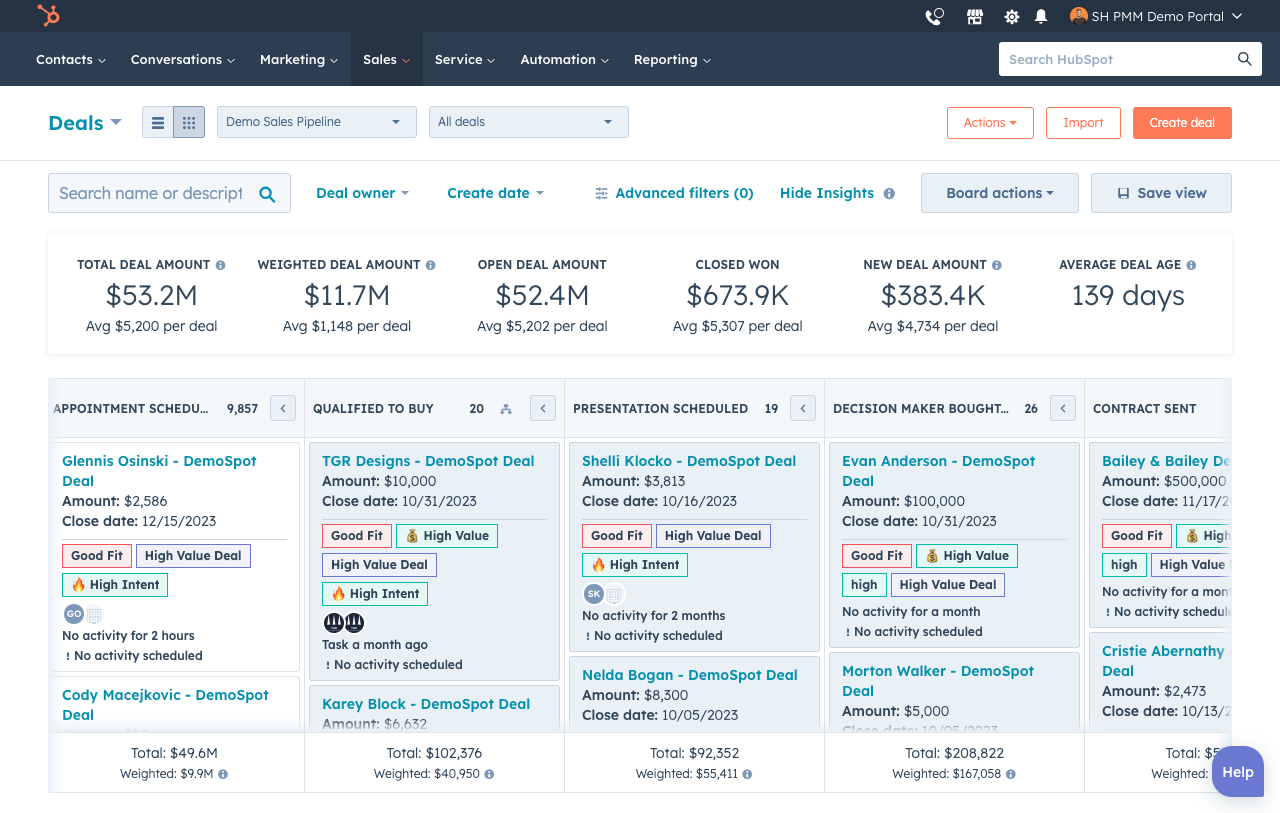
%20(1).png)
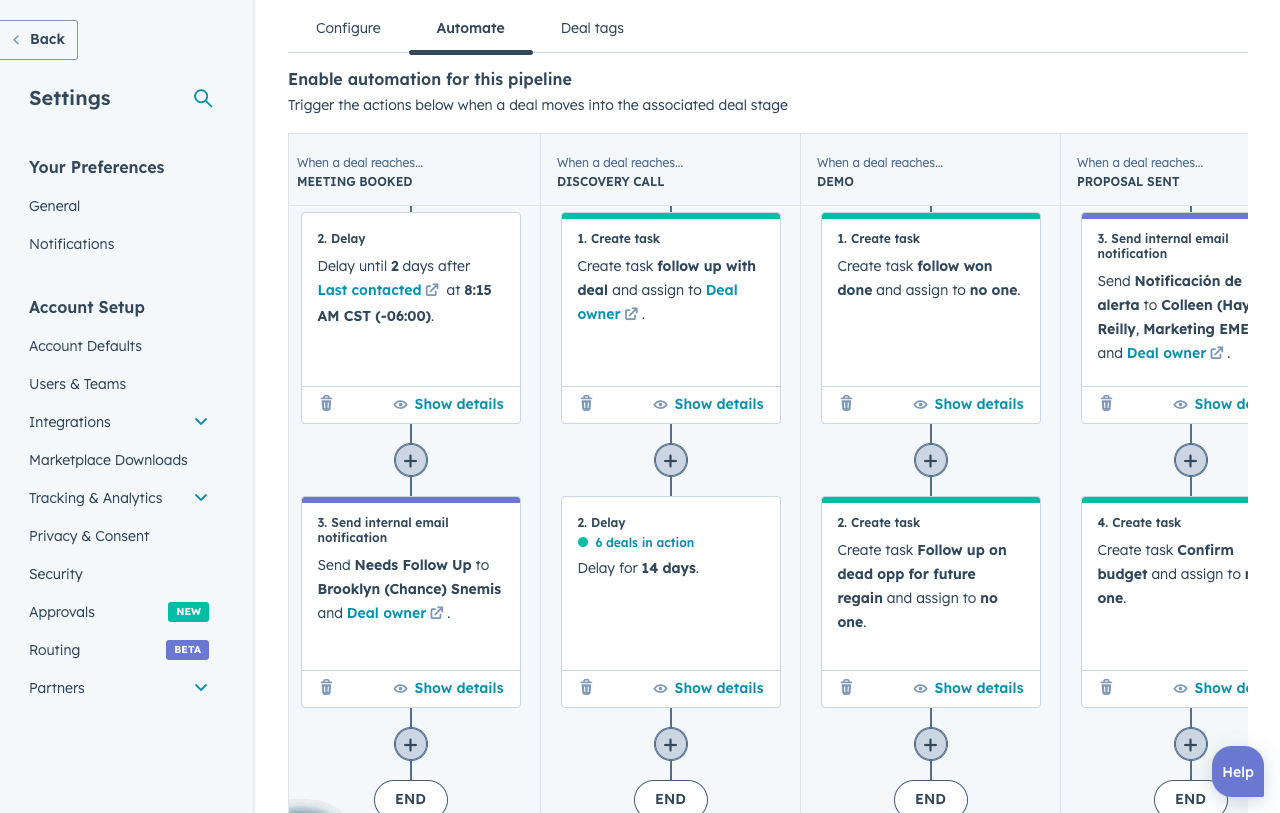
-Mar-26-2025-05-58-18-5019-PM.png)
