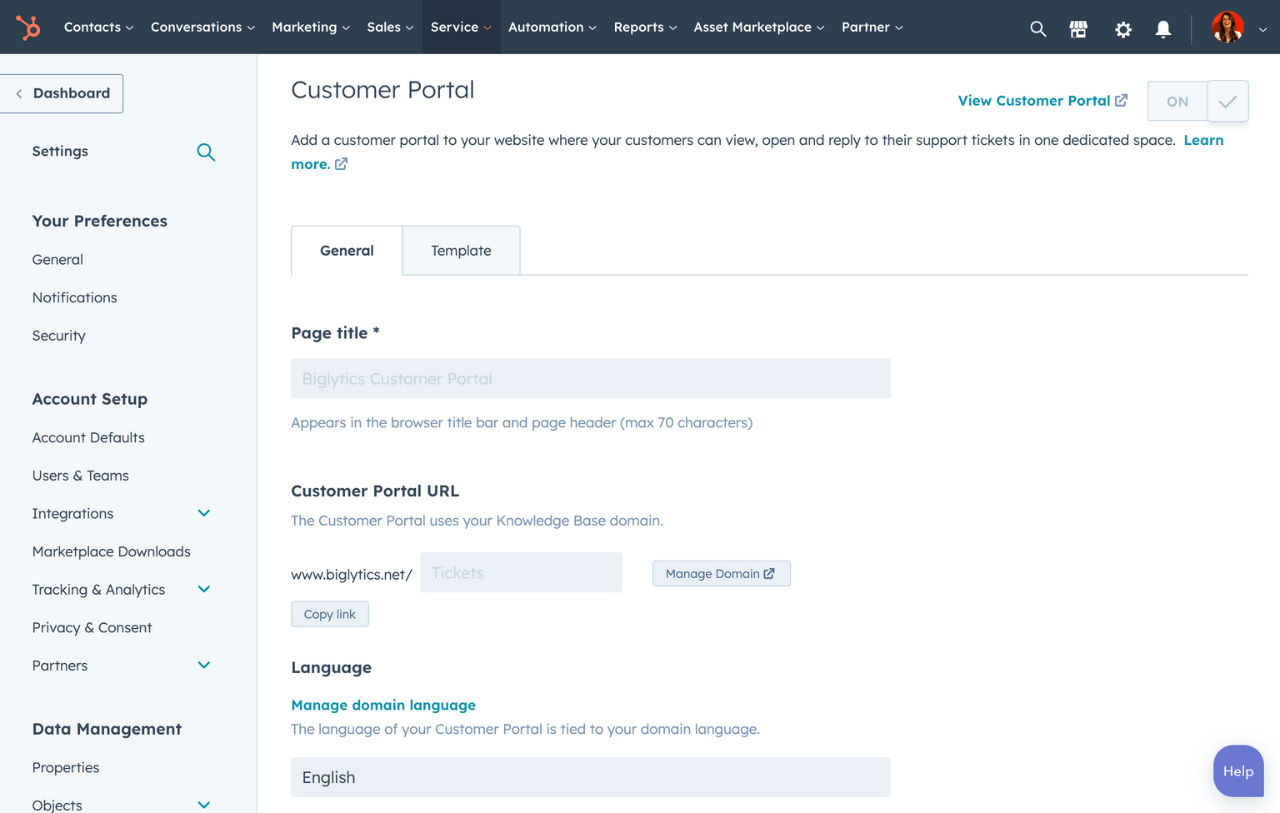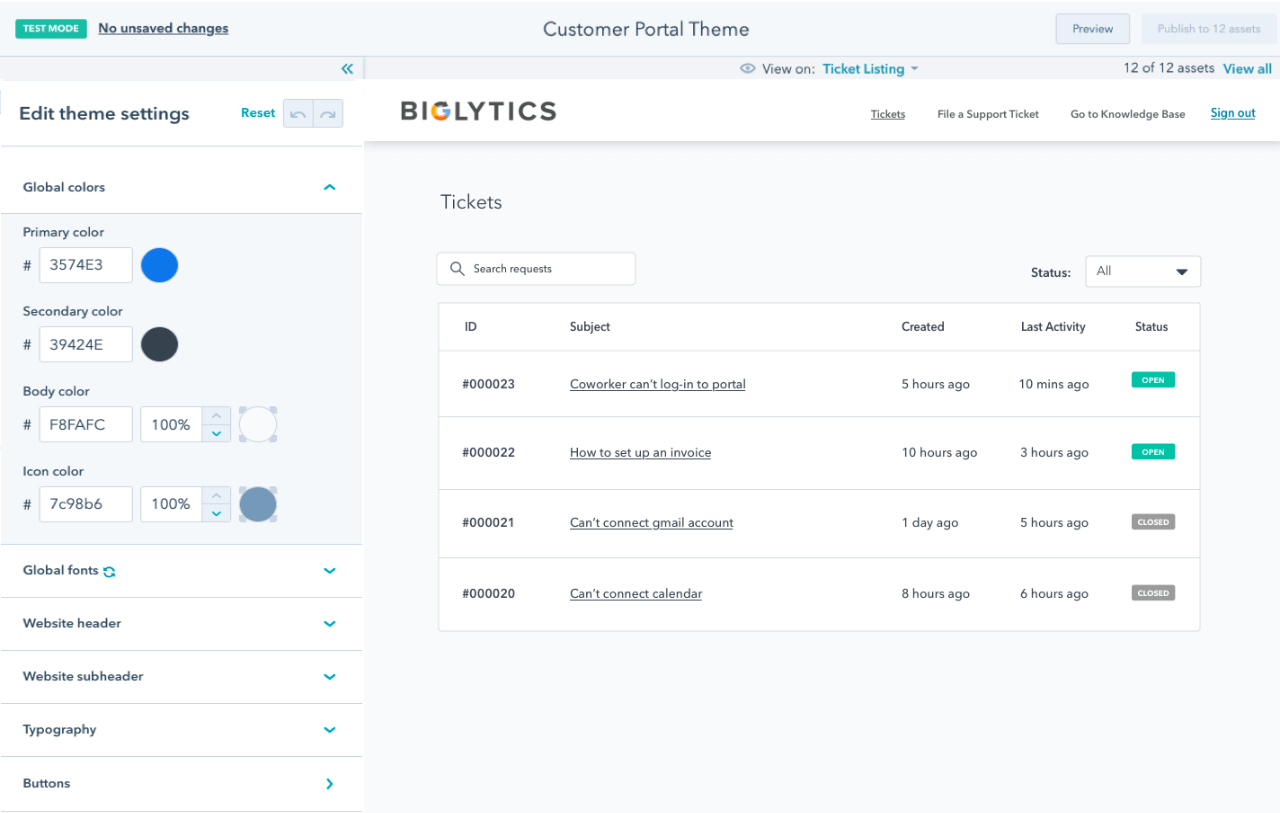- Service Hub
- Customer Portal
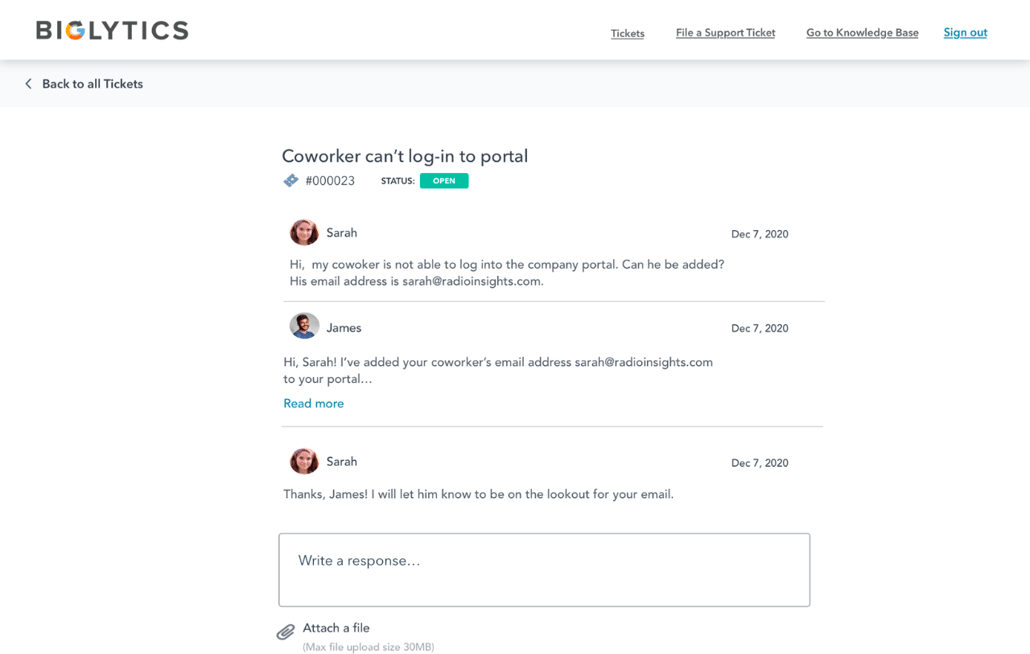
Customer Portal
Reduce support calls with a customer service portal where customers can access support tickets and knowledge base.
-
Launch customer portals in hours without developer resources
-
Connect your help desk, ticketing system, and shared inbox for three times faster issue resolution
-
Make your knowledge base part of the customer portal to empower self-service
Give customers ownership over their service experience.
Your customers expect efficient and transparent support — that’s why it’s important to give them some ownership over their experience with a robust customer web portal.
With Service Hub’s customer portal software, your team can provide customers with complete visibility into the status of their support tickets. Customers reply to ticket updates and view progress in the portal while your reps keep conversations flowing efficiently through a shared inbox. The customer portal also provides access to your knowledge base, where customers can self-serve and find answers to commonly asked questions. Your customers get the support they need immediately while your team focuses on solving the more complex issues.
-
Your customer portal provides customers with visibility into the status of their requests and allows them to interact with your support team easily. With a secure client portal where customers can track ticket progress, reply to your team, and search your knowledge base, you’ll build transparency, trust, and loyalty between them and your brand.
-
Minimize your service team’s repetitive tasks.
The customer portal, which seamlessly integrates with HubSpot’s Smart CRM, helps your team shift your most common support inquiries to self-service. Share knowledge base articles that answer questions so your reps don’t have to and create workflows that handle predictable and repetitive inquiries. You can also manage customer portal access by assigning users to specific groups. Your customers will get the answers they need faster, while your team will be free to focus on complex challenges that require their expertise. -
Build your customer portal without using code.
With HubSpot, you can easily build, customize, and maintain your customer portal without any coding. Automatically apply your brand’s colors, logo, font, and favicon to your customer service portal, so you can stay on brand without the help of a designer.
Have questions? Give us a call and we'll walk you through it.
+1 888 482 7768Related Resources
-

How to Set Up a Customer Portal
Learn how to build your customer portal so customers can independently track and manage their support tickets.
-

How customers access the customer Portal
See how your customers can log in to the portal.
-

How to Create Knowledge Base Articles
Learn how to create and edit knowledge base articles so your customers can resolve issues on their own time.
Frequently Asked Questions
Popular Features in Service Hub
Knowledge base software is available in Service Hub. Explore additional Service Hub features below.
-
Help Desk & Ticketing Software
Centralize all customer requests in one place to help your team deliver a better customer experience.
-
Customer Success Management
Drive proactive customer value and empower reps to manage their entire book of business in one place.
-
Knowledge Base Software
Create a knowledge base that provides customers with the information they need to make decisions.
-
Customer Feedback Software
Show customers you care by leveraging feedback from CRM-powered surveys.
-
Automated Customer Service
Eliminate manual processes and focus on solving customer problems with service automation.
-
Free AI Chatbot Builder
Qualify leads, book meetings, provide customer support, and scale one-to-one conversations with AI-powered chatbots.
-
Conversation Intelligence
Provide better coaching for your team using insights from customer calls directly from your HubSpot CRM.
-
Breeze Customer Agent
Respond quickly to site visitors with AI trained on your website, blog, and knowledge base.Embrace the future of productivity and unlock innovation with HubSpot's easy-to-use AI tools.
-
Free Shared Inbox for Customer Conversations
Connect all your messaging tools in one shared inbox to streamline conversations with customers.
-
Omni-Channel Customer Service
Connect with customers on their preferred channels, and get a 360-degree view of their data.
-
Customer Portal
Enhance rep efficiency with a customer portal that allows customers to resolve basic issues.
-
Service Analytics
Uncover insights with industry-standard reports to deliver efficient and authentic service.
-
VoIP Software
Make calls from inside HubSpot and enjoy automated call recording and logging.
-
SLA Management
Prioritize requests based on importance to better meet your customers’ expectations.
-
HubSpot Mobile App
Continue growing your business on the go with the free HubSpot mobile app.
-
Call Tracking Software
Track, prioritize, and make calls directly from your browser to maximize efficiency.
-
WhatsApp Integration
Connect WhatsApp to HubSpot to seamlessly connect with customers and track conversations.
-
Video Hosting
Embed videos and measure their performance in marketing and customer service collateral.
-
User Permissions
Keep your teams organized and efficient by granting every user access to the right assets.