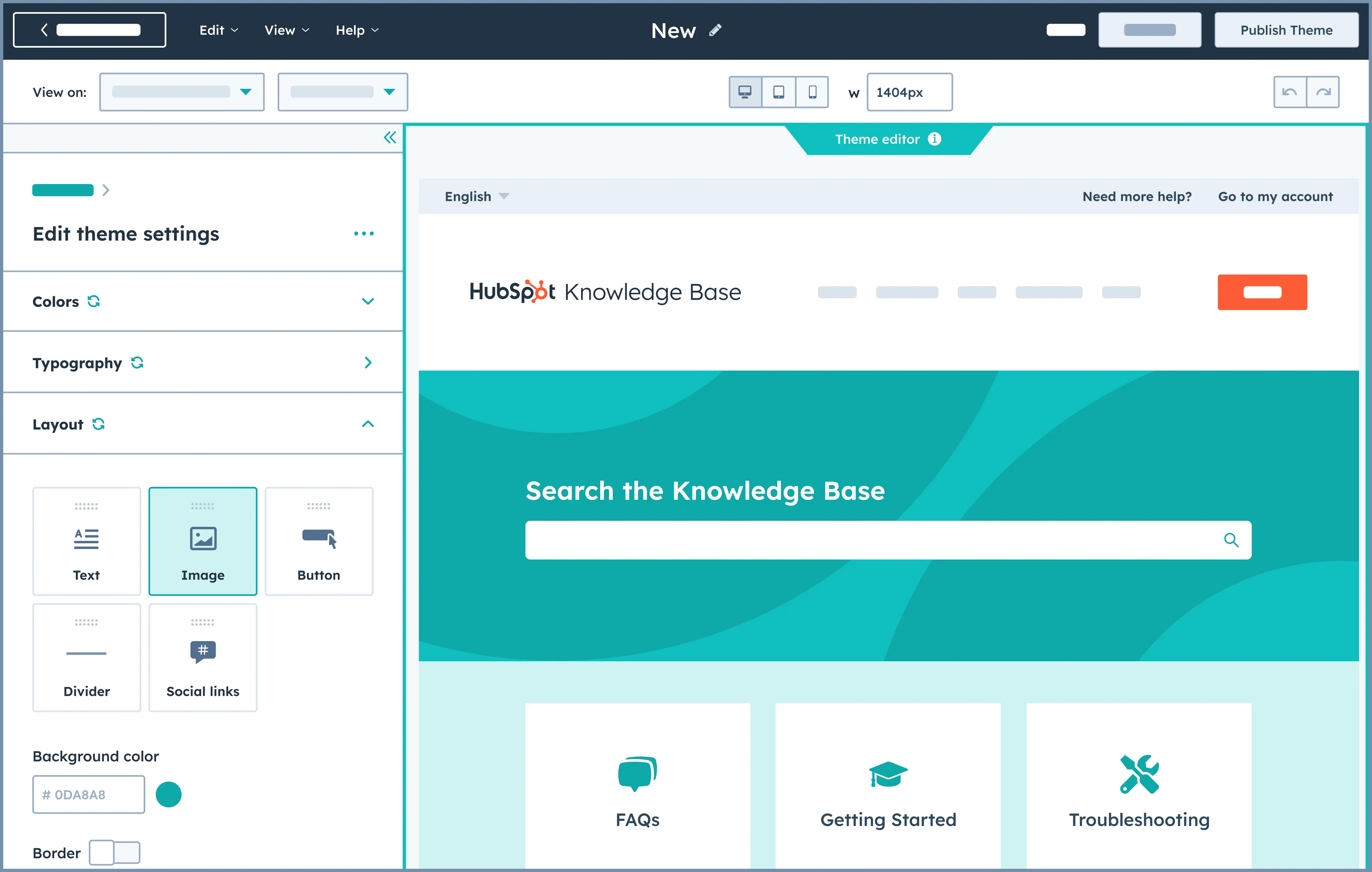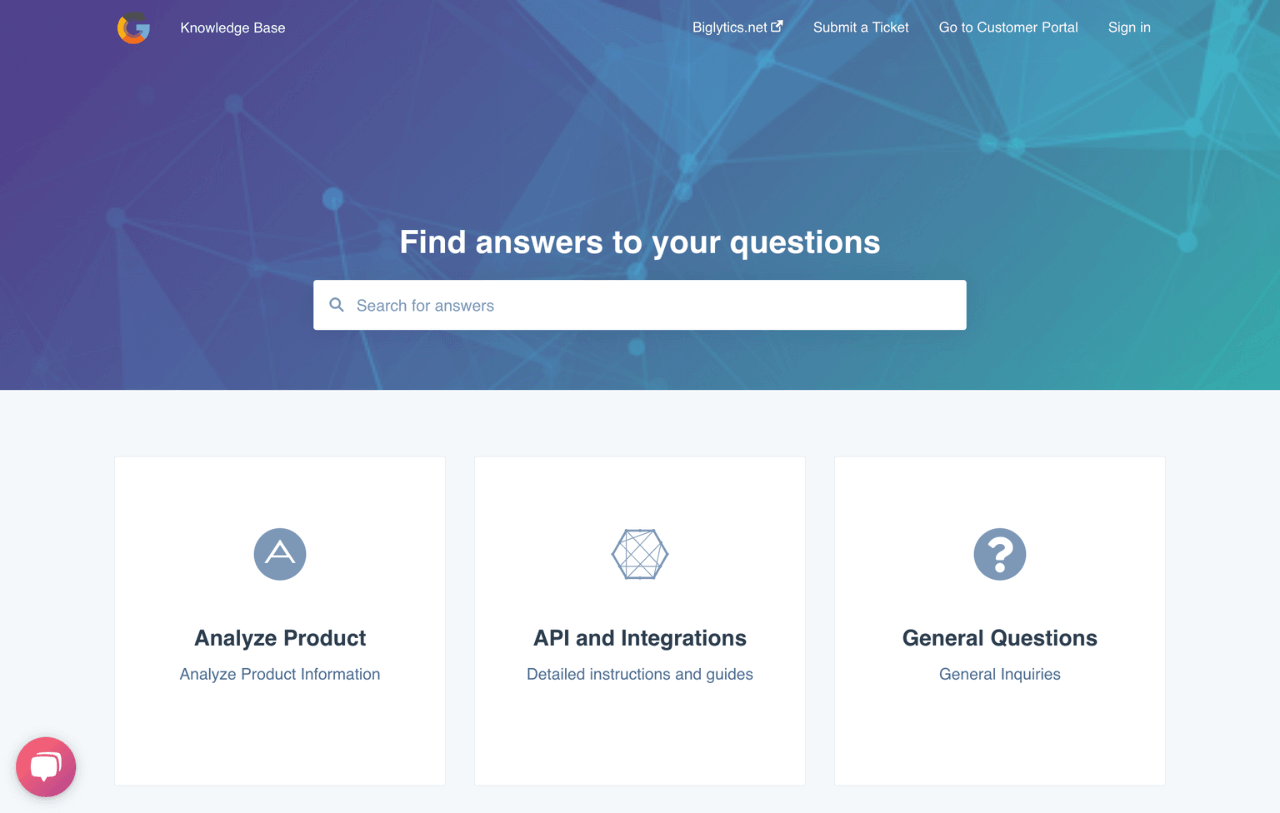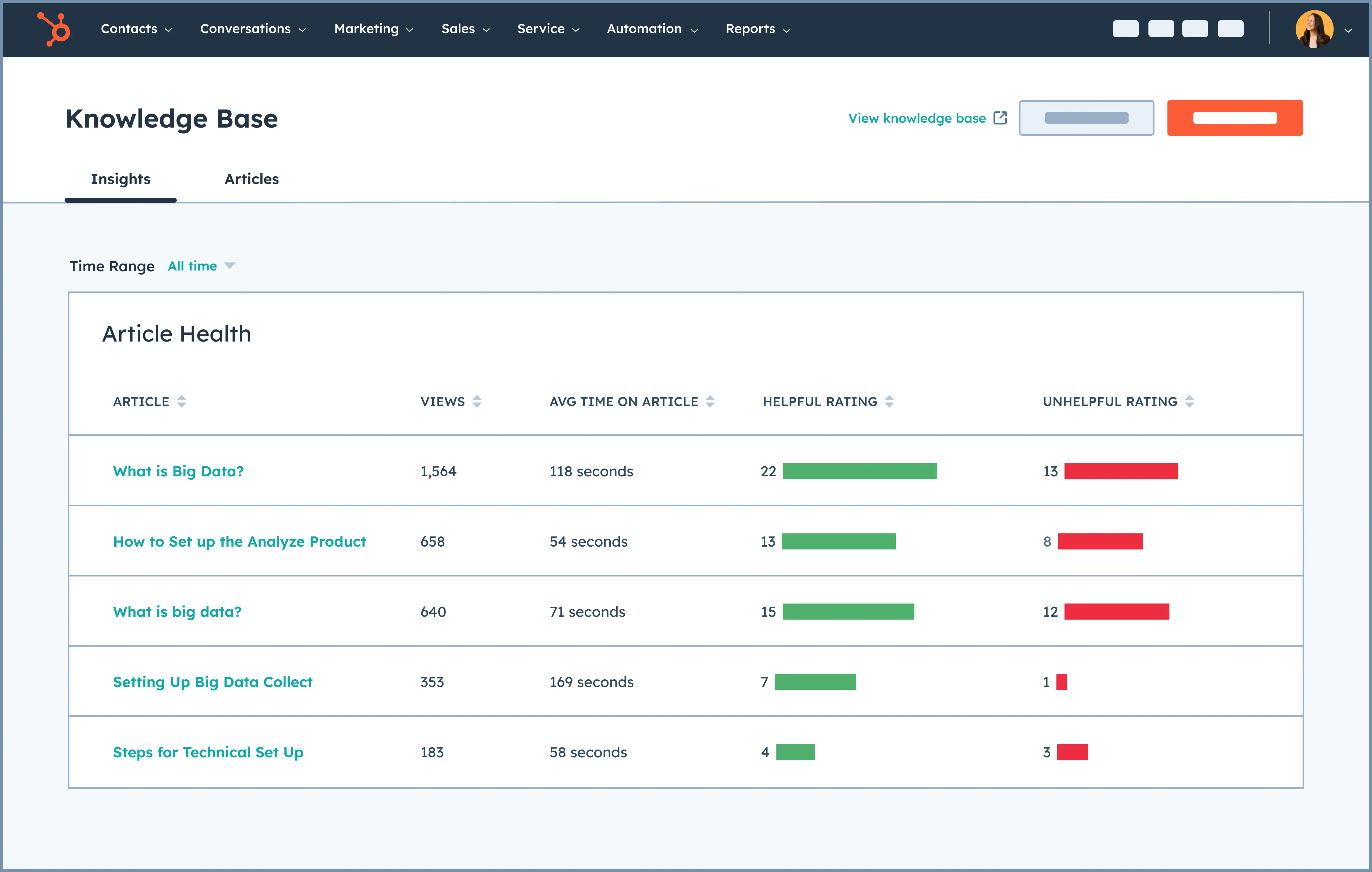- Service Hub
- Knowledge Base Software
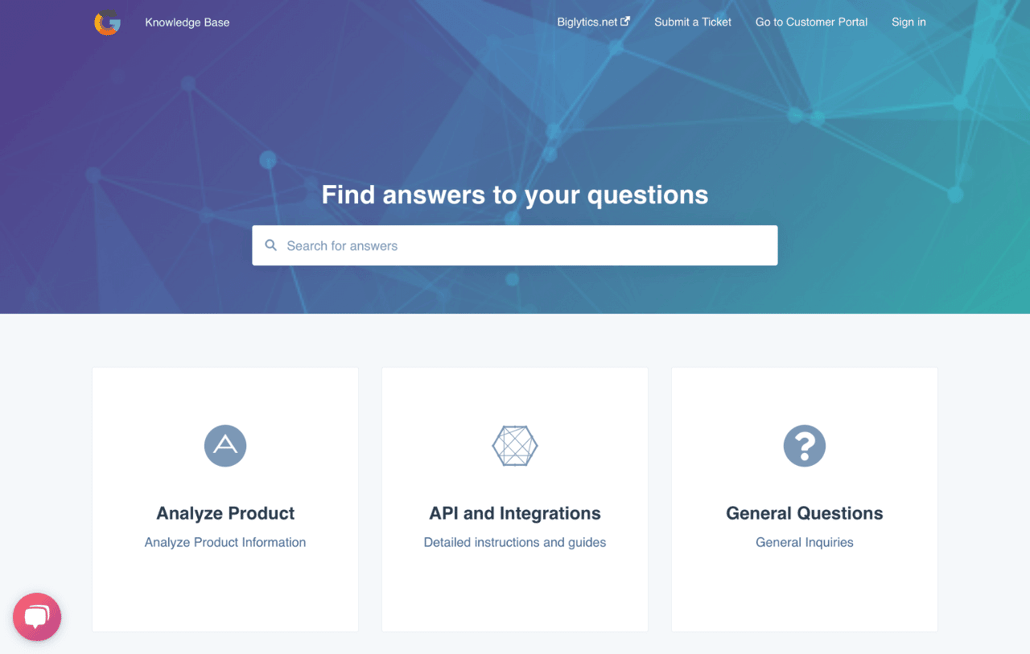
Knowledge Base Software
Enable customers to get answers quickly with AI-powered knowledge base software that increases ticket close rates.
-
Create self-serve help articles in multiple languages that are optimized for search
-
Easily browse knowledge base articles by topic to reduce resolution time
-
Fill content gaps with AI-powered insights to close more deals

Empower your customers to find the answers they need.
Give your customers the ability to self-serve with a knowledge base that provides instant solutions to their challenges and questions. HubSpot’s AI-powered knowledge base enables customers to easily search for articles based on topic, whether they’re on mobile or desktop, in their preferred language.
With native integrations to your support tools and multi-language publishing capabilities, you can serve global customers while connecting knowledge gaps to your development workflow through tools like Jira. You’ll also get recommendations and insights about which articles you should create. That means you can empower customers while giving your support team time back to focus on complex issues.
-
Turn customers' most frequently asked support questions into a comprehensive, search-optimized knowledge base. Customize the look and feel of your knowledge base with HubSpot's CMS tools, collaborate with your team through comments and approvals, and create content faster with AI assistance from Breeze Copilot (beta). Available exclusively in Professional and Enterprise Service Hub tiers, advanced features include multi-language article management and API integrations for automated content workflows.
-
Improve efficiency across your customer support team.
Improve your customer support team’s efficiency and productivity by eliminating repetitive questions. HubSpot's Smart CRM tracks which knowledge base articles have already been seen by customers, preventing redundant information sharing. Integration with Slack and other communication tools ensures your team stays informed about knowledge gaps, while multi-language support helps global teams collaborate effectively. Plus, your knowledge base serves as a quick reference tool for your team, helping them instantly find answers to unfamiliar questions. -
Measure, improve, and evolve your knowledge base.
It’s not enough to simply create several help articles and hope they meet the needs of your customers. Use HubSpot’s built-in reporting dashboard to measure the impact of your articles and improve your knowledge base over time. Analytics track performance across different languages and regions, while API connections allow custom reporting integrations with your business intelligence tools. Within your dashboard, you can easily clone knowledge base articles, add custom filters, and uncover content gaps. Use these insights to build out a more robust and comprehensive knowledge base for your customers.
Have questions? Give us a call and we'll walk you through it.
+1 888-482-7768Related Resources
-

How to Create Knowledge Base Articles
Learn how to create and edit knowledge base articles so your customers can resolve issues on their own time.
-
Tutorial: Setting Up Your Knowledge Base
Learn how to help your customers help themselves through a knowledge base.
-

Creating & Managing a Knowledge Base
Check out his guide on how to create, manage, and optimize your knowledge base.
Frequently Asked Questions
HubSpot’s knowledge base software is available in premium editions of Service Hub.
Professional edition provides essential knowledge base features including multi-language support and core integrations, while the Enterprise edition adds advanced customization, API access, and enhanced analytics for large-scale global deployments.
Knowledge base software is a premium feature available exclusively in Service Hub Professional and Enterprise editions. Professional edition includes essential knowledge base capabilities: unlimited article creation, search functionality, basic analytics, customizable design, and multi-language support. It also includes standard integrations and collaboration tools for content approval workflows.
Enterprise edition adds advanced features like custom domain hosting, advanced analytics with detailed reporting, API access for custom integrations, enhanced multi-language management, priority technical support, and advanced customization options. Both editions include the AI-powered content recommendations and CRM integration that make HubSpot's knowledge base uniquely powerful. Knowledge base functionality is not available in the free or Starter editions, as it requires the advanced content management and analytics capabilities of higher-edition subscriptions.
Popular Features in Service Hub
Knowledge base software is available in Service Hub. Explore additional Service Hub features below.
-
Help Desk & Ticketing Software
Centralize all customer requests in one place to help your team deliver a better customer experience.
-
Customer Success Management
Drive proactive customer value and empower reps to manage their entire book of business in one place.
-
Knowledge Base Software
Create a knowledge base that provides customers with the information they need to make decisions.
-
Customer Feedback Software
Show customers you care by leveraging feedback from CRM-powered surveys.
-
Automated Customer Service
Eliminate manual processes and focus on solving customer problems with service automation.
-
Free AI Chatbot Builder
Qualify leads, book meetings, provide customer support, and scale one-to-one conversations with AI-powered chatbots.
-
Conversation Intelligence
Provide better coaching for your team using insights from customer calls directly from your HubSpot CRM.
-
Breeze Customer Agent
Respond quickly to site visitors with AI trained on your website, blog, and knowledge base.Embrace the future of productivity and unlock innovation with HubSpot's easy-to-use AI tools.
-
Free Shared Inbox for Customer Conversations
Connect all your messaging tools in one shared inbox to streamline conversations with customers.
-
Omni-Channel Customer Service
Connect with customers on their preferred channels, and get a 360-degree view of their data.
-
Customer Portal
Enhance rep efficiency with a customer portal that allows customers to resolve basic issues.
-
Service Analytics
Uncover insights with industry-standard reports to deliver efficient and authentic service.
-
VoIP Software
Make calls from inside HubSpot and enjoy automated call recording and logging.
-
SLA Management
Prioritize requests based on importance to better meet your customers’ expectations.
-
HubSpot Mobile App
Continue growing your business on the go with the free HubSpot mobile app.
-
Call Tracking Software
Track, prioritize, and make calls directly from your browser to maximize efficiency.
-
WhatsApp Integration
Connect WhatsApp to HubSpot to seamlessly connect with customers and track conversations.
-
Video Hosting
Embed videos and measure their performance in marketing and customer service collateral.
-
User Permissions
Keep your teams organized and efficient by granting every user access to the right assets.