- Home
- Free HubSpot CRM
Free HubSpot CRM
Free CRM Software & Tools for Your Whole Team
Think CRM software is just about contact management? Think again. HubSpot CRM has free tools for everyone on your team, and it’s 100% free. Here’s how our free CRM solution makes your job easier.
No credit card required

HubSpot CRM for Sales Leaders
With the easy-to-use HubSpot CRM, you’ll never manually update reports or wonder how your team is tracking toward quotas.
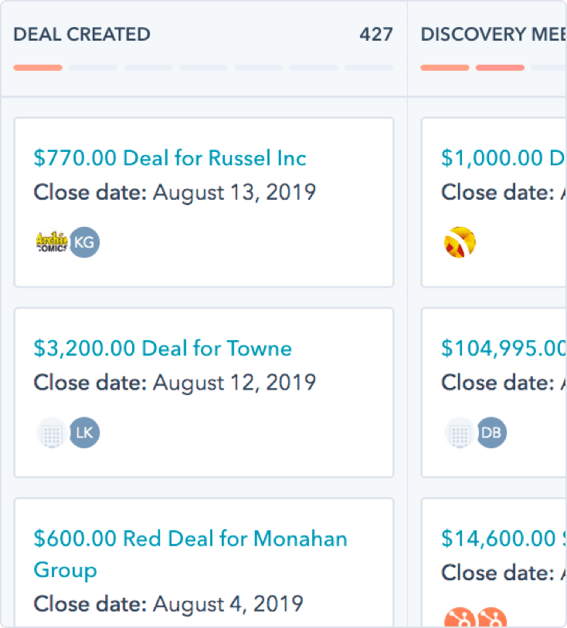
Track and analyze sales activity in real time.
Get a real-time view of your entire sales pipeline on a visual dashboard.
Access detailed reports on sales activity, productivity, and individual performance. Then use those insights to track team performance and spot opportunities for growth.
Enjoy unlimited data and up to 1,000 contacts with no time limit or expiration date.
FREE FEATURES YOU'LL LOVE
Looking for enterprise CRM features?
HubSpot’s Smart CRM offers enterprise CRM functionality to help you unify your data, teams, and tech stacks on one platform. Get premium versions of all the free CRM features you see here — and more!
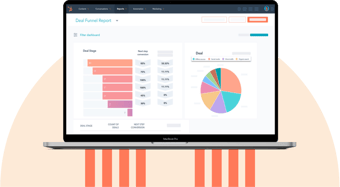

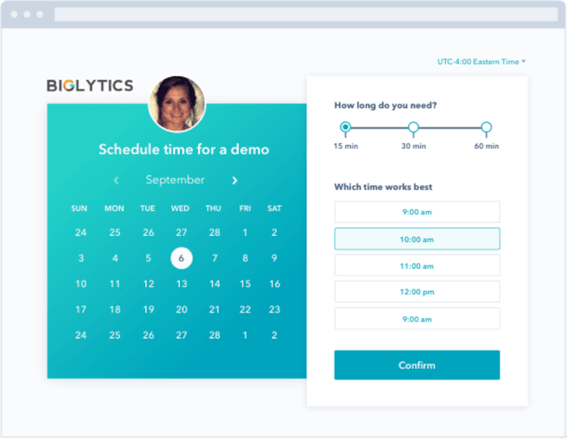
Arm your sales team with time-saving tools they’ll actually use.
Close more deals with less work using tools that remove friction from the sales process.
Your sales team can use free CRM tools that notify them when a prospect opens an email or visits your website. Then they can use that information to follow up at the right time via live chat, email, or call.
FREE FEATURES YOU'LL LOVE
I love how simple, yet very efficient HubSpot CRM is. The ability to customize properties has been a huge benefit to both my sales team and our reporting.
LEAH LAWRENCE
Corporate Sales Manager
FoodJets
Top-Rated Free CRM Software for Your Whole Business
Start using the CRM that’s 100% free — with something for everyone.
HubSpot CRM for Salespeople
Say “so long” to messy spreadsheets and time wasted on menial tasks. HubSpot CRM features a full suite of sales productivity tools so you can sell more and work less.
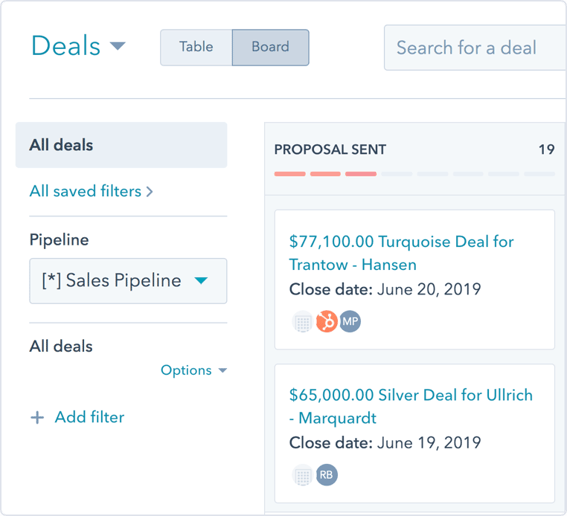
Stop letting leads slip through the cracks with an easy-to-use CRM.
HubSpot CRM takes minutes to learn. New contacts to your database are automatically enriched with data from over 20 million businesses.
Organize and sort deals in your sales pipeline, then create tasks to remind yourself of important deadlines. And with emails, meetings, and notes tracked automatically, you'll save time — and never guess where a relationship left off.
FREE FEATURES YOU'LL LOVE
Looking for enterprise CRM features?
HubSpot’s Smart CRM offers enterprise CRM functionality to help you unify your data, teams, and tech stacks on one platform. Get premium versions of all the free CRM features you see here — and more!
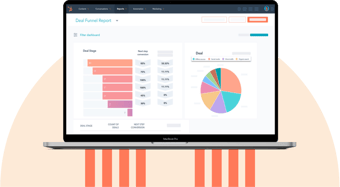

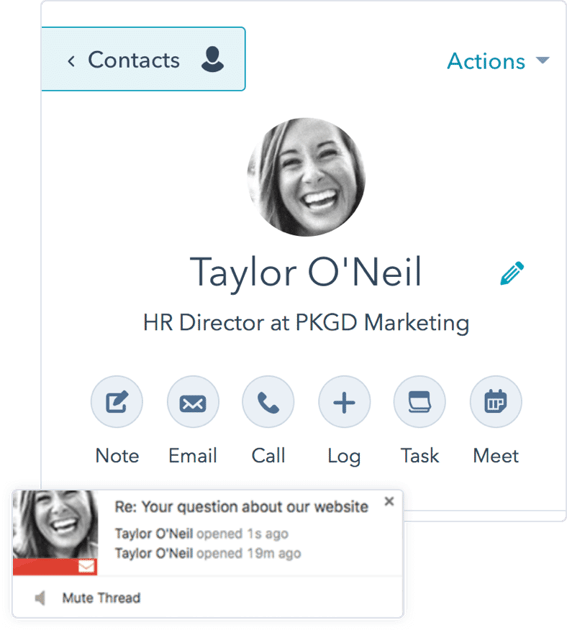
Get notified the second a lead opens your email — and follow up flawlessly.
Spend less time logging notes and more time building relationships with HubSpot’s free Gmail and Outlook integrations.
Get alerts when a prospect opens your email. Follow up using personalized email templates or call them from the CRM.
Give prospects the option to connect when it’s convenient. Send them a scheduling link that syncs with your calendar, cutting out the time-consuming back and forth of meeting scheduling.
FREE FEATURES YOU'LL LOVE
It would take me hundreds more hours to track, organize, and close sales without HubSpot CRM.
CHARLES DUBEAU
Sales Specialist
MyLEDLightingGuide
Top-Rated Free CRM Software for Your Whole Business
Start using the CRM that’s 100% free — with something for everyone.
HubSpot CRM for Marketers
HubSpot CRM comes with free tools for lead generation and email marketing, so you can grow and nurture your database — not just organize it.
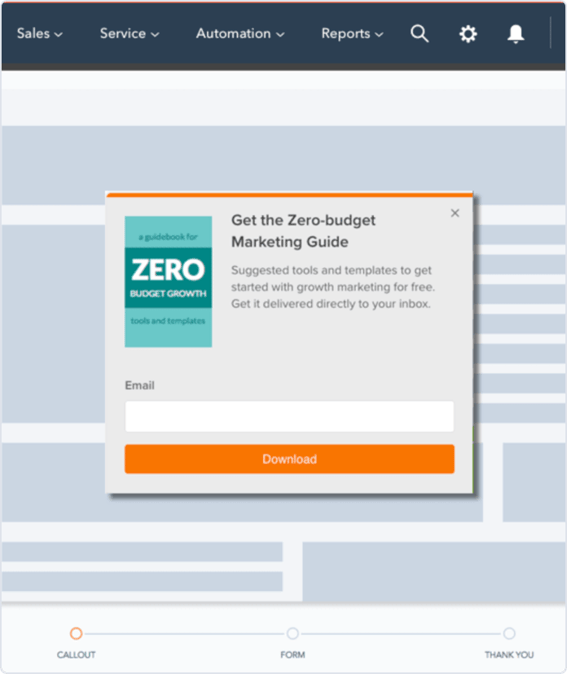
Capture more new leads, and grow your database.
Attract more visitors to your site with free ad management tools.
Grow your database with free forms and landing pages that convert visitors into qualified leads. HubSpot CRM will automatically organize, enrich, and track each contact in a tidy timeline.
Connect with and convert visitors in real-time using live chat. Scale one-to-one chats with chat automation using HubSpot's chatbot builder.
FREE FEATURES YOU'LL LOVE
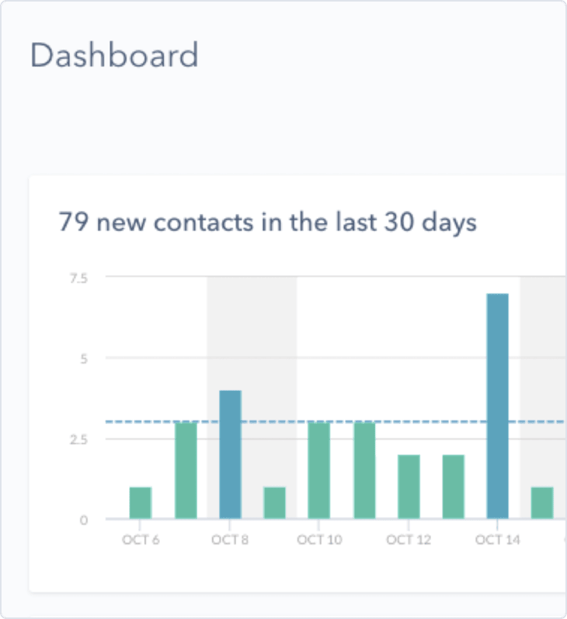
Create, send, and analyze bulk email campaigns.
Nurture your leads with bulk email that is easy to create and automatically optimized for different devices.
Draft email campaigns using HubSpot’s email templates or use the drag-and-drop email editor to build your own templates.
Learn which emails, pages, and traffic sources are driving the most conversions with built-in analytics. Then use those insights to drive even more conversions.
FREE FEATURES YOU'LL LOVE
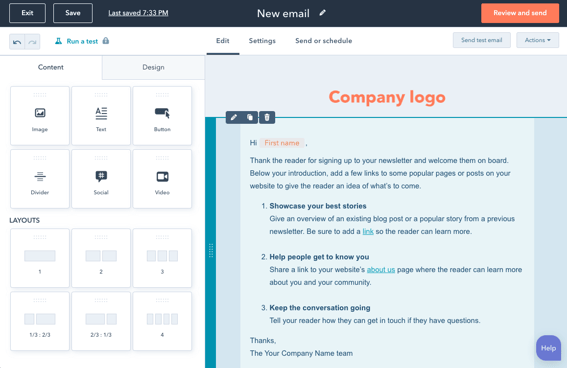
Create more personalized customer experiences with CRM marketing.
Take your campaigns to the next level with a CRM-driven marketing approach.
With HubSpot, your free marketing tools integrate seamlessly with free CRM tools. This integration helps create personalized customer experiences across channels, throughout the customer journey.
Leverage the data in your free CRM to create customer-first experiences including personalized emails and live chats.
FREE FEATURES YOU'LL LOVE
With HubSpot CRM's free marketing tools, we can easily learn which page visitors convert on — allowing us to do on-site page optimization, find out which blog posts are converting best, and learn which topics to write about.
MICHAEL HARF
Owner
Aquapresso
Top-Rated Free CRM Software for Your Whole Business
Start using the CRM that’s 100% free — with something for everyone.
HubSpot CRM for Customer Service Teams
Simple tools that organize communication and keep your whole team focused on the customer — all from your free HubSpot CRM.
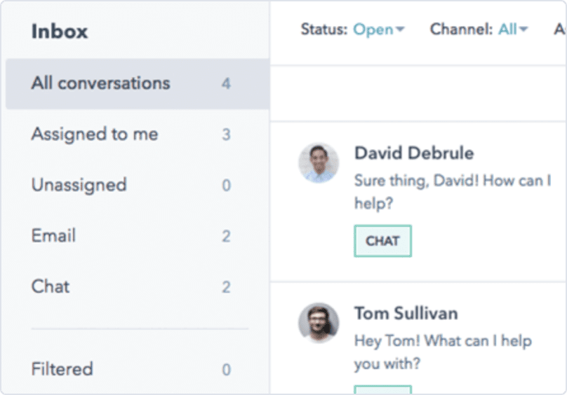
Manage all your customer communications from one universal inbox.
Use free customer management software to better support your customers with tools like ticketing and live chat.
HubSpot CRM includes a universal inbox, giving your whole team a centralized view of every customer interaction. View, assign, and reply to every conversation, from any channel.
Every contact record is accessible from inside the inbox, giving your support team the context to craft a helpful response every time.
FREE FEATURES YOU'LL LOVE
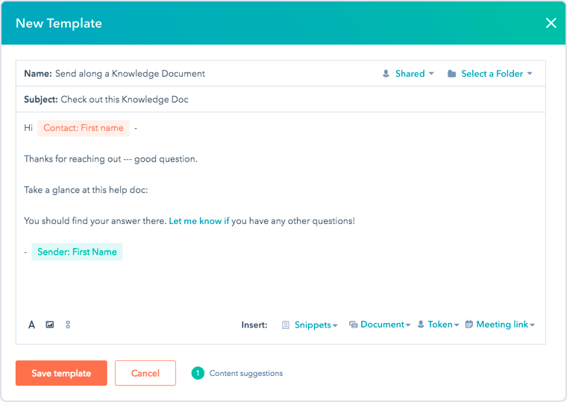
Help customers faster with tickets, productivity tools, and reports.
Your customers want answers and solutions fast. Improve your response time with time-saving productivity and customer relationship tools.
Organize and track all your customers’ issues in one dashboard. Create templates and canned responses for the most common customer questions, so you never have to draft the same email or chat twice.
Use in-depth reports with metrics on customer wait times and ticket volumes to enhance your customers' experience.
FREE FEATURES YOU'LL LOVE
A clear view of what tickets are a priority has had a direct impact on our team’s results. Overall, we’re operating at a higher level with HubSpot's tools.
DOUG DOTTS
Director of Client Outcomes
Unific
Top-Rated Free CRM Software for Your Whole Business
Start using the CRM that’s 100% free — with something for everyone.
HubSpot CRM for Operations Managers
Enable your sales and marketing teams with free tools to elevate their productivity — and get all the tracking, reporting, and third-party integrations you need.
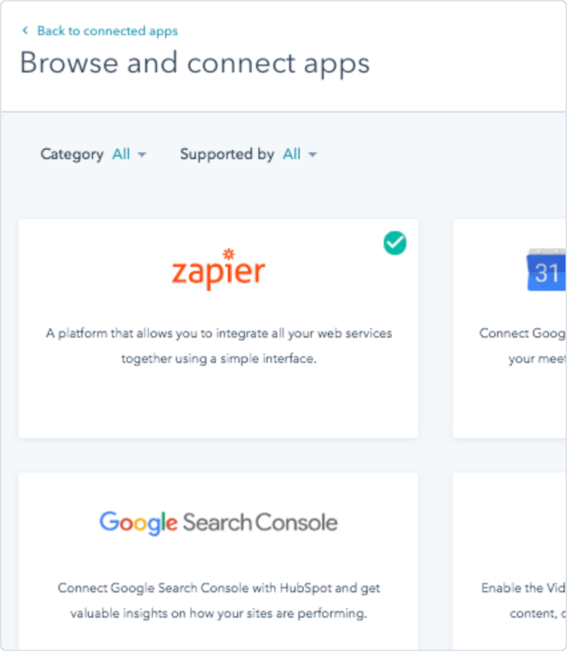
Set your teams up for success with easy-to-use tools and integrations.
You want technology that makes your teams more efficient.
Build and customize forms in seconds, helping your marketing team generate free leads. Arm your sales team with time-saving prospecting tools like email sequences and workflows. Then watch as they sell more with less work.
Leverage over 1,800 integrations to connect your existing tech stack to HubSpot CRM and get even more out of the tools and apps your team uses every day.
FREE FEATURES YOU'LL LOVE
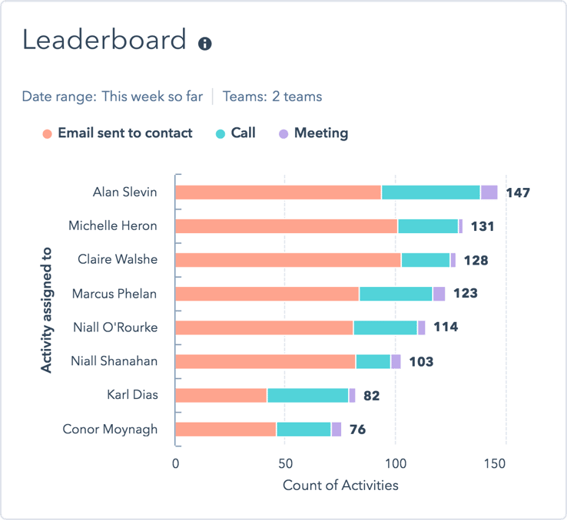
Automate contact management, and track performance.
Build views and automate actions to manage your contacts and data with ease. Watch your contact records automatically populate with form data and website activity. Then sit back as HubSpot enriches each record with information from millions of businesses.
Configure your data model and clean your database with clicks, not code. Use built-in reporting to track KPIs such as net new contacts, deals completed, rep productivity, and more. Leverage those insights to address inefficiencies and drive results.
FREE FEATURES YOU'LL LOVE
I love how simple, yet very efficient HubSpot CRM is. The ability to customize properties has been a huge benefit to both my sales team and our reporting.
LEAH LAWRENCE
Corporate Sales Manager
FoodJets
Top-Rated Free CRM Software for Your Whole Business
Start using the CRM that’s 100% free — with something for everyone.
CRM for Business Owners
Track your contacts and customers and send bulk email — all from the same free tool.
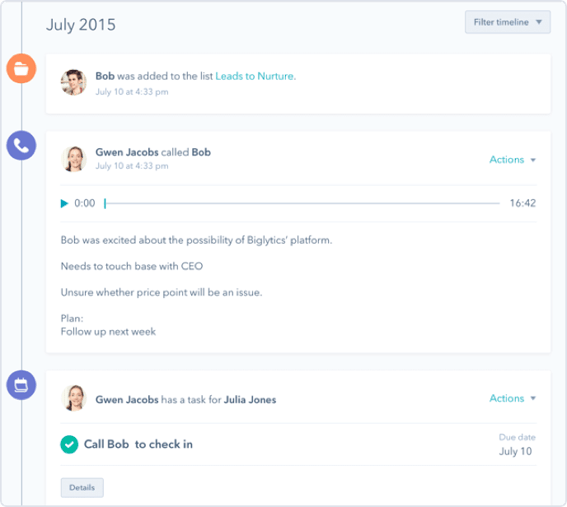
Manage and organize your contacts in one powerful yet simple CRM database.
Piles of business cards? Messy spreadsheets? Unorganized LinkedIn connections? Stop managing your relationships in silos.
HubSpot’s easy-to-use CRM takes minutes to learn and allows you to track every detail of your business relationships — all in one place. Project manage your entire sales pipeline and organize and respond to all your customer support issues.
Check your contacts’ website activity, and identify new prospects visiting your site.
FREE FEATURES YOU'LL LOVE
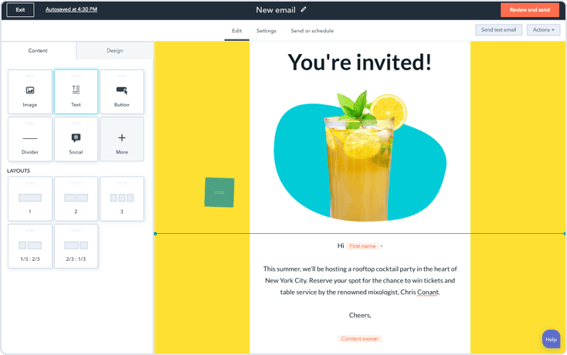
Email your contacts in bulk, and capture new leads in your sleep.
Create personalized emails in bulk to nurture your relationships with contacts and customers. It’s easy when you use the same tool for email and contact management.
Manage your online ads for free. Add landing pages and forms to your website to convert visitors into qualified business leads — no coding required.
Use built-in reporting to track the number of new contacts captured and get a view of all the activities that make up customer relationships.
FREE FEATURES YOU'LL LOVE
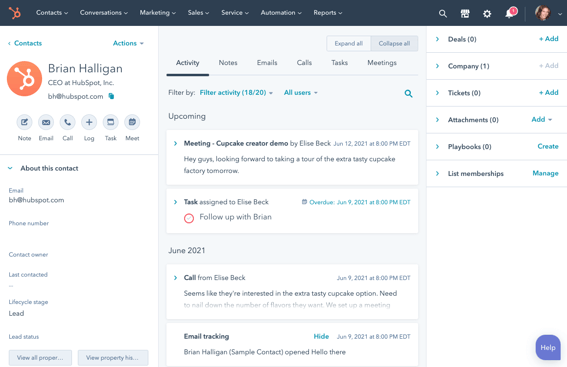
Scale your business with a CRM system that grows with you.
Whether you’re a one-person business looking for a personal CRM or an established company with hundreds of accounts, HubSpot CRM can help.
Store up to one million contacts and companies, and invite your entire team to collaborate in one place.
Best of all, our free CRM software has the tools and features to grow with your business — with premium plans available when you need them.
FREE FEATURES YOU'LL LOVE
As a customer looking after multiple accounts, HubSpot makes my job much easier. The ability to manage everything in a single place has a huge impact on our productivity.
JEAN MONCRIEFF
Owner
Emerge Studios
Top-Rated Free CRM Software for Your Whole Business
Start using the CRM that’s 100% free — with something for everyone.
Frequently Asked Questions
Customer relationship management software is a powerful tool that helps businesses organize and manage their customer relationships on a centralized and easy-to-use platform. By tracking leads and building a full database of customer activity, businesses have clear insight into where they stand with each customer in the buying process.
When you use HubSpot’s customer platform, HubSpot Smart CRM is automatically integrated with your HubSpot marketing, sales, customer service, and operations tools right out of the box. This makes it easy to optimize and personalize your campaigns and processes with data from your CRM, which leads to more powerful and impactful work from your teams — and a much better experience for your customers.
HubSpot’s free CRM includes all of the following popular features (and more!):
- Contact deal and task management
- Email tracking and engagement notifications
- Record and track conversations with call logging
- Email templates and scheduling
- Document sharing
- Meeting scheduling
- Live chat
- Sales quotes
- Customizable CRM software
The main functions of a CRM system are to:
- Consolidate and manage customer data
- Streamline the sales process by tracking activities and leads
- Increase collaboration by letting sales, marketing, and service teams share data and work together with ease
- Track and report on key business insights
When choosing CRM software for your business, you should consider the following points:
- Ease of use: Choose a CRM that will be easy for your team to adopt.
- Scalability: Make sure the CRM includes the features necessary to grow and adapt as your contact database and revenue grow.
- Compatibility: Look for a CRM that integrates with your existing marketing, social media, and internal management software.
- Price: Consider the cost of different CRM solutions.
- Service and support: Choose a CRM that offers high-quality customer service, resources, and tutorials.