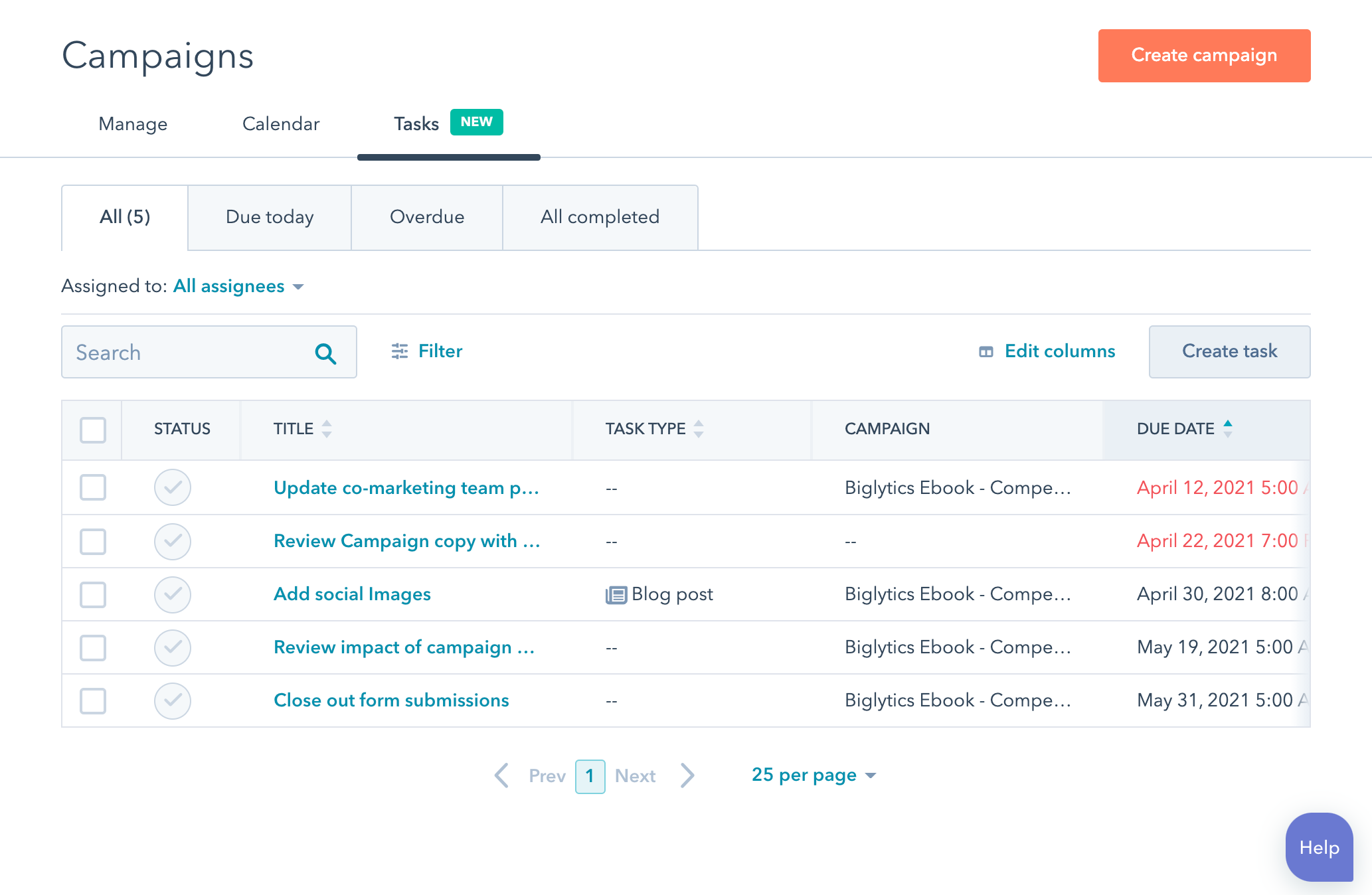- Marketing Hub
- Campaigns
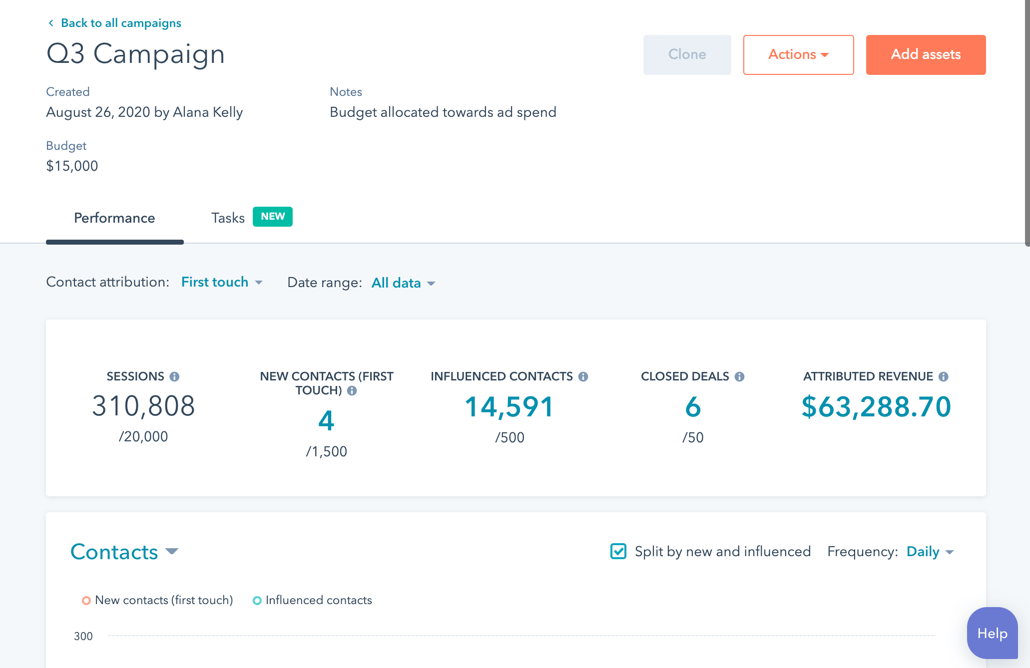
Campaigns
View, manage, and execute great campaigns, all in one place and directly within HubSpot.
-
Create tasks to keep your campaigns on track
-
Have a bird's-eye view of your campaign workload
-
Directly measure the ROI and impact of your campaigns
By viewing this video, you give your consent for Wistia, inc. to set cookies on your device. Check out our privacy policy

Manage all your campaigns in one place.
Campaigns are a key growth accelerator for businesses. But the best campaign strategy in the world can’t be executed successfully without alignment across teams.
The campaign tools in HubSpot give marketers everything they need to build, manage, and collaborate on campaigns from one central place.
Engage your audience through aligned campaigns to speak with one powerful voice, support your customer through their journey, reduce friction, and deliver results on the goals that matter most.
-
Sales and marketing teams often run campaigns in silos across disparate tools. But if you’re not united across channels and teams, customers notice. Align your campaigns to speak with one powerful voice, propel your customer along their journey, reduce friction, and deliver results.
-
Enjoy effortless collaboration.
Marketing teams no longer have to waste time switching between multiple tools to plan and build campaigns. HubSpot makes it easier for your team to collaborate with tools like tasks, comments, and calendar so that you can plan your campaigns with context. -
Access real-time, unified campaign reporting.
Marketing and sales often need to pull static reports from different systems and cobble them together to measure impact. This means campaigns aren’t optimized until it’s too late. HubSpot's campaigns tools are built on top of a CRM, which means that all of your tools and customer data are in one place. Real-time performance insights and campaign impact reporting (beta) show in-depth insights and ROI so you can optimize your campaigns for better performance.
Have questions? Give us a call and we'll walk you through it.
+1 888 482 7768Related Resources
-

Marketing Campaigns
Customize and improve your marketing campaigns with our featured app collection including Instapage, Hotjar, Hootsuite, and more.
-

The Sales and Marketing Playbook
Learn how marketing and sales can partner up to create effective campaigns.
-
Creating a Campaign in HubSpot
Learn why you should create campaigns, how to create a campaign in HubSpot, and how to report on your campaign efforts.
Frequently Asked Questions
The campaigns tool is available for Professional and Enterprise customers only. See the pricing page for more information.
HubSpot campaigns are used to tag related marketing assets and content in HubSpot, so you can easily measure the effectiveness of your collective marketing efforts.
utm_campaign tags are used to track traffic to your website. HubSpot campaigns may include traffic that is tagged with utm_campaign parameters, but not all utm_campaign parameters are necessarily related to a HubSpot campaign.
Although both HubSpot and Salesforce have campaigns, these two objects do not correspond to each other.
HubSpot campaigns are a group of related marketing assets and content under a certain marketing campaign. Associating marketing assets and content in HubSpot to a campaign allows you to measure the effectiveness of your collective marketing efforts. HubSpot campaigns cannot sync to Salesforce.
Salesforce campaigns manage outbound marketing campaigns with various marketing collateral. Salesforce campaigns can sync limited data to HubSpot.
Popular Features in Marketing Hub
HubSpot’s campaigns builder is available in Marketing Hub. Explore additional Marketing Hub features below.
-
Free Online Form Builder
Fill your CRM with leads from your website using a powerful online form builder.
-
Email Marketing Tools
Create, personalize, and optimize marketing emails without waiting on designers or IT.
-
AI Email Writer
Write emails in a fraction of the time using HubSpot's AI email writer.
-
Ads Software
Create targeted ad campaigns, and see which ads are turning prospects into customers.
-
Social Media Management Software
Prioritize your social interactions to spend more time with the people who matter most.
-
AI Social Media Caption Generator
Create engaging copy for social media posts in a flash with an AI caption generator.
-
Marketing Automation Software
Spend less time on busy work by automating email campaigns, lead scoring, and more.
-
Campaigns
View, manage, and act on campaign priorities directly within your marketing software.
-
Marketing Analytics & Dashboard Software
Measure performance for marketing campaigns with built-in analytics, reports, and dashboards.
-
SEO Marketing Software
Use in-editor SEO recommendations to increase organic search traffic.
-
Free Meta Description Generator
Use AI to generate compelling meta descriptions and titles that boost clickthrough rates in search.
-
Free Live Chat Software
Connect with website visitors in real time to convert leads, close deals, and provide support.
-
Free Chatbot Builder
Qualify leads, book meetings, provide customer support, and scale one-to-one conversations with chatbots.
-
Free AI Content Generator
Generate blog posts, website copy, social posts, and more with HubSpot's AI content generator.
-
Dedicated IP Address
Ensure your marketing emails get delivered using a dedicated IP address.
-
Free Lead Management & Tracking Software
Manage all your lead records in one centralized database to streamline outreach.
-
List Segmentation
Create a targeted list of contacts to deliver more personalized marketing campaigns.
-
Calls-to-Action
Convert more of your visitors into qualified leads with calls-to-action you can personalize, test, and optimize.
-
Predictive Lead Scoring Software
Prioritize the accounts and leads that are most likely to close with automated lead scoring.
-
ABM Software
Unite your marketing and sales teams with collaborative tools for account-based buying.
-
HubSpot Salesforce Integration
Sync HubSpot with Salesforce for a reliable, two-way integration.
-
Dynamic Content
Dynamically update content across your website quickly using CRM objects or HubDB.
-
WhatsApp Integration
Connect WhatsApp to HubSpot to seamlessly connect with customers and track conversations.
-
Video Hosting
Embed videos and measure their performance in marketing and customer service collateral.
-
Free AI Blog Writer
Create compelling blog posts in a flash with HubSpot’s AI blog writer.
-
Free SSL Certificate
Secure your content and lead data with standard SSL on all HubSpot-hosted content.
-
Free Newsletter Builder
Create beautiful, engaging emails and send them to targeted contact lists.
-
AI Paragraph Rewriter
Easily generate, edit, and repurpose copy with an AI paragraph rewriter.
-
User Permissions
Keep your teams organized and efficient by granting every user access to the right assets.
-
Custom Objects
Add custom fields to your HubSpot Smart CRM to automate workflows and dive deeper into your data.
-
Breeze Social Media Agent
Analyze performance, industry data, and best practices to craft compelling social content.