Design professional-looking emails with ease.
As you gain confidence and visibility into the types of content your audience responds to you can use the editor to create your own templates, no CSS or HTML knowledge required.
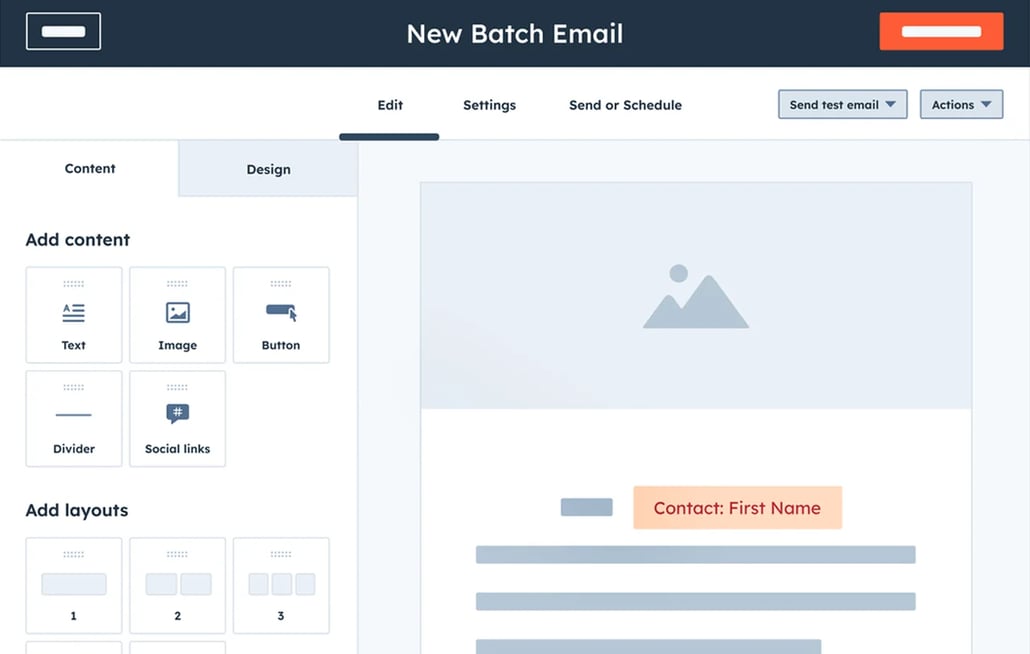
Create beautiful, engaging emails without technical know-how using a drag and drop email editor.
Create beautiful emails without design experience or technical know-how.
Send customized emails at scale with personalization tokens.
Identify and replicate your most successful email tactics with built-in analytics.
Creating a beautiful, effective email can be tricky and time-consuming when you don’t have technical or design experience. With HubSpot’s drag and drop email editor, you can easily create professional-looking email campaigns that look perfect on any device.
After sending, track how effective your campaigns are with built-in reporting. Dashboards provide data around how your customers are engaging with your content.
Have questions? Give us a call and we'll walk you through it.
+1 857-829-5060Learn email marketing best practices from creating a strategy to building a list to tracking results.
Use marketing email campaigns to share updates with your subscribers and promote special offers.
Learn how to set up and customize your existing drag and drop template.
A drag and drop email builder is an easy to use software that allows for marketers to save time in creating email templates with built in features for easy design, template creation, and performance data. Marketers can build campaigns from a library of templates that are simple to replicate.
Popular features in HubSpot’s free drag and drop email builder include:
HubSpot's drag and drop email builder is part of Marketing Hub, and you can get started with it for free with no credit card required. If you are looking for more advanced CRM features to help organize your data and scale your team, HubSpot's Marketing Hub also offers premium features with its Starter, Professional, and Enterprise editions.
We’ve got a great team that’s here to help you with any of your technical questions. Marketing Hub Starter customers have access to chat and email support, and customers using HubSpot’s Professional or Enterprise editions also have access to support by phone.
HubSpot’s drag and drop email builder is available in Marketing Hub. Explore additional Marketing Hub features below.
Fill your CRM with leads from your website using a powerful online form builder.
Create, personalize, and optimize marketing emails without waiting on designers or IT.
Write emails in a fraction of the time using HubSpot's AI email writer.
Create targeted ad campaigns, and see which ads are turning prospects into customers.
Prioritize your social interactions to spend more time with the people who matter most.
Create engaging copy for social media posts in a flash with an AI caption generator.
Spend less time on busy work by automating email campaigns, lead scoring, and more.
View, manage, and act on campaign priorities directly within your marketing software.
Measure performance for marketing campaigns with built-in analytics, reports, and dashboards.
Use in-editor SEO recommendations to increase organic search traffic.
Use AI to generate compelling meta descriptions and titles that boost clickthrough rates in search.
Connect with website visitors in real time to convert leads, close deals, and provide support.
Qualify leads, book meetings, provide customer support, and scale one-to-one conversations with chatbots.
Generate blog posts, website copy, social posts, and more with HubSpot's AI content generator.
Ensure your marketing emails get delivered using a dedicated IP address.
Manage all your lead records in one centralized database to streamline outreach.
Create a targeted list of contacts to deliver more personalized marketing campaigns.
Convert more of your visitors into qualified leads with calls-to-action you can personalize, test, and optimize.
Prioritize the accounts and leads that are most likely to close with automated lead scoring.
Unite your marketing and sales teams with collaborative tools for account-based buying.
Sync HubSpot with Salesforce for a reliable, two-way integration.
Dynamically update content across your website quickly using CRM objects or HubDB.
Connect WhatsApp to HubSpot to seamlessly connect with customers and track conversations.
Embed videos and measure their performance in marketing and customer service collateral.
Create compelling blog posts in a flash with HubSpot’s AI blog writer.
Secure your content and lead data with standard SSL on all HubSpot-hosted content.
Create beautiful, engaging emails and send them to targeted contact lists.
Easily generate, edit, and repurpose copy with an AI paragraph rewriter.
Keep your teams organized and efficient by granting every user access to the right assets.
Add custom fields to your HubSpot Smart CRM to automate workflows and dive deeper into your data.
Analyze performance, industry data, and best practices to craft compelling social content.