- Service Hub
- Help Desk & Free Ticketing Software
.png?width=1030&name=Help%20Desk%20(6).png)
Help Desk & Free Ticketing Software
Resolve customer requests faster with help desk software that connects to your CRM.
No credit card required. Many features are free, some require a paid subscription.
-
Provide personalized, AI-powered support to your customers in multiple languages
-
Save time, reduce errors, and streamline service with AI tools and CRM integration
-
Improve rep efficiency and time to resolution across all support channels

Scale customer support and satisfaction.
As your customer base grows, keeping track of support requests across multiple channels becomes increasingly complex. Emails get lost, spreadsheets become unmanageable, and customer satisfaction suffers.
Deliver personalized, AI-powered support within a unified source of truth using HubSpot’s help desk tools. With native integrations to tools like Jira and Slack, plus multi-language support across all tiers, you can serve your global team and customers effectively. Empower your reps and customers with AI and scale your support team with ease. Leverage 360-degree insights to empower your support reps with context and feed valuable information back to your marketing and sales teams.
-
Transform your customer support operations with HubSpot’s help desk. Provide sophisticated omnichannel support using advanced features like conditional SLAs, intelligent ticket routing, and IVR phone trees without adding headcount. Developer-friendly APIs allow seamless integration into your website admin panel for custom omni-channel solutions. Since everything runs through HubSpot's unified customer platform, you'll have a complete view of each customer's journey and comprehensive support analytics to inform your service. Your team will be able to maintain excellence and efficiency while managing even the most complex support operations.
-
Improve rep efficiency with AI.
Increase the effectiveness of your customer support team with an AI-powered help desk that unlocks relevant context and insights. Skills-based routing sends customers to the right support rep every time. AI language detection automatically identifies customer language preferences, ensuring faster resolution times for global support teams. With automated customer service features like reply recommendations, automated ticket summaries, and sentiment analysis, your support team will close more tickets faster. -
Provide more helpful, personalized support.
Every post-sale interaction is a vital component of customer retention. But using a support tool that's disconnected from your marketing and sales data only drives friction and scatters the insights you need to grow. With HubSpot, features are tailored to your needs — free users will get basic ticketing functionality while Pro and Enterprise users will have access to advanced automation and custom integrations. HubSpot's help desk software brings HubSpot's Smart CRM and AI capabilities together so you can provide helpful and personalized support at scale, with unified customer insights built into every interaction. -
Offer seamless, omnichannel support.
Deliver seamless customer service with HubSpot's omnichannel capabilities. Connect with customers through a unified customer workspace across their preferred channels, including phone calls, messaging apps like WhatsApp and Facebook Messenger, live chat software, and email. Multi-language support ensures a consistent customer experience across global markets, with automatic language detection and localized response templates. Your team can streamline support, respond faster, and provide a consistent customer experience no matter where conversations happen.
Have questions? Give us a call and we'll walk you through it.
+1 888-482-7768Looking for enterprise features?
HubSpot’s customer platform offers enterprise software for marketing, sales, customer service, content management, and operations. Get premium versions of all our free features — and much more!
Related Resources
-

Understanding the Help Desk Tool
In this HubSpot Academy lesson, learn how to set up and create a frictionless customer experience using the help desk tool.
-
How to Get Started With Help Desk
Learn more about the powerful ways help desk can scale your customer service and create more efficiencies for your reps.
-
Keys to Help Desk Success
Follow these 13 key steps for successful help desk management.
Frequently Asked Questions
A help desk is a centralized tool for managing incoming customer issues. Help desks let you organize and record ongoing customer issues and provide a reference point for your customer-facing teams. Help desk ticketing systems also let you track efficiency metrics to manage the performance of your customer-facing team — things like response time, ticket volume, first resolution time, and optimizing the flow of tickets through their lifecycle to drive high customer satisfaction.
Many larger companies have multiple teams working in a single help desk. In this case, a help desk with built-in automation, folders, and escalation systems can be beneficial.
HubSpot’s help desk software offers all of this and more to help you achieve faster ticket resolution. Use automation to send your tickets directly to the best rep on your team. Escalate effectively and efficiently so your customers never have to wait too long. Use HubSpot’s built-in knowledge base to document all of your existing knowledge and make it easy for customers to find answers.
Popular features of HubSpot’s help desk include:
- Ticket automation and routing
- Customer support performance metrics and reporting
- Triage and SLA levels to meet all your customer needs
- AI customer service features like bots and ticket summarization
- Built-in knowledge base to quickly create and reference documentation
- Integrated feedback surveys to track customer sentiment and happiness
- 360-degree customer view, powered by HubSpot Smart CRM
- Native integrations with Jira, Slack, and 1,700+ other tools
- Multi-language support for global customer service
Popular Features in Service Hub
Premium help desk features are available in Service Hub. Explore additional Service Hub features below.
-
Help Desk & Ticketing Software
Centralize all customer requests in one place to help your team deliver a better customer experience.
-
Customer Success Management
Drive proactive customer value and empower reps to manage their entire book of business in one place.
-
Knowledge Base Software
Create a knowledge base that provides customers with the information they need to make decisions.
-
Customer Feedback Software
Show customers you care by leveraging feedback from CRM-powered surveys.
-
Automated Customer Service
Eliminate manual processes and focus on solving customer problems with service automation.
-
Free AI Chatbot Builder
Qualify leads, book meetings, provide customer support, and scale one-to-one conversations with AI-powered chatbots.
-
Conversation Intelligence
Provide better coaching for your team using insights from customer calls directly from your HubSpot CRM.
-
Breeze Customer Agent
Respond quickly to site visitors with AI trained on your website, blog, and knowledge base.Embrace the future of productivity and unlock innovation with HubSpot's easy-to-use AI tools.
-
Free Shared Inbox for Customer Conversations
Connect all your messaging tools in one shared inbox to streamline conversations with customers.
-
Omni-Channel Customer Service
Connect with customers on their preferred channels, and get a 360-degree view of their data.
-
Customer Portal
Enhance rep efficiency with a customer portal that allows customers to resolve basic issues.
-
Service Analytics
Uncover insights with industry-standard reports to deliver efficient and authentic service.
-
VoIP Software
Make calls from inside HubSpot and enjoy automated call recording and logging.
-
SLA Management
Prioritize requests based on importance to better meet your customers’ expectations.
-
HubSpot Mobile App
Continue growing your business on the go with the free HubSpot mobile app.
-
Call Tracking Software
Track, prioritize, and make calls directly from your browser to maximize efficiency.
-
WhatsApp Integration
Connect WhatsApp to HubSpot to seamlessly connect with customers and track conversations.
-
Video Hosting
Embed videos and measure their performance in marketing and customer service collateral.
-
User Permissions
Keep your teams organized and efficient by granting every user access to the right assets.

.png)

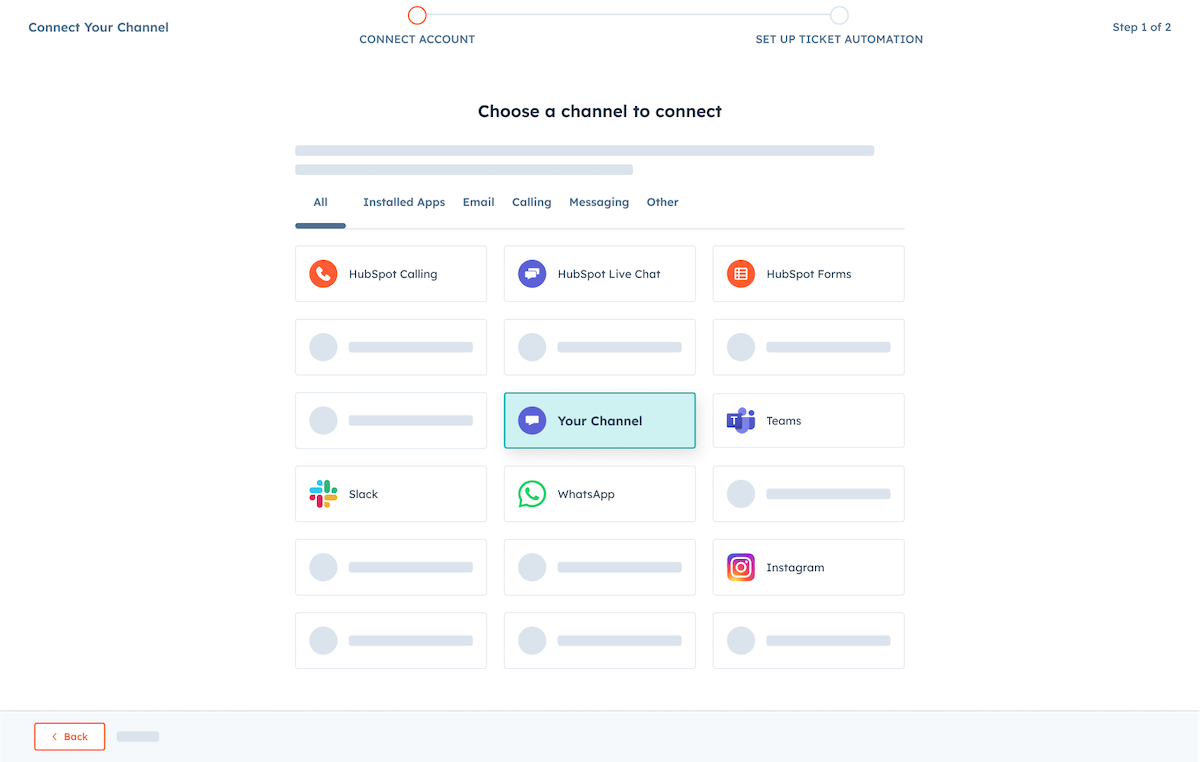
248,000+ customers in over 135 countries grow their businesses with HubSpot