- Marketing Hub
- Lead Capture Software

Lead Capture Software
FreeLead capture software turns visitors into leads with forms, landing pages, and chatbots that collect contact info and sync to your CRM.
-
Create professional forms that capture qualified leads
-
Use landing pages to convert visitors into sales-ready prospects
-
Track and report on your lead capture campaigns with built-in analytics
Capture and nurture leads simply and effectively.
Hungry sales teams always need more leads, and with HubSpot’s lead capture software, you’ll be able to get them.
Use a simple drag-and-drop editor to create forms that collect the important information your team needs. Then, use HubSpot Smart CRM to organize all the data from your interactions. Create segmented lists for targeting your marketing newsletters, and score leads so sales can prioritize their outreach.
-
Stop spending time searching for data across different apps, spreadsheets, and departments. HubSpot’s lead capture software automatically funnels all of your data into your CRM where all customer-facing teams can access it, and your marketing team can use it to power their campaigns.
-
Segment and grow your database.
Avoid system bouncing and errors. HubSpot's product library streamlines quote creation by providing customizable line items. Easily edit and create products for up-to-date content, empowering your team with efficiency and accuracy. -
Score and prioritize leads.
Never spend your time working a bad-fit lead again. Automatically score contacts as they come in from HubSpot’s lead capture software. Help your sales team understand where they can get the most value for their time. -
Follow up with leads with compelling emails.
Once you have the leads captured, use HubSpot’s email builder to create beautiful, targeted marketing content to nurture them. The drag-and-drop editor makes it easy to customize the look and feel of your emails, so they always look on-brand and professionally done.
Have questions? Give us a call and we'll walk you through it.
+1 888 482 7768Related Resources
-
How to Use HubSpot to Capture Leads on Your Website
Learn more about how to capture leads on your website using HubSpot. -
Email Capture: 7 Surefire Ways to Acquire Email Leads in 2022
There are many ways to grow your subscriber base — beyond the simple sidebar lead magnet and pop-up forms. -
How to Measure Social Media Marketing ROI
Look how to measure social media marketing ROI and offer a look at eight tools to help streamline the process.
Frequently Asked Questions
Lead capture software includes a collection of digital marketing tools that automatically collect customer information through various touchpoints such as forms and landing pages.
The software works by presenting visitors with interactive elements like web forms, landing pages, pop-ups, and chatbots that exchange valuable content, offers, or information for contact details. Once collected, this visitor data is immediately processed, stored, and organized in your CRM, creating a seamless pipeline that transforms anonymous website traffic into named sales prospects with trackable contact information and behavioral data.
- In-line, pop-up, and corner box forms
- Discrete forms
- Custom landing pages
- Automated emails
- Personalized ad targeting
- Lead tracking
- Chatbots
- Built-in analytics
HubSpot's lead capture software is part of Marketing Hub, and you can get started with it for free. If you are looking for more advanced features to help organize your data and scale your team, HubSpot's Marketing Hub also offers premium features with its Starter, Professional, and Enterprise editions.
Marketing Hub offers user-friendly reporting that requires no setup. This built-in reporting includes pre-made dashboards on form performance, lead sources, email engagement, and website traffic with visual charts and interactive tables.
As your needs grow, you can build custom reports, create personalized dashboards, and track campaign ROI using any data in your CRM. For enterprise users, HubSpot provides comprehensive multi-touch revenue attribution reporting that tracks the complete customer journey and shows exactly how each marketing touchpoint contributes to revenue.
HubSpot's App Marketplace features over 1,000 pre-built integrations with popular business software including Salesforce, Zapier, Shopify, WordPress, Mailchimp, Slack, Microsoft Teams, Google Workspace, social media platforms, e-commerce solutions, webinar platforms, and accounting software. These integrations enable bidirectional data synchronization, automated workflow triggers across platforms, and unified reporting dashboards. For custom integrations, HubSpot provides REST APIs, webhooks, and developer tools that allow technical teams to build custom connections with proprietary software systems or specialized industry tools
Popular Features in Marketing Hub
Lead capture software is available for free. Explore additional HubSpot features below.
-
Free Online Form Builder
Fill your CRM with leads from your website using a powerful online form builder.
-
Email Marketing Tools
Create, personalize, and optimize marketing emails without waiting on designers or IT.
-
AI Email Writer
Write emails in a fraction of the time using HubSpot's AI email writer.
-
Ads Software
Create targeted ad campaigns, and see which ads are turning prospects into customers.
-
Social Media Management Software
Prioritize your social interactions to spend more time with the people who matter most.
-
AI Social Media Caption Generator
Create engaging copy for social media posts in a flash with an AI caption generator.
-
Marketing Automation Software
Spend less time on busy work by automating email campaigns, lead scoring, and more.
-
Campaigns
View, manage, and act on campaign priorities directly within your marketing software.
-
Marketing Analytics & Dashboard Software
Measure performance for marketing campaigns with built-in analytics, reports, and dashboards.
-
SEO Marketing Software
Use in-editor SEO recommendations to increase organic search traffic.
-
Free Meta Description Generator
Use AI to generate compelling meta descriptions and titles that boost clickthrough rates in search.
-
Free Live Chat Software
Connect with website visitors in real time to convert leads, close deals, and provide support.
-
Free Chatbot Builder
Qualify leads, book meetings, provide customer support, and scale one-to-one conversations with chatbots.
-
Free AI Content Generator
Generate blog posts, website copy, social posts, and more with HubSpot's AI content generator.
-
Dedicated IP Address
Ensure your marketing emails get delivered using a dedicated IP address.
-
Free Lead Management & Tracking Software
Manage all your lead records in one centralized database to streamline outreach.
-
List Segmentation
Create a targeted list of contacts to deliver more personalized marketing campaigns.
-
Calls-to-Action
Convert more of your visitors into qualified leads with calls-to-action you can personalize, test, and optimize.
-
Predictive Lead Scoring Software
Prioritize the accounts and leads that are most likely to close with automated lead scoring.
-
ABM Software
Unite your marketing and sales teams with collaborative tools for account-based buying.
-
HubSpot Salesforce Integration
Sync HubSpot with Salesforce for a reliable, two-way integration.
-
Dynamic Content
Dynamically update content across your website quickly using CRM objects or HubDB.
-
WhatsApp Integration
Connect WhatsApp to HubSpot to seamlessly connect with customers and track conversations.
-
Video Hosting
Embed videos and measure their performance in marketing and customer service collateral.
-
Free AI Blog Writer
Create compelling blog posts in a flash with HubSpot’s AI blog writer.
-
Free SSL Certificate
Secure your content and lead data with standard SSL on all HubSpot-hosted content.
-
Free Newsletter Builder
Create beautiful, engaging emails and send them to targeted contact lists.
-
AI Paragraph Rewriter
Easily generate, edit, and repurpose copy with an AI paragraph rewriter.
-
User Permissions
Keep your teams organized and efficient by granting every user access to the right assets.
-
Custom Objects
Add custom fields to your HubSpot Smart CRM to automate workflows and dive deeper into your data.
-
Breeze Social Media Agent
Analyze performance, industry data, and best practices to craft compelling social content.

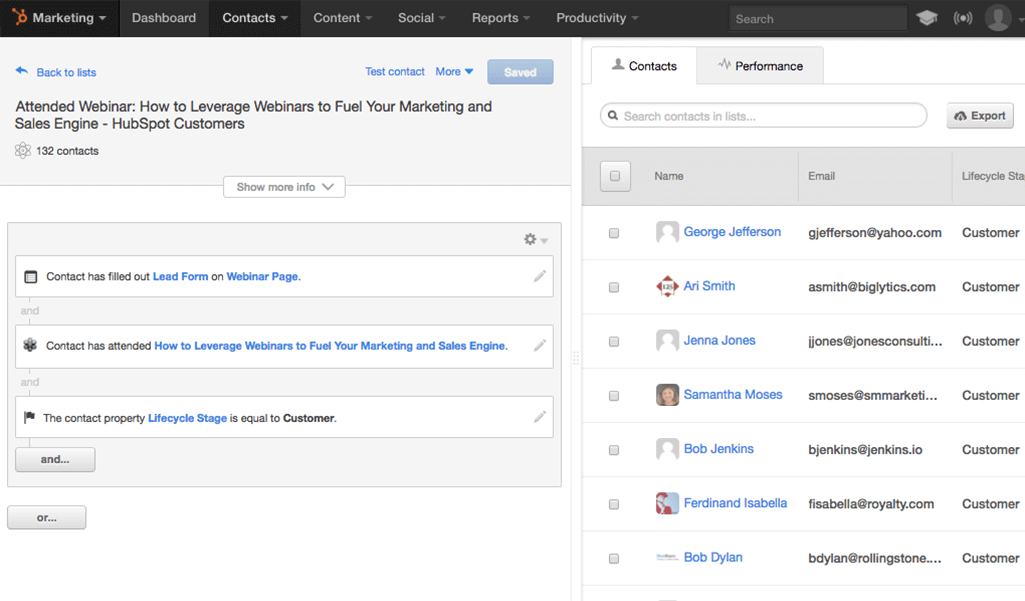

-1.webp)

TRUSTED BY