Who should use a CRM?
If you answered yes to one or more of the questions above, your business could likely benefit from a CRM system.
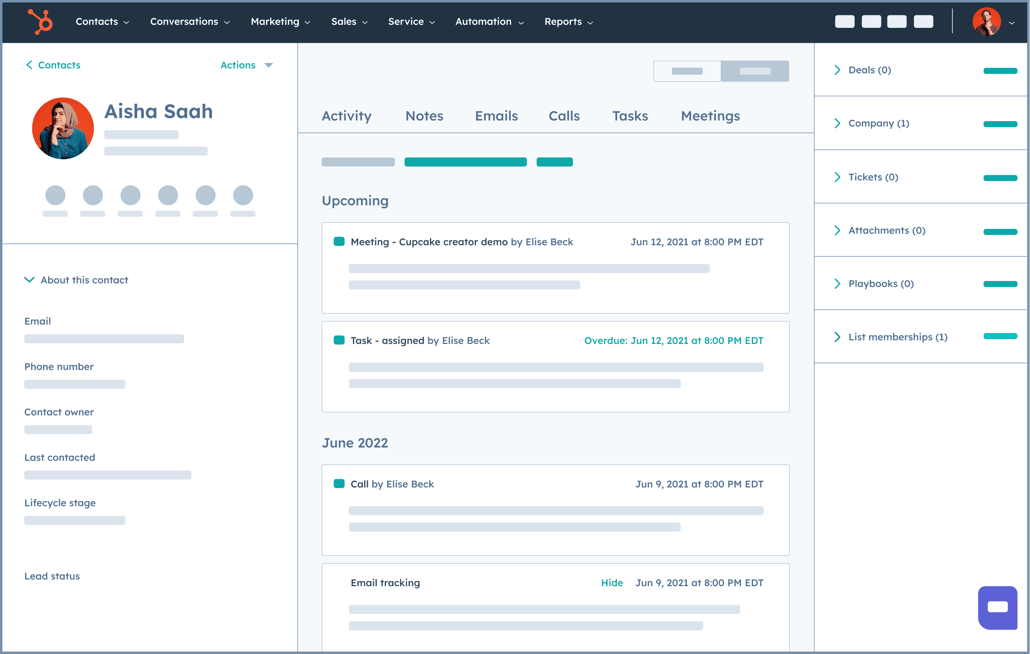
Traditional CRM software primarily functions as a repository for storing customer details such as names, emails, phone numbers, and addresses. Modern CRM systems support businesses across marketing, sales, and customer service, by enhancing the efficiency and effectiveness of these departments. Learn how recent developments in artificial intelligence has led to Smart CRMs that unify customer data, teams, and software to enable customer experience personalization at scale.
Import your existing contacts from spreadsheet to CRM
Streamline existing workflows and automate repetitive tasks with the help of AI Agents
Level up to creating personalized experiences at scale using a Smart CRM

CRM stands for customer relationship management. CRM software is a system for managing customer relationships.
For many businesses, their most valuable and important asset is their customers. In the past, companies kept their contact information scattered across business cards, email records, and spreadsheets. But as businesses expand and change, having a central database for customer information becomes essential.
Your prospects and customers will feel the pain when your team isn’t on the same page. From their perspective, they have a relationship with one company, not a collection of different people and departments. Everyone on your team needs context about every customer’s needs, wants, and current state so they can pick up the conversation where it left off.
Having one central place to organize all lead and customer details makes it easy for your entire team to gain insight into your business and customer relationships.
Have questions? Give us a call and we'll walk you through it.
+1 857-829-5060
Find out how to get the most out of your CRM and use deals to track your sales.

Understand the main components of HubSpot’s Smart CRM – objects, records and properties.

Embrace the future of productivity and unlock limitless innovation with easy-to-use AI tools.
Customer relationship management (CRM) software helps businesses track customer information and interactions.
More than just a digital address book, a good CRM software provides a single source of truth that can help any business:
At its core, CRM software helps organizations build stronger customer relationships by centralizing customer data, communications, and insights in one accessible platform.
The price of CRMs varies and there's no one-size-fits-all answer. Here are a couple of important things to keep in mind:
Beginners use their CRM systems to store and track customer data and interactions. Some data might be entered manually, like when a customer gives you their email address.
A savvy business integrates customer interactions to their CRM and vice versa. A sales person may reach out to a prospect with a calendar invite and the CRM would record how the meeting went. A marketer could run targeted social media marketing campaigns and the CRM would reflect the return on ad spend.
Some of the most innovative businesses are using HubSpot's Smart CRM to identify and merge duplicate records, answer website chat inquiries, prospect leads, and generate content that aligns to a brand voice with AI.
Customers are increasingly expecting personalized experiences and seamless interactions across all touchpoints and business teams are often hybrid or remote. A modern CRM helps companies navigate these challenges by providing:
Explore other features available in HubSpot's CRM platform. Explore additional CRM features below.
Connect with website visitors in real time to convert leads, close deals, and provide support
Keep your CRM records up to date with ease. Add contacts and log activity with a single click.
Visualize your entire sales cycle in an easy-to-follow pipeline to prioritize leads and close more deals.
Qualify leads, book meetings, provide customer support, and scale one-to-one conversations with chatbots.
Connect all your messaging tools in one shared inbox to streamline conversations with customers.
Empower your team with insights from expert-level analytics, backed by easy-to-use reporting tools.
Create and test beautiful landing pages that generate leads and look great on any device.
Create professional invoices for you and your customers with embedded payment links.
Publish blog content that drives traffic and conversions with integrated blogging tools.
Create, personalize, and optimize marketing emails without waiting on designers or IT.
Create compelling blog posts in a flash with HubSpot’s AI blog writer.
Inspire consumer trust and brand recognition by connecting your custom domain to your website.
Customize your website with an easy-to-use drag-and-drop website builder.
Secure your content and lead data with standard SSL on all HubSpot-hosted content.
Host your site on a fully managed and optimized infrastructure that scales with you.
Customize your online presence with pre-built website themes and page templates.
Create a professional-looking website for your business with no code or design experience.
Create a targeted list of contacts to deliver more personalized marketing campaigns.
Create targeted ad campaigns, and see which ads are turning prospects into customers.
Fill your CRM with leads from your website using a powerful online form builder.
Create beautiful, engaging emails and send them to targeted contact lists.
Use in-editor SEO recommendations to increase organic search traffic.
Generate blog posts, website copy, social posts, and more with HubSpot's AI content generator.
Easily build a website with an AI website generator that creates designs based on simple prompts.
Use AI to generate compelling meta descriptions and titles that boost clickthrough rates in search.
Continue growing your business on the go with the free HubSpot mobile app.
Write emails in a fraction of the time using HubSpot's AI email writer.
Easily generate, edit, and repurpose copy with an AI paragraph rewriter.
Keep your teams organized and efficient by granting every user access to the right assets.
Easily incorporate an AI companion to assist with your tasks everywhere you work across HubSpot.
Add custom fields to your HubSpot Smart CRM to automate workflows and dive deeper into your data.
Unite all your customer data in one platform with this powerful two-way data sync.
Turn business cards into CRM contacts in seconds, and leave manual data entry in the past.
Easily map your specific data model to your HubSpot Smart CRM.
Build a library of sales content for your team to share, and track which documents close deals.
Scale your sales efforts by leveraging and creating conversion-ready email templates.
Get notified when leads open your emails so you can close more deals with timely follow-ups.
Track and get notified when a lead visits your website, then follow up flawlessly.
Transform your customers' buying experience with natively built, CRM-powered payments.
Create and send sales quotes, collect electronic signatures, and receive payments from the same place you manage your deals.
Add a meeting scheduler link to your website and emails to book more appointments.
Make calls from inside HubSpot and enjoy automated call recording and logging.
Connect with customers on their preferred channels, and get a 360-degree view of their data.
Uncover insights with industry-standard reports to deliver efficient and authentic service.
Centralize all customer requests in one place to help your team deliver a better customer experience.
Publish blog content that drives traffic and conversions with integrated blogging tools.