- All Products
- Sandbox Software
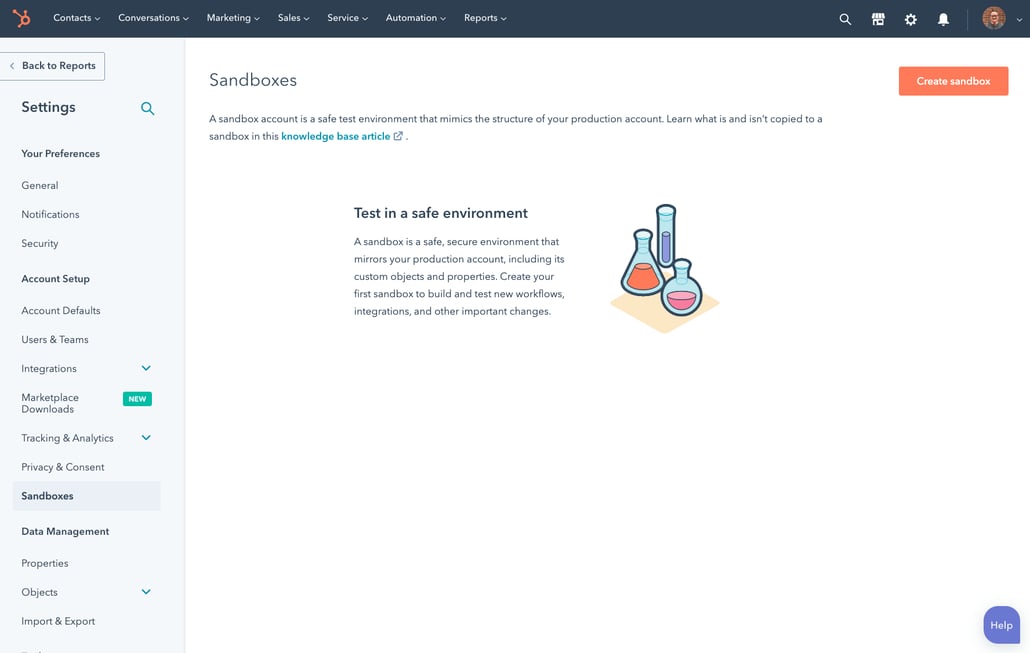
Sandbox Software
Customize with confidence within a testing environment that mirrors your production account of HubSpot.
-
Sync production with sandbox for environment updates
-
Easily copy assets and test data for efficient testing
-
Test integrations before adding to production

Customize with confidence.
Test and optimize internal processes and customer experiences for your scaling business with HubSpot's sandboxes. Safely experiment with custom sales pipelines and themes to ensure seamless implementation without risking negative impacts on your business.
Easily customize and test your customer experience with HubSpot's sandboxes. Avoid the complexities of traditional platforms and ensure that every aspect of your go-to-market strategy aligns with your intended goals.
-
With sandbox software, admins can easily test and optimize marketing automation, sales pipelines, and website components to create a seamless customer experience. Run experiments and gain valuable insights into how these elements come together, ensuring they work as expected.
-
Integrate without headaches.
HubSpot's customer platform integrates seamlessly with tools to customize customer experiences. Sandbox software ensures smooth integration functioning. Test data interactions, configure settings, and validate integrations before going live in your production account. -
Develop delightful digital experiences.
Develop exceptional websites by leveraging APIs and testing modules, templates, and themes in a sandbox before going live. Don't let sub-par digital experiences slip through in production accounts.
Have questions? Give us a call and we'll walk you through it.
+1 888-482-7768Sandboxes have been transformational for our day-to-day usage of HubSpot. We’ve been able to test more integrations like Stripe, some different lead routing rules, Clearbit enrichment, and other deployments that were key for us in the sandbox environment, without impacting our production account.
JOÃO DOBBIN
Sr Manager of Business Operations
ROCKCONTENT
Related Resources
-

Set up a HubSpot standard sandbox account
Safely test new functionalities and integrations in standard sandbox accounts without affecting your main HubSpot account.
-
Setting up your Sandbox Account in HubSpot
Unlock advanced testing with HubSpot Enterprise sandboxes for seamless experimentation and confident setup of complex functionality. Learn how to harness their benefits effortlessly.
-

Sync contacts, forms, lists, emails, pipelines, and workflows to a standard sandbox account
Learn how to sync your contacts, forms, lists, marketing emails, object definitions, pipelines, and workflows to your standard sandbox account for testing.
Frequently Asked Questions
Sandbox software provides you with a safe place to test and experiment with different elements of the customer experience before deploying them live within your production account. Sandboxes allow your developers and admins to build out increasingly sophisticated experiences, without interrupting the existing experience for your users or customers.
Popular features in HubSpot’s sandbox software include the ability to create a testing environment that mirrors the limits and configuration of your production account, sync CRM object definitions and custom properties, sync deal and ticket properties, sync CMS developer assets like themes, templates, and coded files, and an environment within which to test integrations.
HubSpot’s sandboxes software is part of all Enterprise editions of HubSpot’s software, including Content Hub, Marketing Hub, Operations Hub, Sales Hub, and Service Hub. Each account includes one sandbox, with more available for purchase for $750/sandbox/month. Visit our pricing page for more information.
Popular Features in HubSpot
Sandbox software is available in HubSpot. Explore additional HubSpot features below.
-
Free Live Chat Software
Connect with website visitors in real time to convert leads, close deals, and provide support
-
Contact Management Software
Keep your CRM records up to date with ease. Add contacts and log activity with a single click.
-
Free Pipeline Management Software
Visualize your entire sales cycle in an easy-to-follow pipeline to prioritize leads and close more deals.
-
Free Chatbot Builder
Qualify leads, book meetings, provide customer support, and scale one-to-one conversations with chatbots.
-
Free Shared Inbox for Customer Conversations
Connect all your messaging tools in one shared inbox to streamline conversations with customers.
-
Dashboard & Reporting Software
Empower your team with insights from expert-level analytics, backed by easy-to-use reporting tools.
-
Free Landing Page Builder
Create and test beautiful landing pages that generate leads and look great on any device.
-
Invoices
Create professional invoices for you and your customers with embedded payment links.
-
Blog Software
Publish blog content that drives traffic and conversions with integrated blogging tools.
-
Email Marketing Tools
Create, personalize, and optimize marketing emails without waiting on designers or IT.
-
Free AI Blog Writer
Create compelling blog posts in a flash with HubSpot’s AI blog writer.
-
Custom Domain Connection
Inspire consumer trust and brand recognition by connecting your custom domain to your website.
-
Free Drag-and-Drop Website Builder
Customize your website with an easy-to-use drag-and-drop website builder.
-
Free SSL Certificate
Secure your content and lead data with standard SSL on all HubSpot-hosted content.
-
Free Web Hosting
Host your site on a fully managed and optimized infrastructure that scales with you.
-
Website Themes & Templates
Customize your online presence with pre-built website themes and page templates.
-
WYSIWYG Editor
Create a professional-looking website for your business with no code or design experience.
-
List Segmentation
Create a targeted list of contacts to deliver more personalized marketing campaigns.
-
Ads Software
Create targeted ad campaigns, and see which ads are turning prospects into customers.
-
Free Online Form Builder
Fill your CRM with leads from your website using a powerful online form builder.
-
Free Newsletter Builder
Create beautiful, engaging emails and send them to targeted contact lists.
-
SEO Marketing Software
Use in-editor SEO recommendations to increase organic search traffic.
-
Free AI Content Generator
Generate blog posts, website copy, social posts, and more with HubSpot's AI content generator.
-
AI Website Generator
Easily build a website with an AI website generator that creates designs based on simple prompts.
-
Free Meta Description Generator
Use AI to generate compelling meta descriptions and titles that boost clickthrough rates in search.
-
HubSpot Mobile App
Continue growing your business on the go with the free HubSpot mobile app.
-
AI Email Writer
Write emails in a fraction of the time using HubSpot's AI email writer.
-
AI Paragraph Rewriter
Easily generate, edit, and repurpose copy with an AI paragraph rewriter.
-
User Permissions
Keep your teams organized and efficient by granting every user access to the right assets.
-
Breeze Copilot
Easily incorporate an AI companion to assist with your tasks everywhere you work across HubSpot.
-
Custom Objects
Add custom fields to your HubSpot Smart CRM to automate workflows and dive deeper into your data.
-
Data Sync Software
Unite all your customer data in one platform with this powerful two-way data sync.
-
Free Business Card Scanner App
Turn business cards into CRM contacts in seconds, and leave manual data entry in the past.
-
CRM Customization
Easily map your specific data model to your HubSpot Smart CRM.
-
Document Tracking
Build a library of sales content for your team to share, and track which documents close deals.
-
Free Email Template Builder
Scale your sales efforts by leveraging and creating conversion-ready email templates.
-
Free Email Tracking Software
Get notified when leads open your emails so you can close more deals with timely follow-ups.
-
Lead Management & Prospecting Software
Track and get notified when a lead visits your website, then follow up flawlessly.
-
Payment Links
Transform your customers' buying experience with natively built, CRM-powered payments.
-
Quote Software
Create and send sales quotes, collect electronic signatures, and receive payments from the same place you manage your deals.
-
Free Meeting Scheduler
Add a meeting scheduler link to your website and emails to book more appointments.
-
VoIP Software
Make calls from inside HubSpot and enjoy automated call recording and logging.
-
Omni-Channel Customer Service
Connect with customers on their preferred channels, and get a 360-degree view of their data.
-
Service Analytics
Uncover insights with industry-standard reports to deliver efficient and authentic service.
-
Help Desk & Free Ticketing Software
Centralize all customer requests in one place to help your team deliver a better customer experience.
-
Blog Software
Publish blog content that drives traffic and conversions with integrated blogging tools.
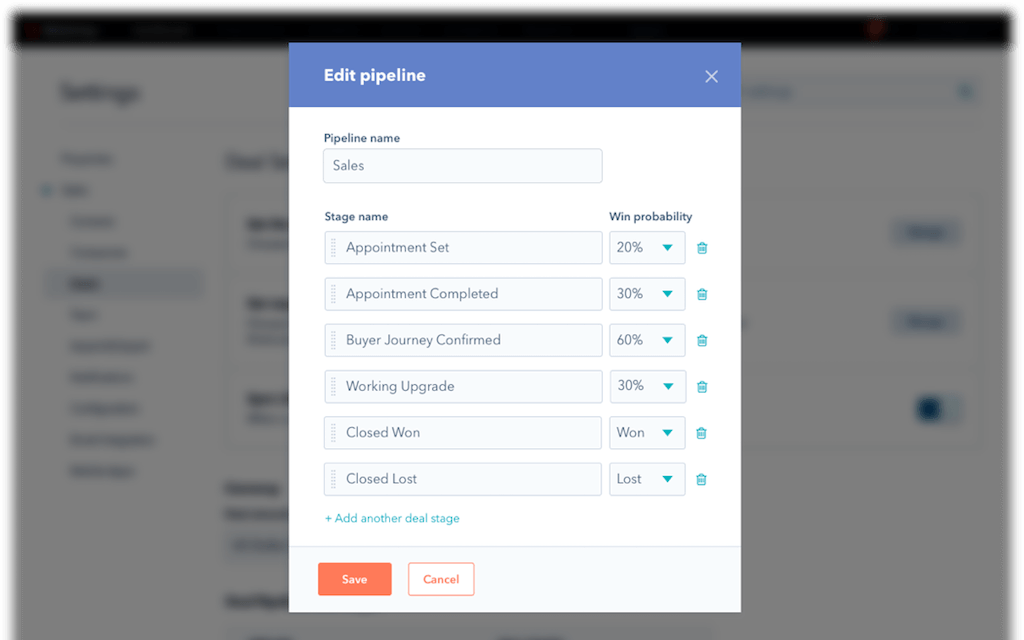
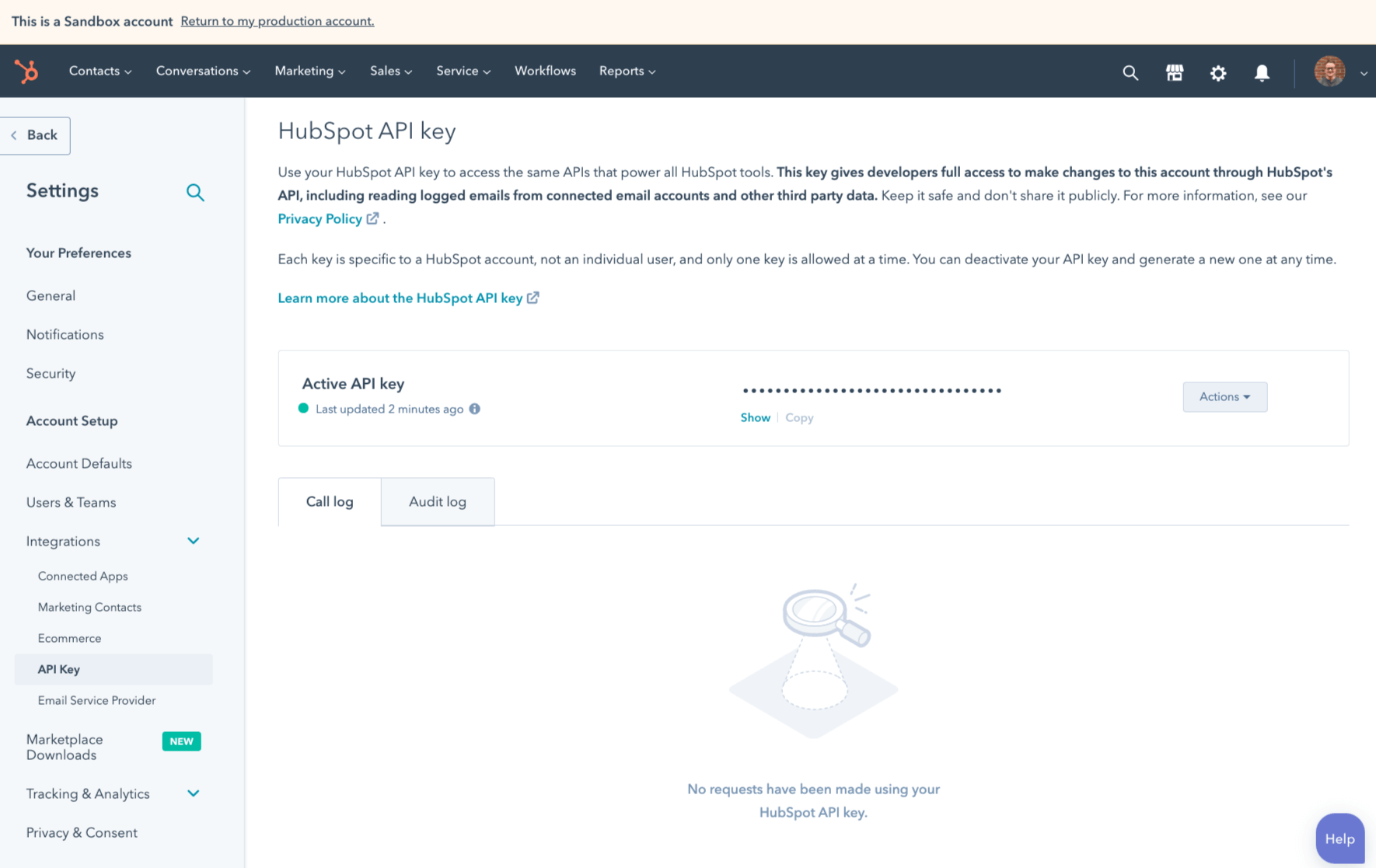
.webp)
TRUSTED BY