- Commerce Hub
- Free Invoices
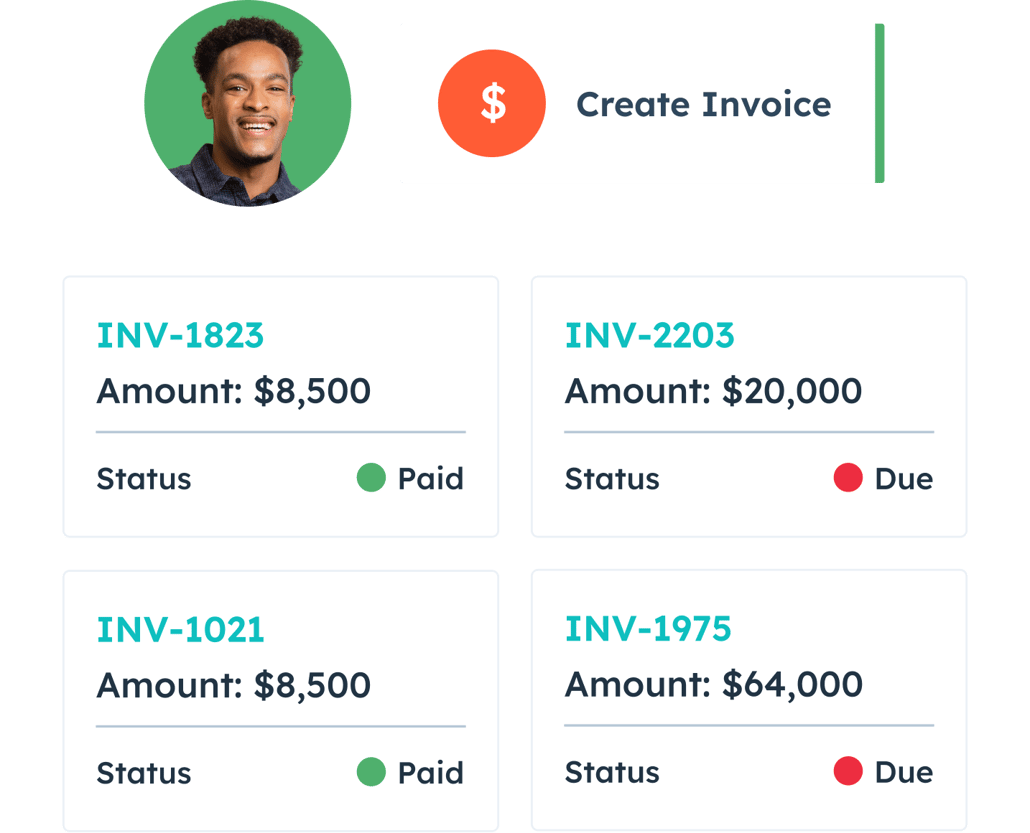
Free Invoices
Easily create, send, and track professional invoices from HubSpot’s customer platform.
-
Create digital invoices for you and your customers with embedded payments
-
Gain a full picture of revenue in one place, alongside your customer data
-
Consolidate invoicing on one platform with your payments and quoting
Invoicing made easy.
Tired of all the steps it takes to go from “deal closed” to “paid”?
Now you can easily send an invoice and cut the time it takes to request payment from your buyers. Get paid faster by creating digital invoices directly from quotes and deals. Get rid of excess tools and tabs, and embrace invoicing and payment on HubSpot’s customer platform.
With HubSpot invoices, you can build a billing process both you and your customers will love.
-
Eliminate the pain of payment collection. Easily send branded, digital invoices and collect payment directly from the invoice through one of our payment processing options. Plus, track which customers still owe you and use automation to follow up on overdue payments. Simply connect your Stripe account to get started with HubSpot’s free invoicing software.
-
Combine your tools on HubSpot's customer platform.
Say goodbye to multiple tabs and tedious processes. With invoicing available in HubSpot alongside quoting and payments, you can run your entire commerce process with HubSpot. It’s time to breathe a sigh of relief … commerce just got a lot easier. -
Put revenue reporting on autopilot.
Stop chasing down numbers from different systems just to do your revenue reporting. With invoices and payments working directly with your CRM, you’ll get a complete picture of your revenue alongside your customer and deal data.
Have questions? Give us a call and we'll walk you through it.
+1 857-829-5060-
Having invoices in the CRM has helped us to easily identify when invoices are paid and therefore be more efficient in our communications with our clients. Also, having our invoices easily accessible inside our CRM saves our staff time and allows them to be more succinct when communicating with clients. Now that we have HubSpot invoices, we are able to save time and money as the information we used to need to search for is readily accessible.
-
HubSpot's invoices feature has been transformative for our business. Sales team members can now send invoices directly from HubSpot, eliminating the need for the finance team to manage them from Quickbooks. This integration has improved cash flow management, accelerated payment reconciliation in Quickbooks Online, and enhanced efficiency by keeping all invoicing tasks within HubSpot. I highly recommend HubSpot's payments feature for any business looking to streamline their invoicing and financial workflows.
Related Resources
-
Free Invoice Template Generator
Quickly create professional invoices for your customers with HubSpot’s free invoice template generator.
-
Create an Invoicing Process
Discover the fundamentals of invoicing terms, invoice creation, and invoice QA.
-
Learn How to Set Up Invoices
Learn how to send invoices, so you and your team can quickly set up HubSpot’s native invoice for your business.
Frequently Asked Questions
Free and premium users can create, share, and accept payments on invoices. To accept payments on invoices, you can use either of the payment processing options, HubSpot payments or Stripe. You can also choose to record payments manually.
To get started with invoices, navigate to Commerce > Invoices in your HubSpot account. Then, click the "Create invoice" button in the upper right corner to create, share, and send an invoice.
Popular invoices features in HubSpot include:
- Professional-looking invoices
- Invoice reporting and automation
- Easy-to-use invoice builder
- Invoices hosted on your domain
- Checkout directly from invoices
- Invoice creation from deals and quotes
- Invoice permissions
- Automate subscription management and recurring billing
For a detailed description of Commerce Hub features, limits, and requirements, please visit the HubSpot Product and Service Catalog.
Invoices include relevant details of the sale, including the products or services being sold and the total amount due.
Invoices include the following information:
- Invoice number
- Details of your business
- Details of your client
- Line items to describe goods and services
- Quantity and price
- Payment terms
- Payment method
In HubSpot, you can easily create and send branded digital invoices to clients.
- In the HubSpot app, go to commerce > invoices > create. You can select either one-time or recurring invoices.
- Add invoice details such as billing contact, line items, payment method, etc.
- Create your invoice and send it to your customers automatically.
Popular Features in Commerce Hub
Invoices software is available in Commerce Hub. Explore additional HubSpot features below.
-
Free Live Chat Software
Connect with website visitors in real time to convert leads, close deals, and provide support
-
Contact Management Software
Keep your CRM records up to date with ease. Add contacts and log activity with a single click.
-
Free Pipeline Management Software
Visualize your entire sales cycle in an easy-to-follow pipeline to prioritize leads and close more deals.
-
Free Chatbot Builder
Qualify leads, book meetings, provide customer support, and scale one-to-one conversations with chatbots.
-
Free Shared Inbox for Customer Conversations
Connect all your messaging tools in one shared inbox to streamline conversations with customers.
-
Dashboard & Reporting Software
Empower your team with insights from expert-level analytics, backed by easy-to-use reporting tools.
-
Free Landing Page Builder
Create and test beautiful landing pages that generate leads and look great on any device.
-
Invoices
Create professional invoices for you and your customers with embedded payment links.
-
Blog Software
Publish blog content that drives traffic and conversions with integrated blogging tools.
-
Email Marketing Tools
Create, personalize, and optimize marketing emails without waiting on designers or IT.
-
Free AI Blog Writer
Create compelling blog posts in a flash with HubSpot’s AI blog writer.
-
Custom Domain Connection
Inspire consumer trust and brand recognition by connecting your custom domain to your website.
-
Free Drag-and-Drop Website Builder
Customize your website with an easy-to-use drag-and-drop website builder.
-
Free SSL Certificate
Secure your content and lead data with standard SSL on all HubSpot-hosted content.
-
Free Web Hosting
Host your site on a fully managed and optimized infrastructure that scales with you.
-
Website Themes & Templates
Customize your online presence with pre-built website themes and page templates.
-
WYSIWYG Editor
Create a professional-looking website for your business with no code or design experience.
-
List Segmentation
Create a targeted list of contacts to deliver more personalized marketing campaigns.
-
Ads Software
Create targeted ad campaigns, and see which ads are turning prospects into customers.
-
Free Online Form Builder
Fill your CRM with leads from your website using a powerful online form builder.
-
Free Newsletter Builder
Create beautiful, engaging emails and send them to targeted contact lists.
-
SEO Marketing Software
Use in-editor SEO recommendations to increase organic search traffic.
-
Free AI Content Generator
Generate blog posts, website copy, social posts, and more with HubSpot's AI content generator.
-
AI Website Generator
Easily build a website with an AI website generator that creates designs based on simple prompts.
-
Free Meta Description Generator
Use AI to generate compelling meta descriptions and titles that boost clickthrough rates in search.
-
HubSpot Mobile App
Continue growing your business on the go with the free HubSpot mobile app.
-
AI Email Writer
Write emails in a fraction of the time using HubSpot's AI email writer.
-
AI Paragraph Rewriter
Easily generate, edit, and repurpose copy with an AI paragraph rewriter.
-
User Permissions
Keep your teams organized and efficient by granting every user access to the right assets.
-
Breeze Copilot
Easily incorporate an AI companion to assist with your tasks everywhere you work across HubSpot.
-
Custom Objects
Add custom fields to your HubSpot Smart CRM to automate workflows and dive deeper into your data.
-
Data Sync Software
Unite all your customer data in one platform with this powerful two-way data sync.
-
Free Business Card Scanner App
Turn business cards into CRM contacts in seconds, and leave manual data entry in the past.
-
CRM Customization
Easily map your specific data model to your HubSpot Smart CRM.
-
Document Tracking
Build a library of sales content for your team to share, and track which documents close deals.
-
Free Email Template Builder
Scale your sales efforts by leveraging and creating conversion-ready email templates.
-
Free Email Tracking Software
Get notified when leads open your emails so you can close more deals with timely follow-ups.
-
Lead Management & Prospecting Software
Track and get notified when a lead visits your website, then follow up flawlessly.
-
Payment Links
Transform your customers' buying experience with natively built, CRM-powered payments.
-
Quote Software
Create and send sales quotes, collect electronic signatures, and receive payments from the same place you manage your deals.
-
Free Meeting Scheduler
Add a meeting scheduler link to your website and emails to book more appointments.
-
VoIP Software
Make calls from inside HubSpot and enjoy automated call recording and logging.
-
Omni-Channel Customer Service
Connect with customers on their preferred channels, and get a 360-degree view of their data.
-
Service Analytics
Uncover insights with industry-standard reports to deliver efficient and authentic service.
-
Help Desk & Free Ticketing Software
Centralize all customer requests in one place to help your team deliver a better customer experience.
-
Blog Software
Publish blog content that drives traffic and conversions with integrated blogging tools.


